If an activity has a large amount of splits, the elevation graph will not be aligned to the splits in the Workout Analysis view.
Image showing incorrect alignment inside the view:
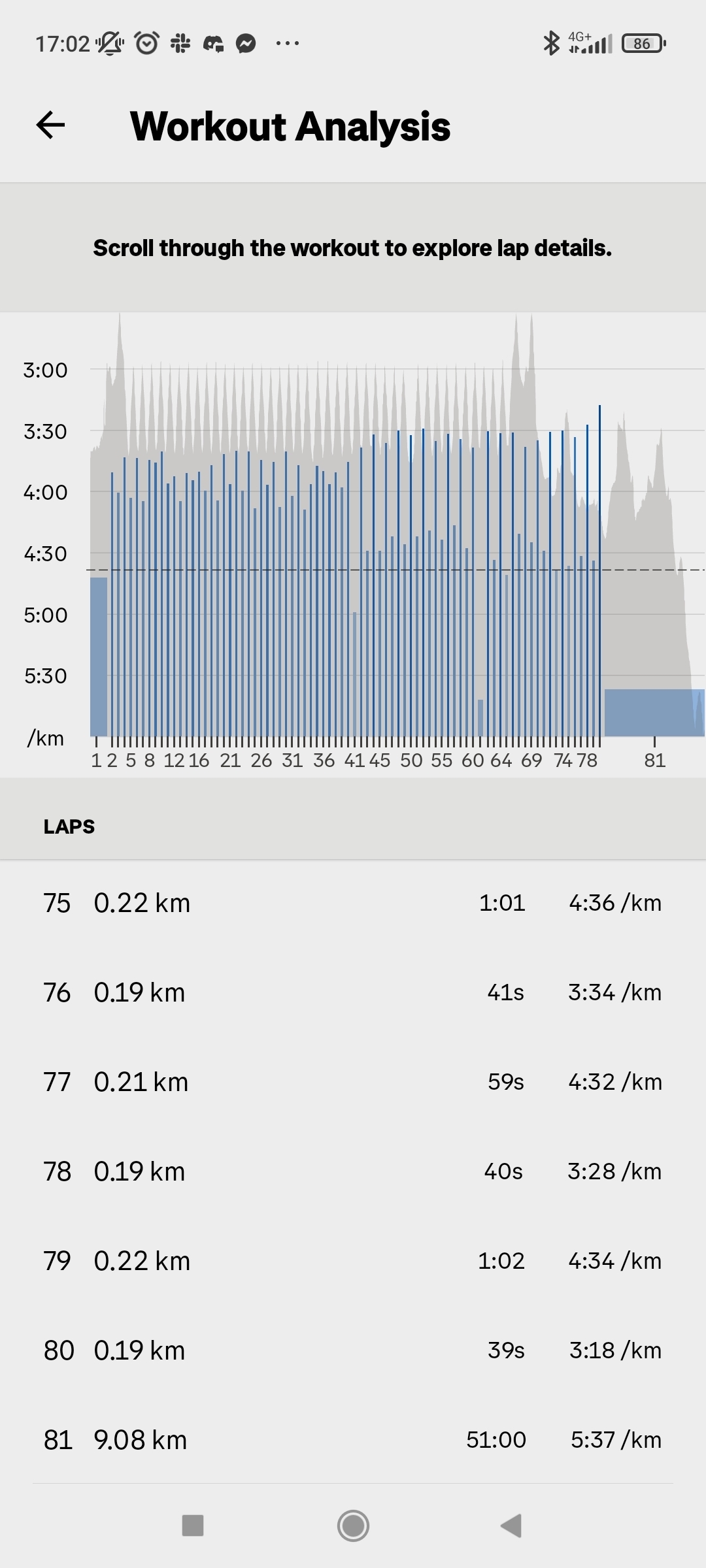
Image showing correct alignment outside of the Analysis view:
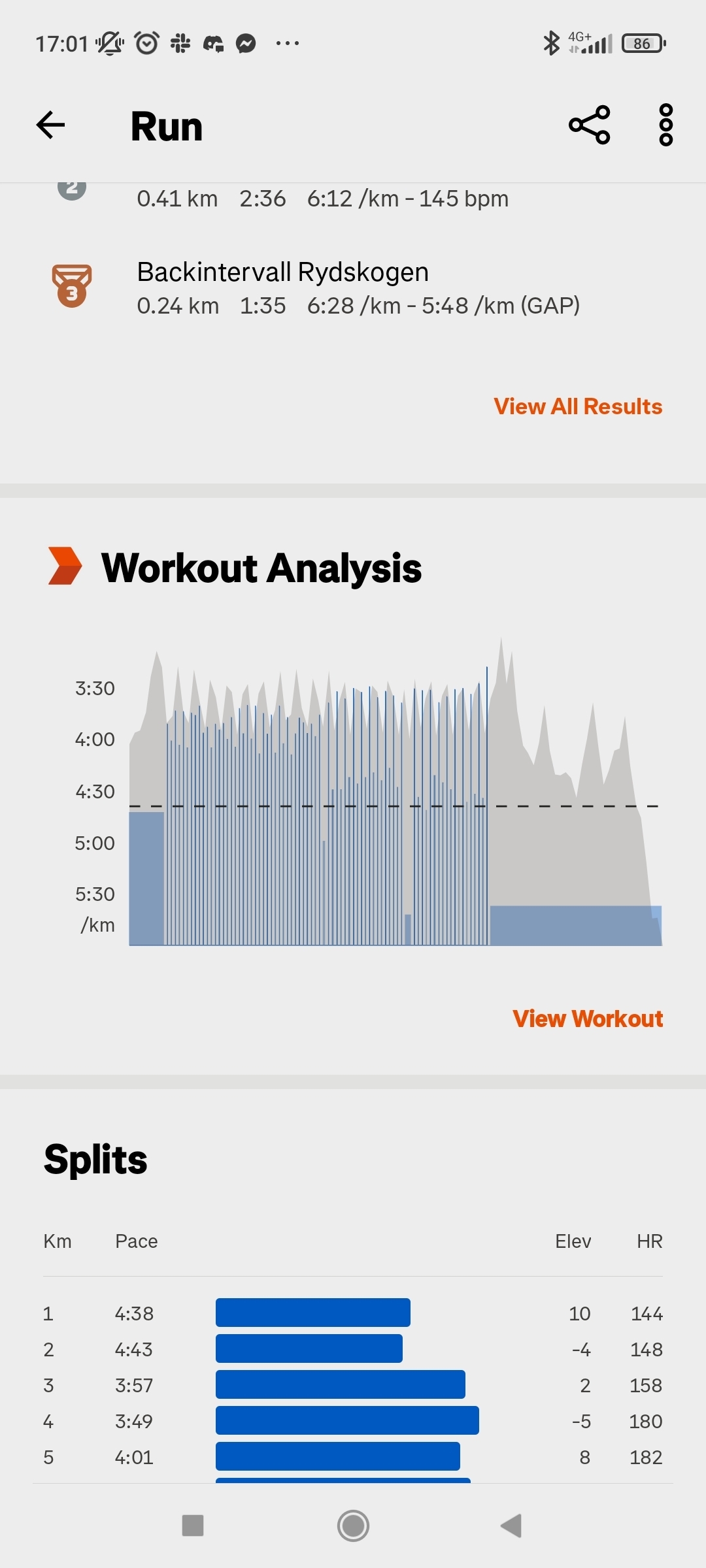
How to reproduce:
1. Upload an activity with a lot of short splits in the middle. (My example had ~80 splits)
2. Open the Workout Analysis view.
3. The elevation graph will not align with the splits.
