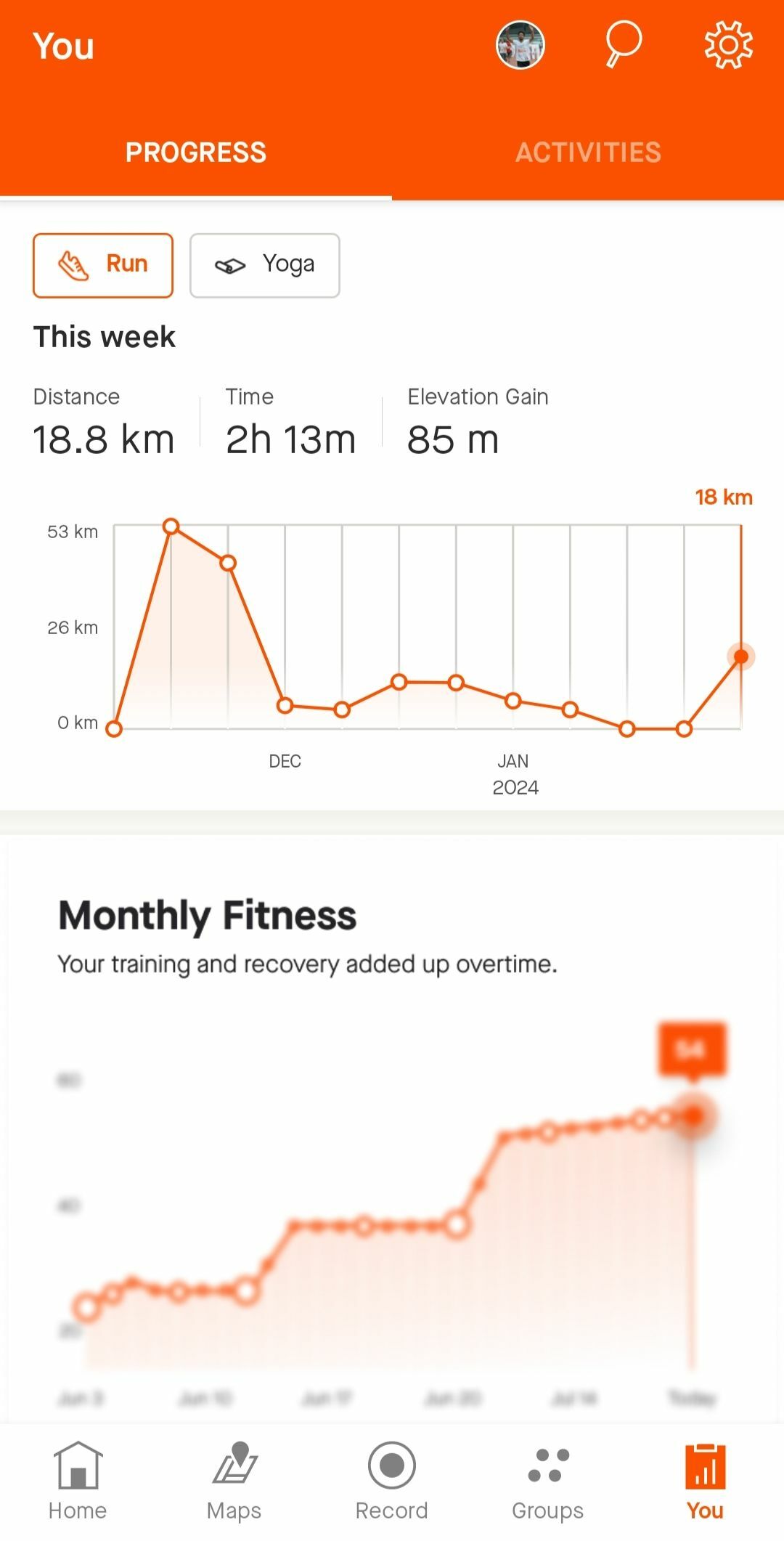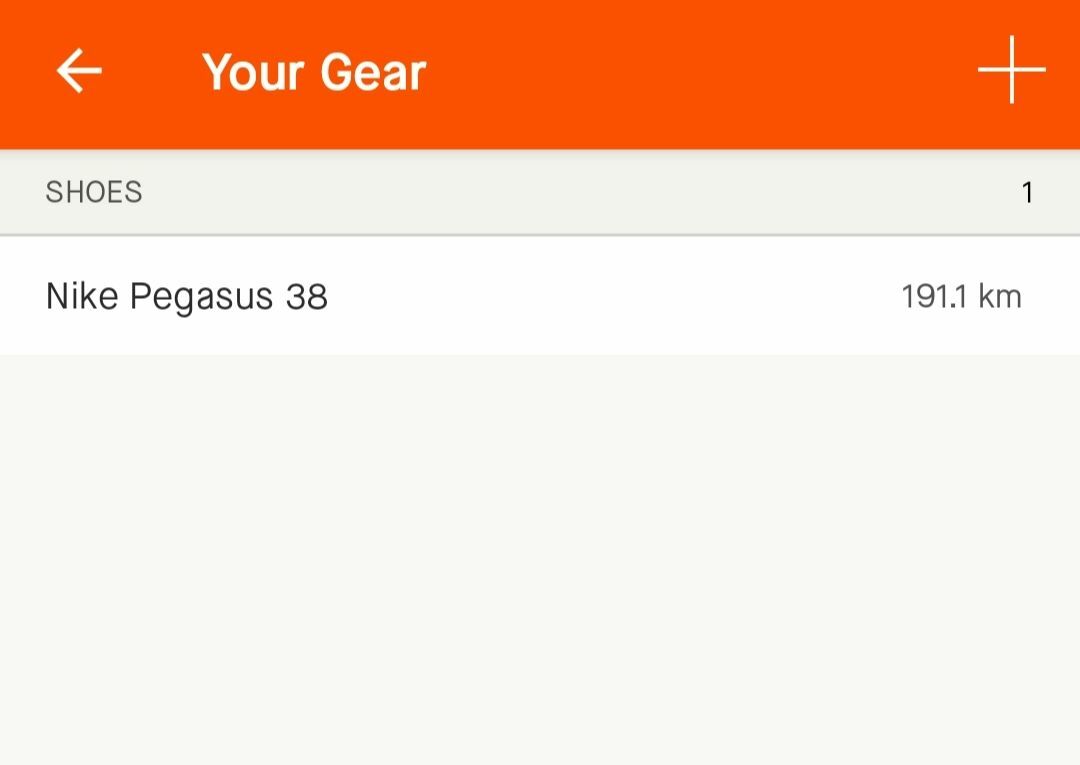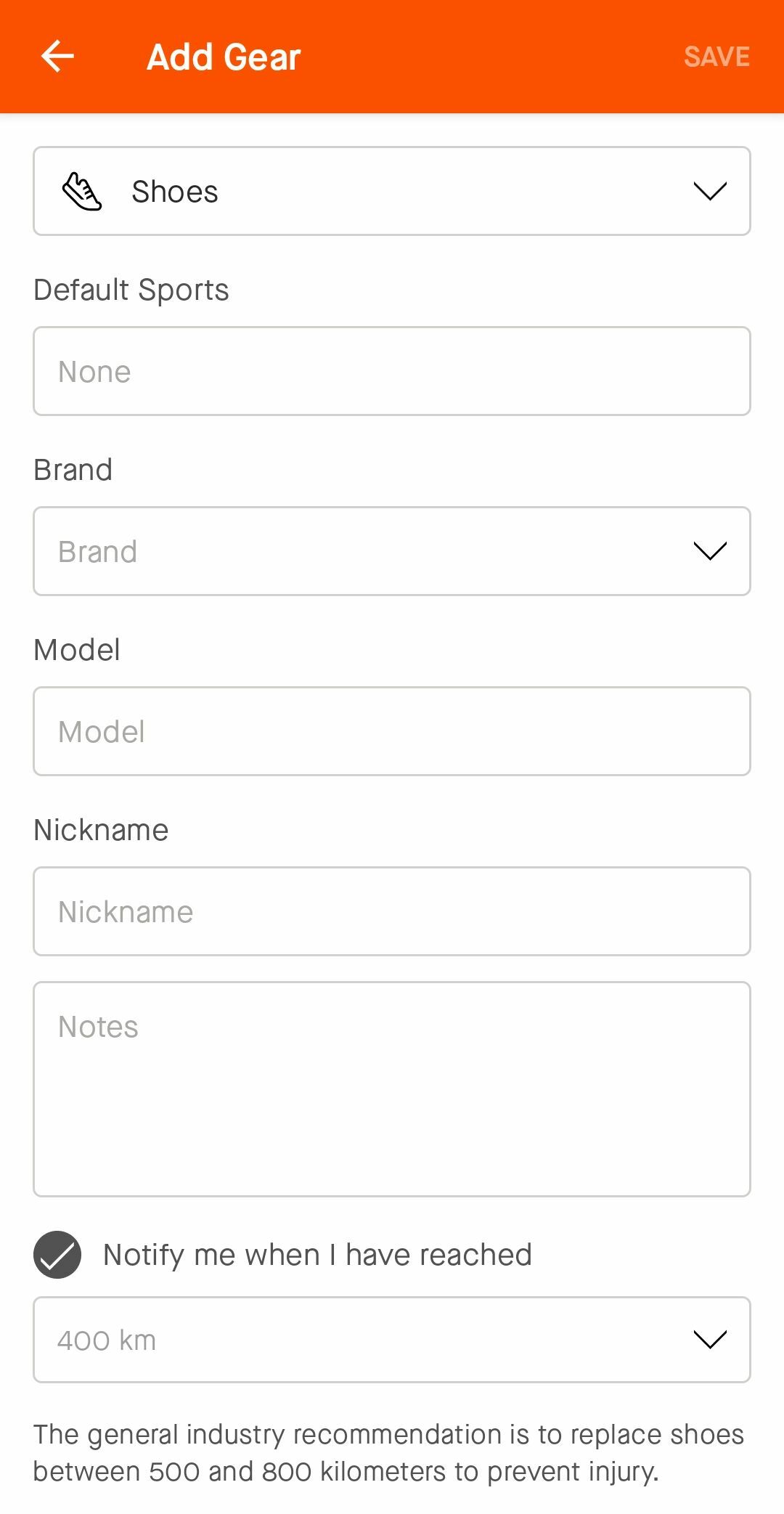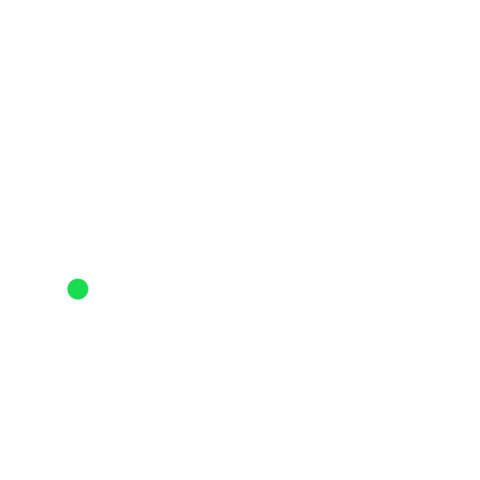Hello! I will try to answer the question in 6 easy steps.
1. First you have to open the app.
2. After that click on the icon with your activities. It is in the bottom right labeled "You".
3. You will have an icon of your profile above "Activities" which you will press.
4. Now you should be on your profile page. Scroll down until you see "Gear" under "Posts". Click on it.
5. Now press on the plus on the top right.
-To create a bike, you will have to enter a nickname for it (people usually enter the bike name, for example: Ghost Lector 5 LC), choose a type(mountain bike; road bike etc.) and enter the weight. WEIGHT IS VERY IMPORTANT. IT HELPS STRAVA TO CALCULATE YOUR POWER.
-To create a pair of shoes, you'll have to select the brand from the list(for example Nike), enter the model(for example Pegasus 39 Shield), and choose whether you would like to receive notifications.
6. After you chose your gear press "Save".
I hope I was helpful! 😀
First of all what is Gear, Anything which aids your activity and you would like to track how much distance have you covered with it.
Steps:
1) Open strava app , Click on you section on bottom right and then select profile icon on top, right beside search icon.
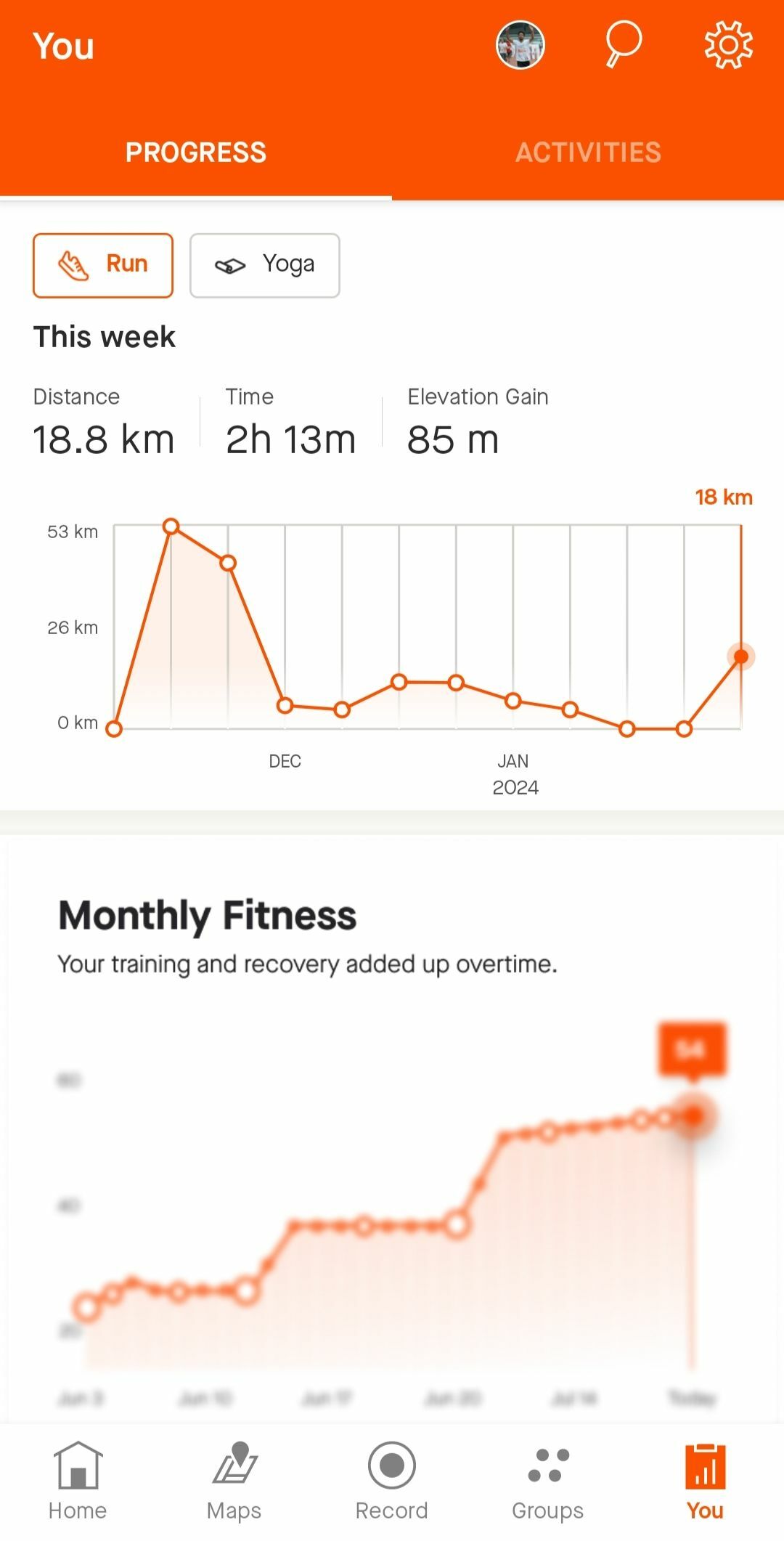
2) Inside profile you would see lot of options one among them is gear, Click on it.
Once inside, on top right you can see + icon click on that.
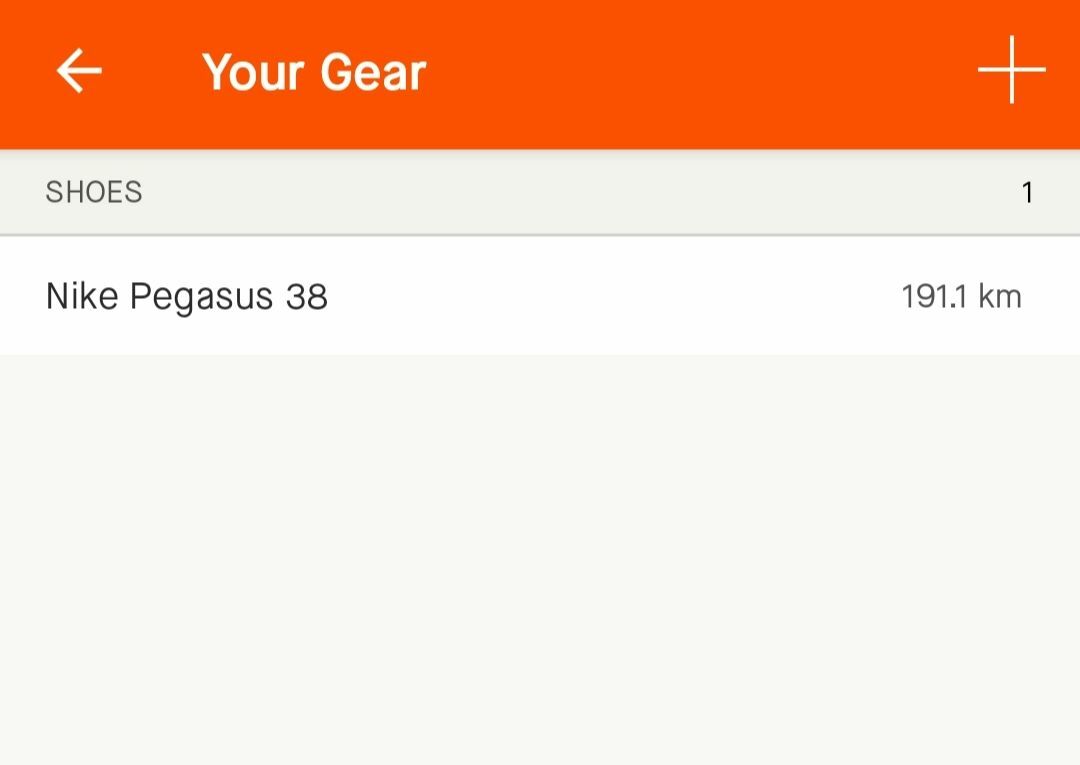
3) Once you click on plus you get a form to fill , You can select either shoes or cycle and fill the model details. Once done click on save and you are done.
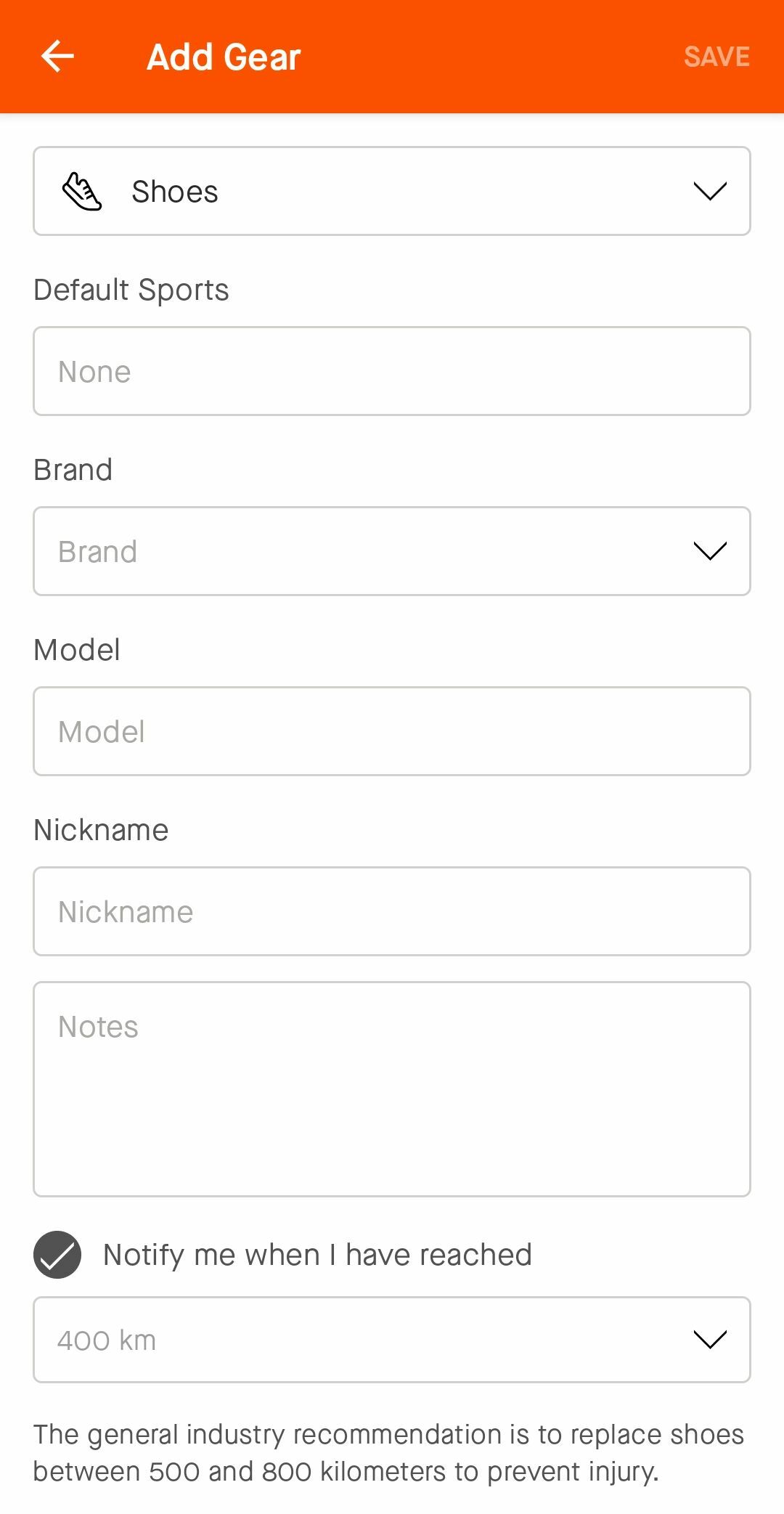
Extra tip: One of the good add on feature is it can also notify you once you have completed certain distance with that gear. For that you can fill the last box and click on check box.
@Kimberly22 --- Hey, who's the winner of this contest? I can't find it in the above posts.
JBW-Florida (he/him)
STRAVA | User Community
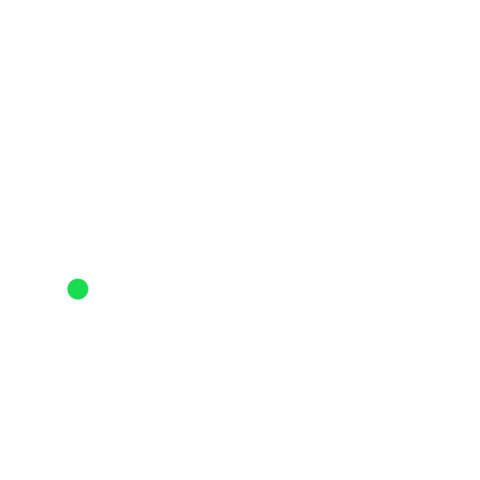
Thank you to those who participated and congratulations to @StefanGheata the winner of this round of Wisdom Wednesday!