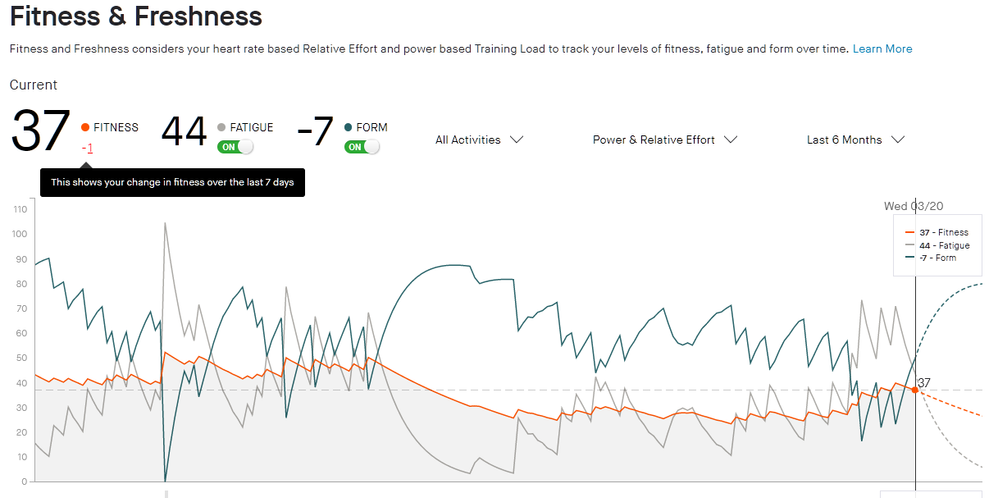- Home
- Help & Ideas
- Strava Features Chat
- Fitness and Freshness chart not showing Form prope...
- Subscribe to RSS Feed
- Mark Topic as New
- Mark Topic as Read
- Float this Topic for Current User
- Bookmark
- Subscribe
- Mute
- Printer Friendly Page
Fitness and Freshness chart not showing Form properly
- Mark as New
- Bookmark
- Subscribe
- Subscribe to RSS Feed
- Permalink
- Report Inappropriate Content
03-20-2024
09:11 AM
- last edited on
03-28-2024
07:32 AM
by
Scout
The Fitness and Freshness chart has a scale on the left that starts at zero. But if your Fatigue is higher than your Fitness, your Form can go negative. When you view the Form line, it puts the lowest value at zero, even if it's negative. This makes your Form chart line sit higher than it should be. Hovering over the chart shows the correct values
- Mark as New
- Bookmark
- Subscribe
- Subscribe to RSS Feed
- Permalink
- Report Inappropriate Content
03-20-2024 09:53 AM
It's not a bug, that is a normal method of displaying more than one line without making the chart vertically huge. If one athlete has a fitness over 200 and a negative form your proposal would lead to expanding the picture to unreadable proportions.
- Mark as New
- Bookmark
- Subscribe
- Subscribe to RSS Feed
- Permalink
- Report Inappropriate Content
03-21-2024 02:18 AM
The chart already adjusts the scale on the left so that it's always the same height. That doesn't explain why the lowest point on the form line above (with a value of -38) is aligned with zero, and the current value of -7 is aligned with 45.
- Mark as New
- Bookmark
- Subscribe
- Subscribe to RSS Feed
- Permalink
- Report Inappropriate Content
03-21-2024 05:51 AM - edited 03-21-2024 05:54 AM
In my example with the bigger difference between fitness and form leaving the y-scale the same height and separating both graphs would lead to a very flat "curve" for the fitness and form.
- Mark as New
- Bookmark
- Subscribe
- Subscribe to RSS Feed
- Permalink
- Report Inappropriate Content
04-02-2024 02:35 AM
Are you saying it's better to show the data wrong as long as it fits in the space available?
- Mark as New
- Bookmark
- Subscribe
- Subscribe to RSS Feed
- Permalink
- Report Inappropriate Content
04-02-2024 06:01 AM
The data are not wrong, they're only missing a direct visible explanation what they mean.
Welcome to the Community - here is your guide to help you get started!