Hello,
We continually strive to give you clear information about – and control over – what you share on Strava and how you can use the platform. As you know, we’ve recently made some changes to our Privacy Policy and Terms of Service.
As always, you can review and adjust your privacy controls at any time to make sure you're comfortable with what you're sharing. These controls allow you to create a private profile, hide activities, adjust your map visibility and more. Visit our Privacy Center to see all the details in one place.
These new policies went into effect on June 30, 2023. By continuing to use Strava on or after that date, you’ll be agreeing to these revisions.
We greatly value your safety and privacy, and thank you for being a part of our community.
No puedo aceptar la actualización de política de privacidad y términos de servicio porque el botón de aceptar no aparece en la pantalla
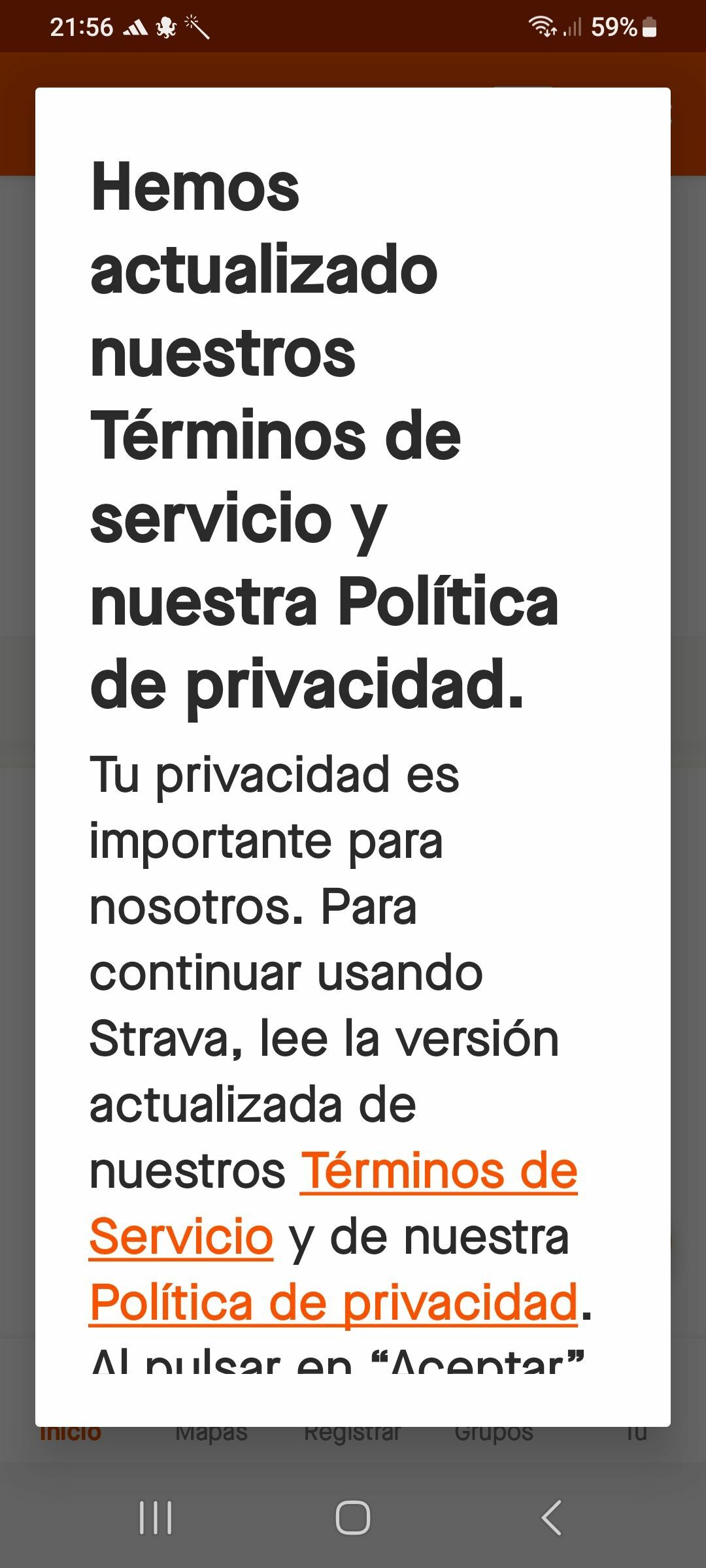
Thank you for the screenshot and for reporting this situation.
Our team is aware that custom text display settings can cause the problem pictured with the updated Terms of Service prompt that appears in the Strava mobile app. We are working to resolve this situation as soon as possible. While the improvements are in progress, you have two available options to proceed past the notice in the mobile app:
Restoring the display size of the text on your device in the Settings app should cause the text to display in this notice as expected, allowing you to proceed.
Logging into the Strava website on your computer will similarly provide you with the same prompt as displayed in the Strava mobile app. Approving the notice on the website will remove the notice from the mobile app.
Can you also let us know which App version you have?
To find what Strava app version you currently have installed on your mobile device, please follow the instructions below:
Android app:
1. Open your settings from the gear icon in the upper right-hand corner of the Home, Groups, or You tab.
2. Scroll down and select "About"
3. The version should be displayed as "Strava Version ABC.YZ"
Reply
Login to the community
Enter your E-mail address. We'll send you an e-mail with instructions to reset your password.

