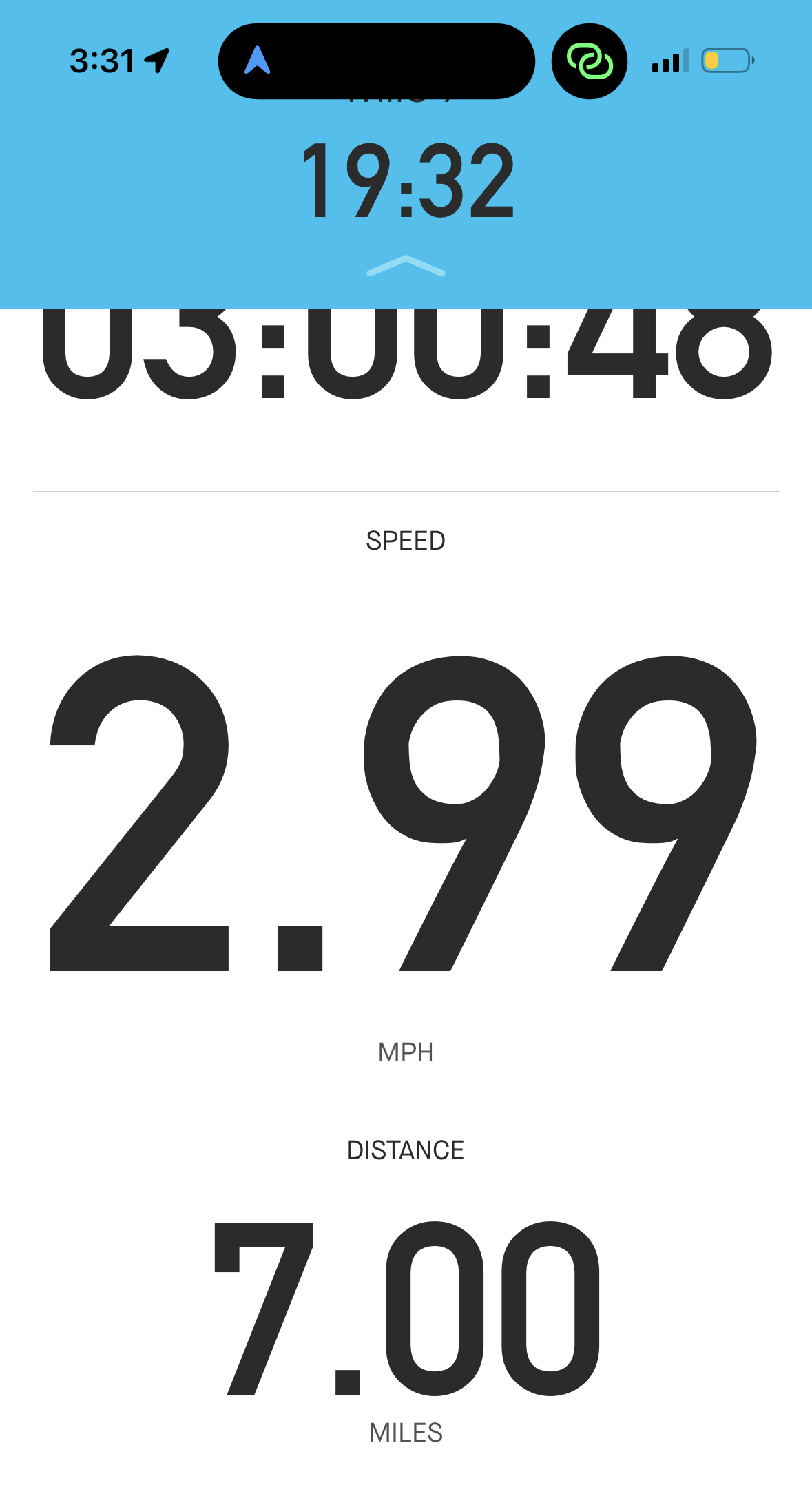Recently I was riding and every time I completed a mile, the elapsed time for the mile would pop up at the top of the screen. However now I don’t see that anymore. I love that feature and want to know how to enable it again.
Login to the community
Enter your E-mail address. We'll send you an e-mail with instructions to reset your password.