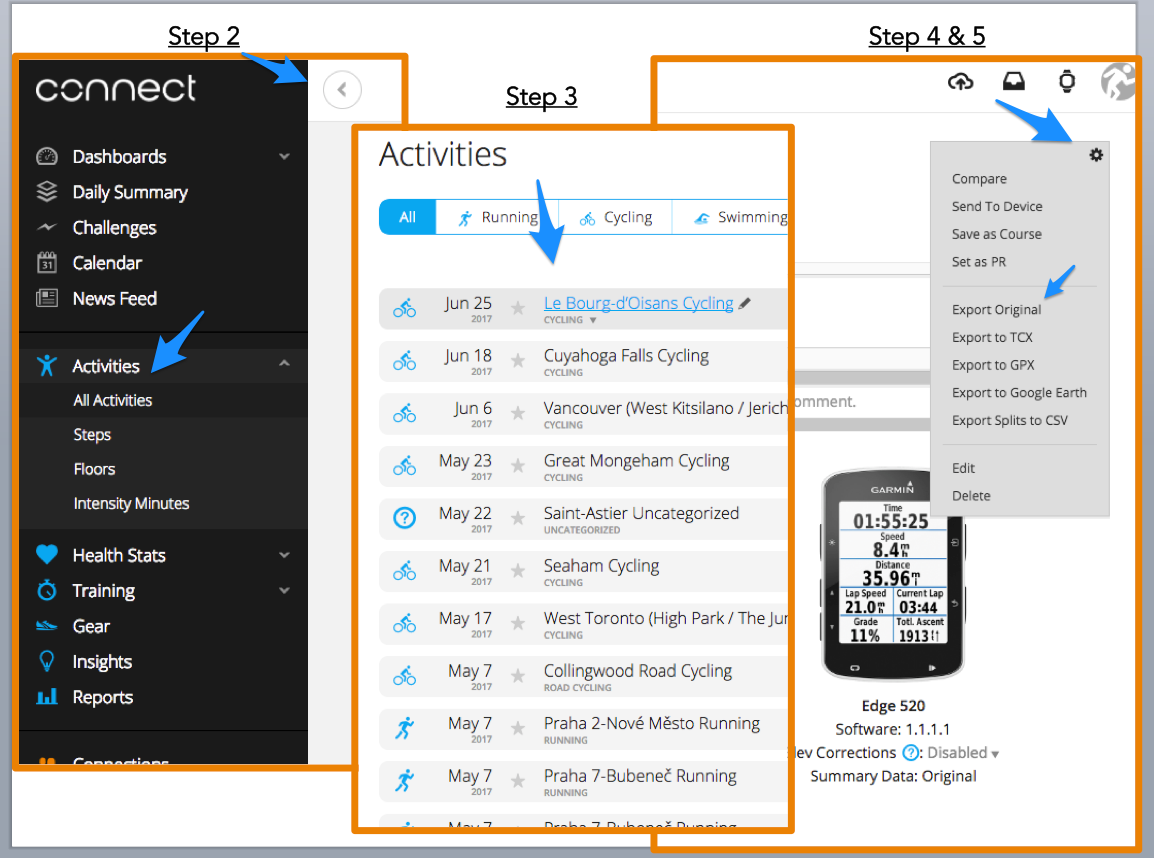I'm experiencing a similar issue where a Garmin run this morning did not sync to Strava. I've troubleshooted and know that this isn't an app issue with Garmin Connect or Strava for iOS.
Have the same issue… worked yesterday
Hi All!
Sorry for the trouble. We recently had an issue where we experienced syncing delays with Garmin and are currently backfilling our queues, therefore any missing activities are working to sync automatically.
If you still do not see your activity after 24 hours you can export the original from Garmin Connect and upload it to Strava from our upload page. If you see any error messages when uploading the original, please take a screenshot and let us know. Also please send the file that is producing the error message so a support team member can further investigate.
On Garmin:
- On a computer, log into your Garmin Connect account. (https://connect.garmin.com/)
- Use the left-hand toolbar to navigate to your "Activities" page.
- Click on the activity that you need to export.
You will be brought to the actual activity, not the list of activities. If you are still on the list of activities you will not see the correct export options.
- Use the gear icon in the upper-right corner to view your export options.
- Choose the format you wish to export. If your device records natively in .fit format, and you wish to export that version, use the "Export Original" option.
If you do not see these export options, that means you are still on the activity list page. Please click on the activity and access the activity detail page that includes the map and full data of information.
The best option would be to export the Original. Keep in mind, if this is a large activity it may export this file as a .zip format. You will need to open the .zip file to uncompress the file to produce the .fit file. If you need instructions for opening a .zip please let us know.
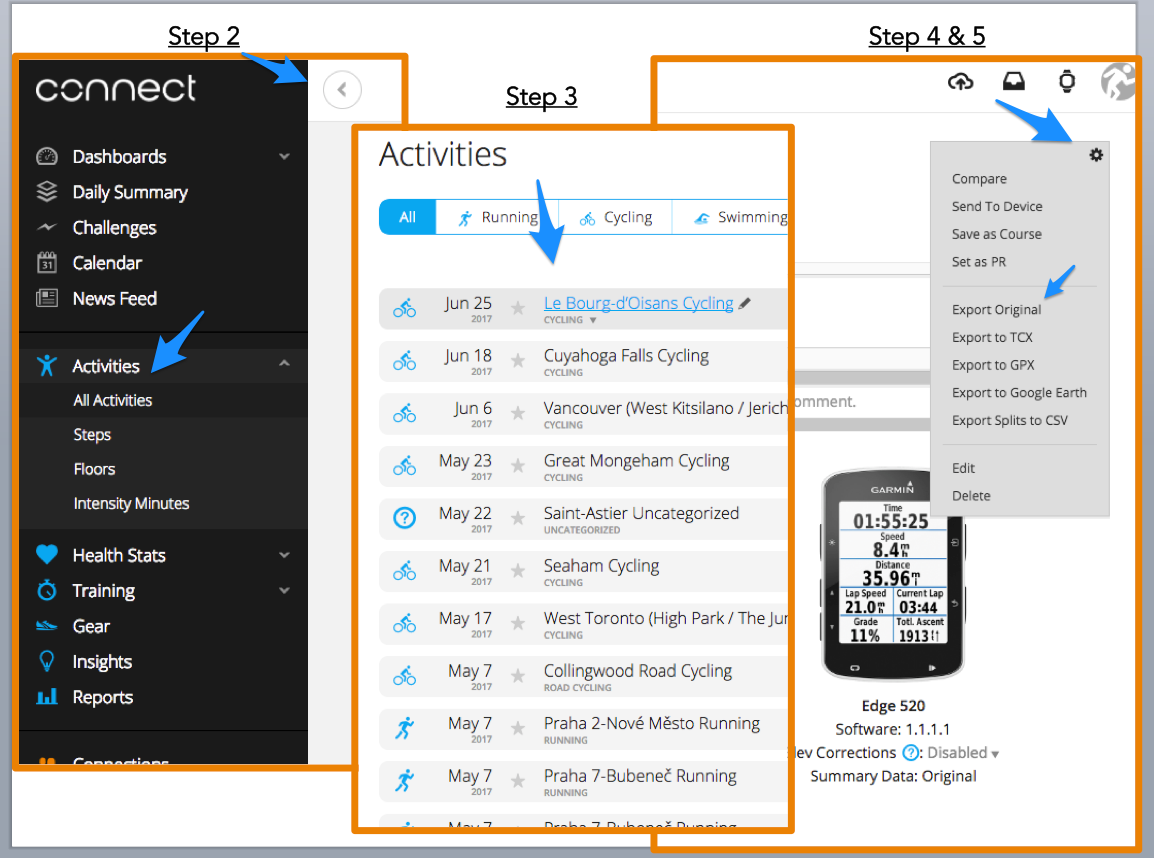
On Strava:
- Once you have your file saved on your computer, please open your Strava account.
- Go to https://www.strava.com/upload/select to select the file and upload directly to Strava.
If you need further assistance, please submit a support ticket and we will investigate further.
Is this an ongoing issue for today also? I did a workout finishing a few hours ago that hasn't been transferred from Garmin connect to Strava. Thanks
I had the same issue yesterday, but after 6 to 7 hours from the workout it went through. I guess their servers are busy.
Try waiting for a few hours.
Hi Scout
my ride still hasn’t uploaded from Garmin connect which I did yesterday morning
Hey @Lewisdickenson & @JK83881,
If you are still not seeing your activities please submit a support ticket and our support team can take a closer look at your accounts and recommend the next steps.
Hello
My activities today won't sync with Strava. Anyone else having that issue? And yes, I have disoconnected and reconnected Garmin to Strava. No luck
Internet is fine, I can see friends updates and Garmin shows my workout. What is going on?
I just got a pop up on here a few minutes ago saying it's an issue they are resolving
Do you expect us all to log support tickets? There's obviously something going on with all the posts in the last 24 hours.
I can confirm at around hour 4, my activity loaded into Strava.
Hello @brandi,
As you have noted with the alert; we are currently experiencing an issue with syncing delays with Garmin and are working on solving it as quickly as possible. Thank you for your patience while our team works on getting this resolved.
Hi I’m trying upload yoga from Garmin it normally uploads fine but today it isn’t.
my activity last night walking uploaded fine & my weights yesterday but my yoga today hasn’t.
Hi,
my run from this morning is still not uploaded. I have tried removing permissions and reinstating but that hasn’t worked.
Hi Brandi!
I have experienced the same issue with Garmin watch while uploading the activity. Currently, Garmin and Strava syncing issue is ongoing and hope to resolved it soon. I am also waiting
Migrated Content
I’ve tried everything twice today! Disconnecting etc, logging out of all apps and logging back in.
I expect it’s an app / global issue
Same issue for two days now. Some activities at Sync. Most don't. I understand how to do it manually, but I hope Strava works with Garmin to resolve it soon. It's frustrating to pay for Strava and have hundreds of dollars worth of Garmin devices and they aren't communicating.
Is this persisting for anyone else? The Strava status page says all systems are operational and that the Garmin upload problem has been resolved, but I’m still experiencing issues with workouts syncing to Strava even though they’re on Garmin Connect.
Sync still not working here 🫠