HELP! I changed some setting(s) in Strava, and now instead of my actual Distance and Pace showing, I see 0.00 and 0S/mi. I use the Strava app on my iWatch and my iPhone. When I start Strava on my watch to record my run, it stays at all zeros for average pace and miles during the run and when I finish. It appears that these are being recorded, simply not displaying on my iWatch, iPhone app, or Strava's website. I've attached screenshots showing what I am seeing on my dashboard now and earlier before I changed the settings (security? privacy?). I'd like to see my pace and distance while I am running, as well as on my dashboard after my run. I compared my settings with my wife's settings on all of our devices and they all seem to match, and her dashboard displays correctly with what we both prefer to see shown.
What I see now after a run with 0 miles and 0s/mi pace:
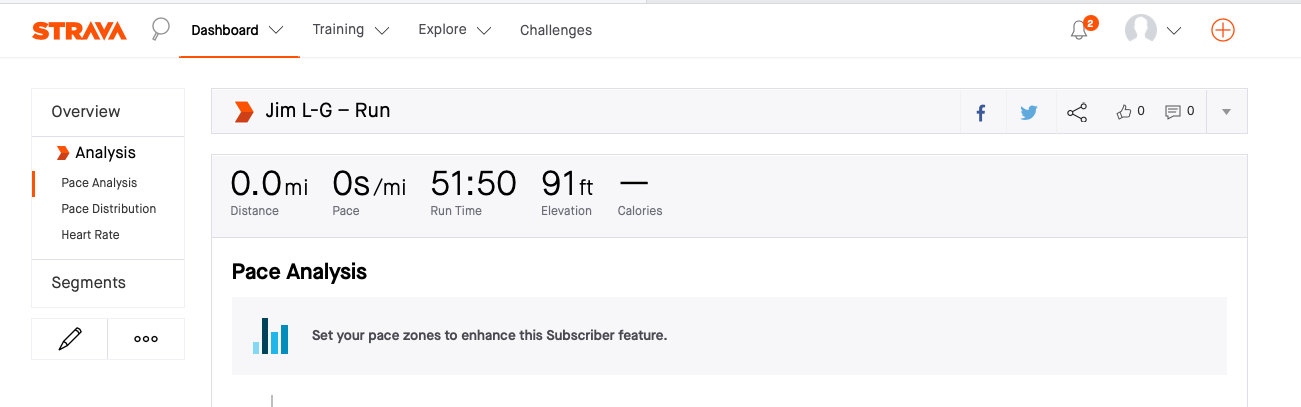
I see Time, Elevation Gain, and Max Elevation now, not Distance, Pace, and Time:
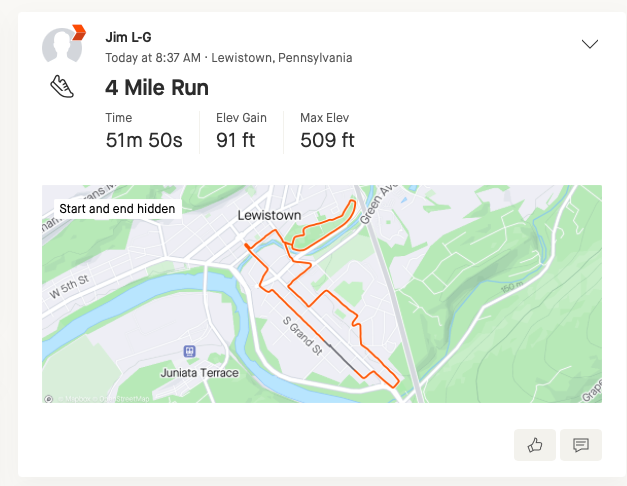
The week of Sept 18-24 shows what I want to revert back to:
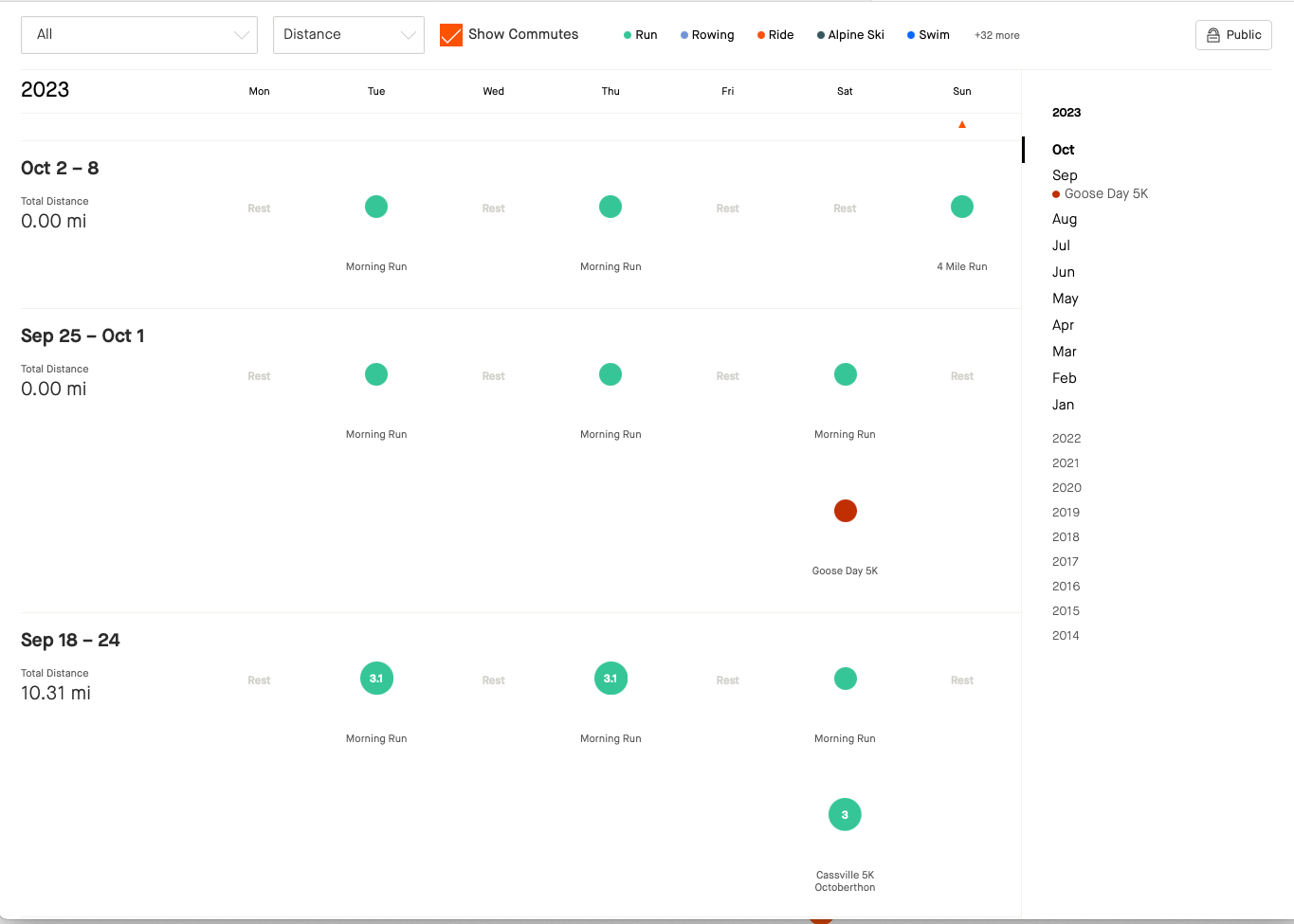
This is what I'd like to revert back to showing Distance, Pace, and Time displayed (and recorded?)
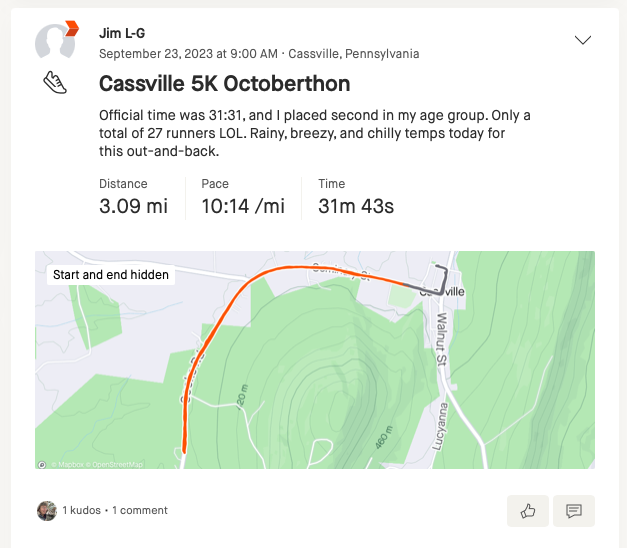
Any ideas what setting(s) I need to change on my iWatch, iPhone, and/or online on the Strava site?



