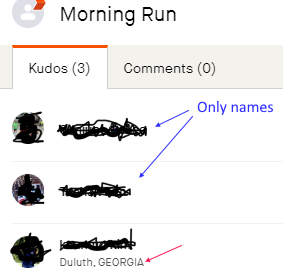
I've noticed that some Kudos have only names, while others include both names and locations. How can I display only the names without including location information such as city and state?
Answered
Kudos - just name no location
 +4
+4Best answer by Scout
Hello,
@ariba, we addressed this in another post here, but also wanted to include the solution here....
To remove your location, please use the mobile app using the steps below:
1. navigate to the 'You' tab on the bottom right
2. tap 'Profile' (your profile image) on the top left
3. then 'Edit'
4. Once you delete your location info, click save
Login to the community
Enter your E-mail address. We'll send you an e-mail with instructions to reset your password.


