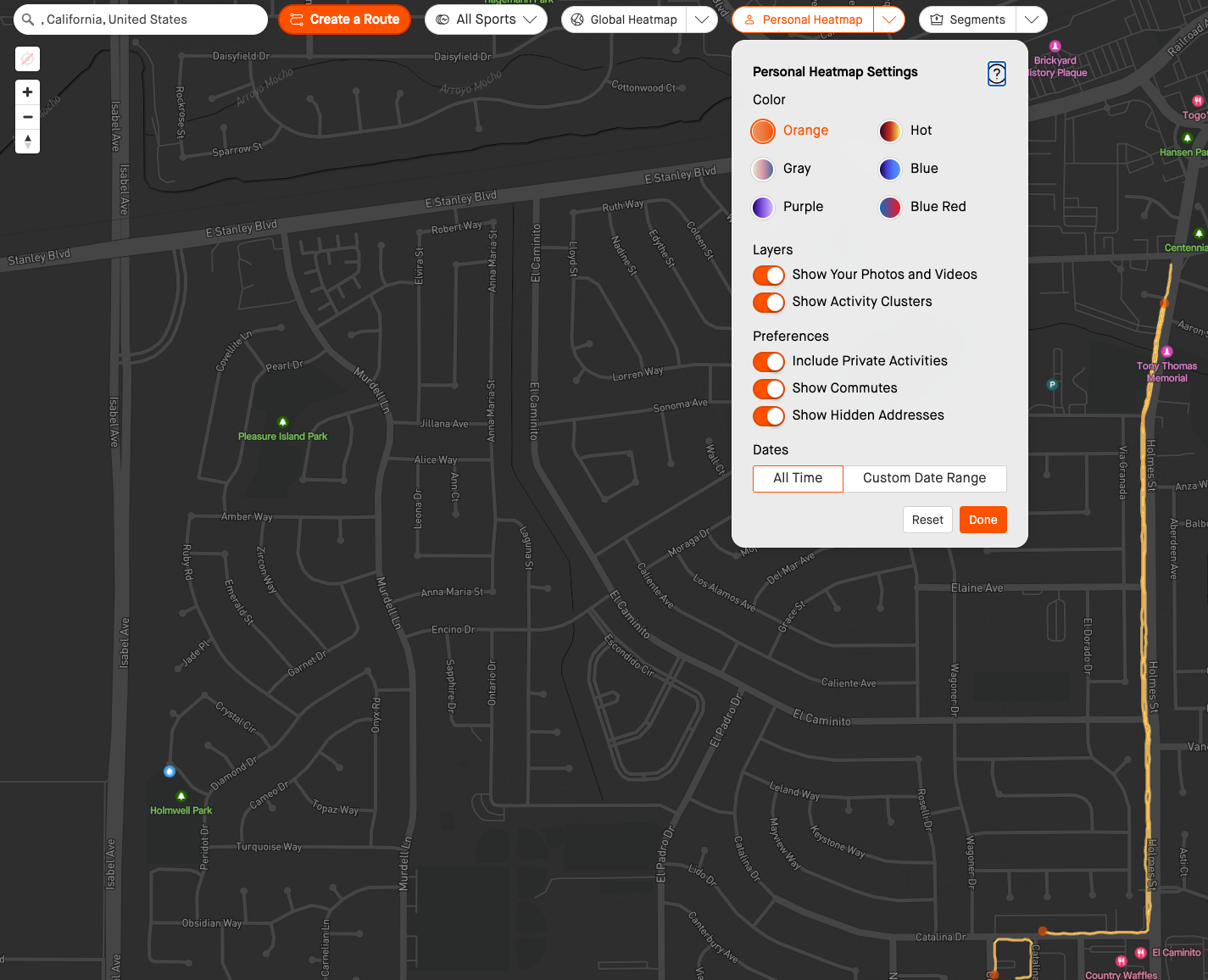Recently the Orange heatmap that is used to show where you have been as 'Personal Heatmap' in route creation has changed.
Im just wondering if there is a way of changing it back to the old orange personal heatmap as this new version is horrid for trying to discern roads that haven't been ridden.