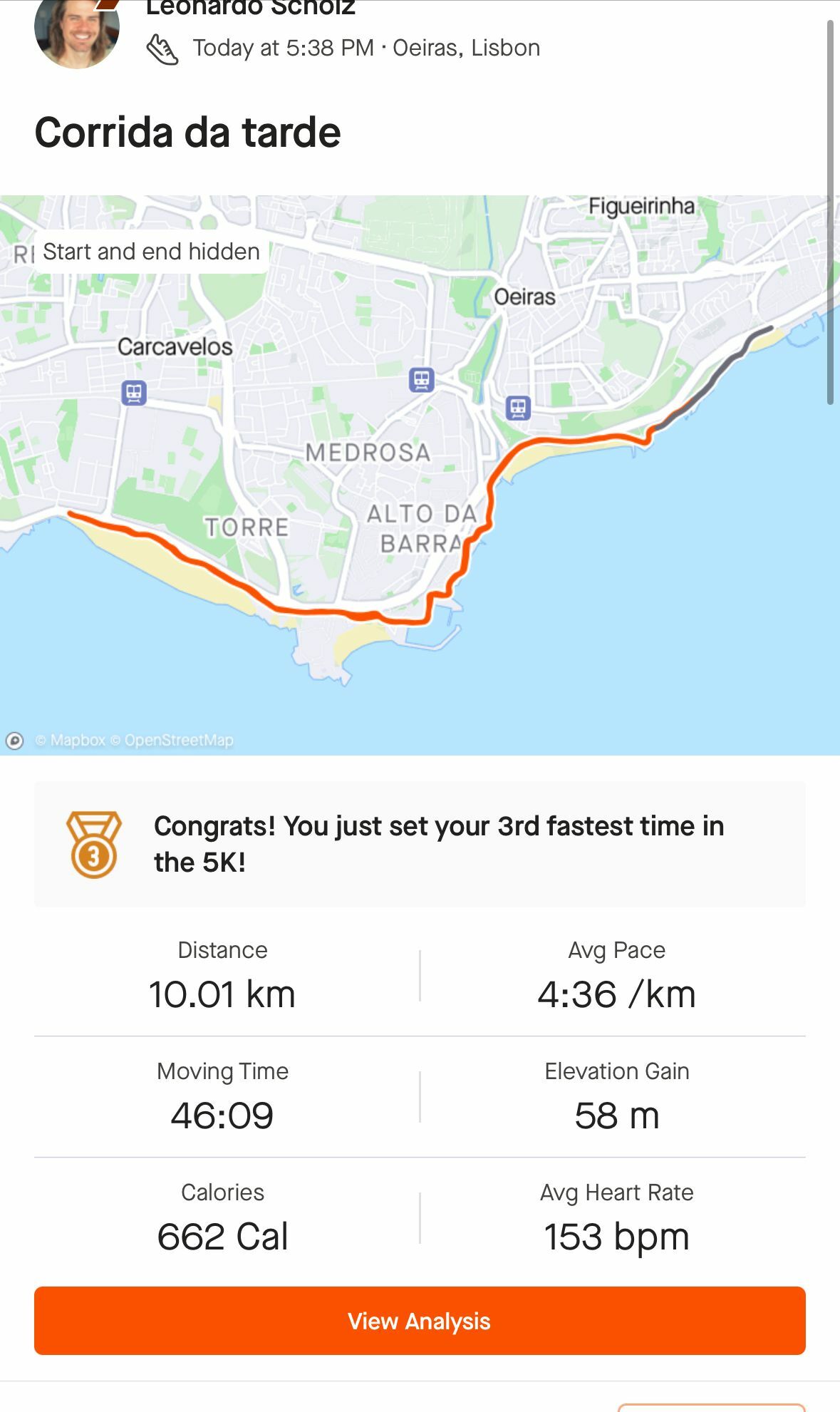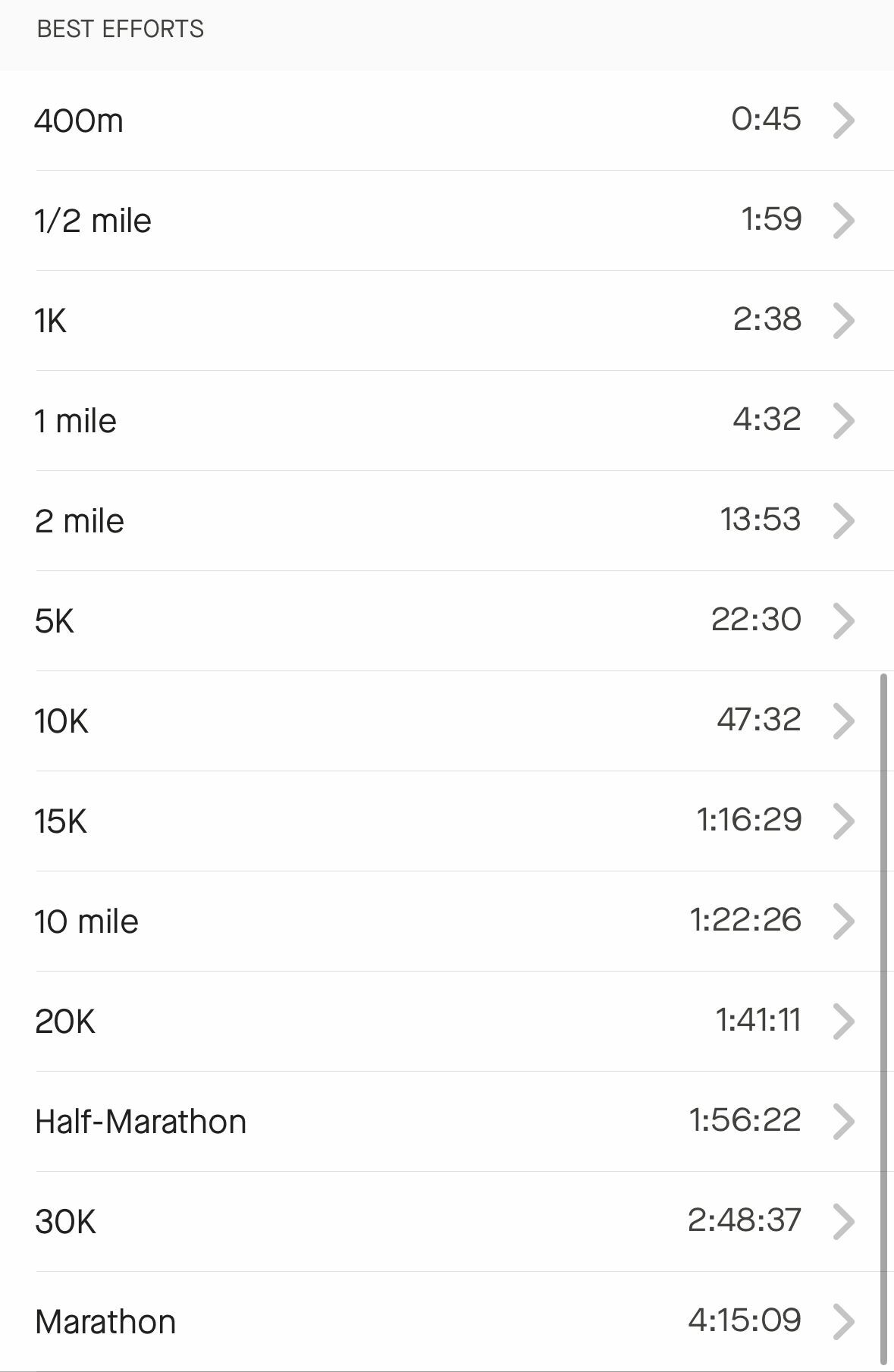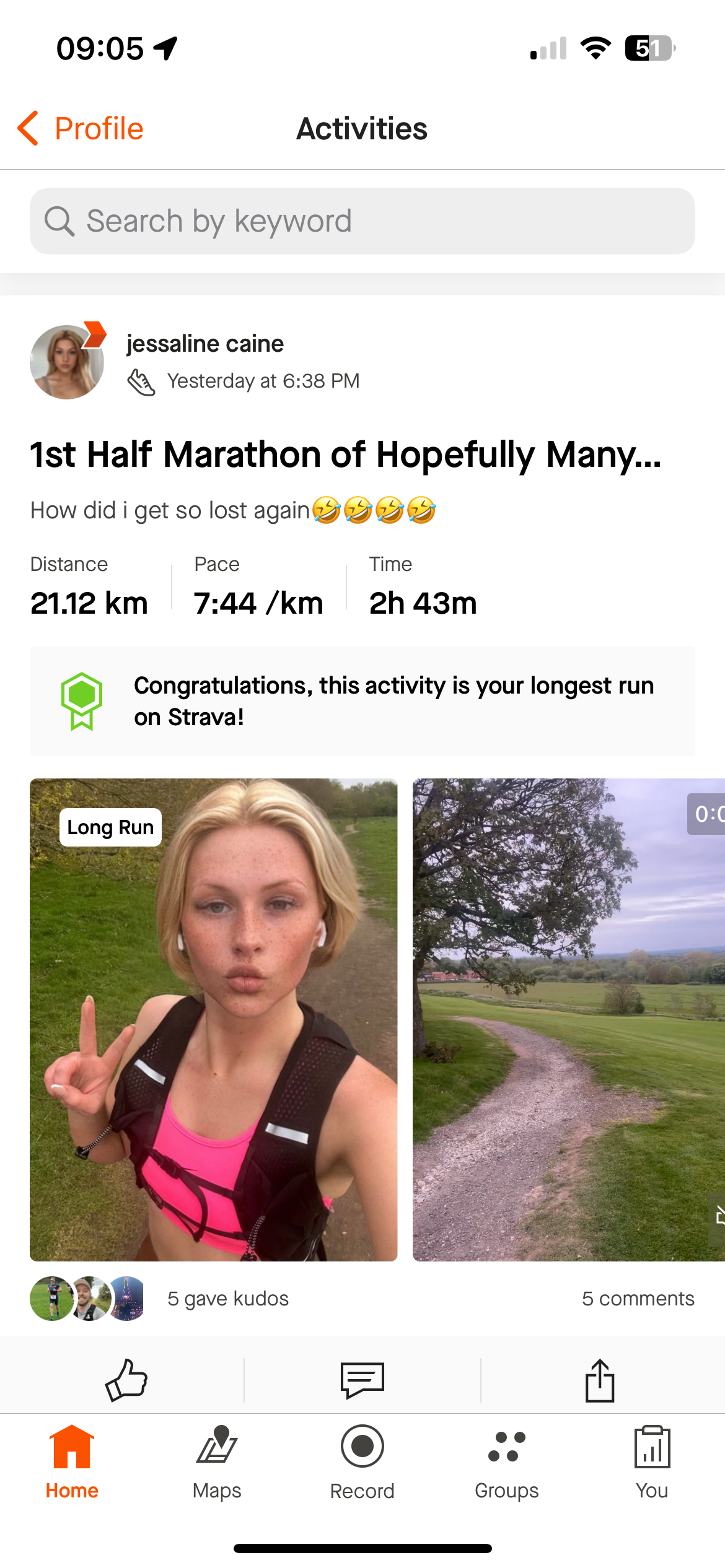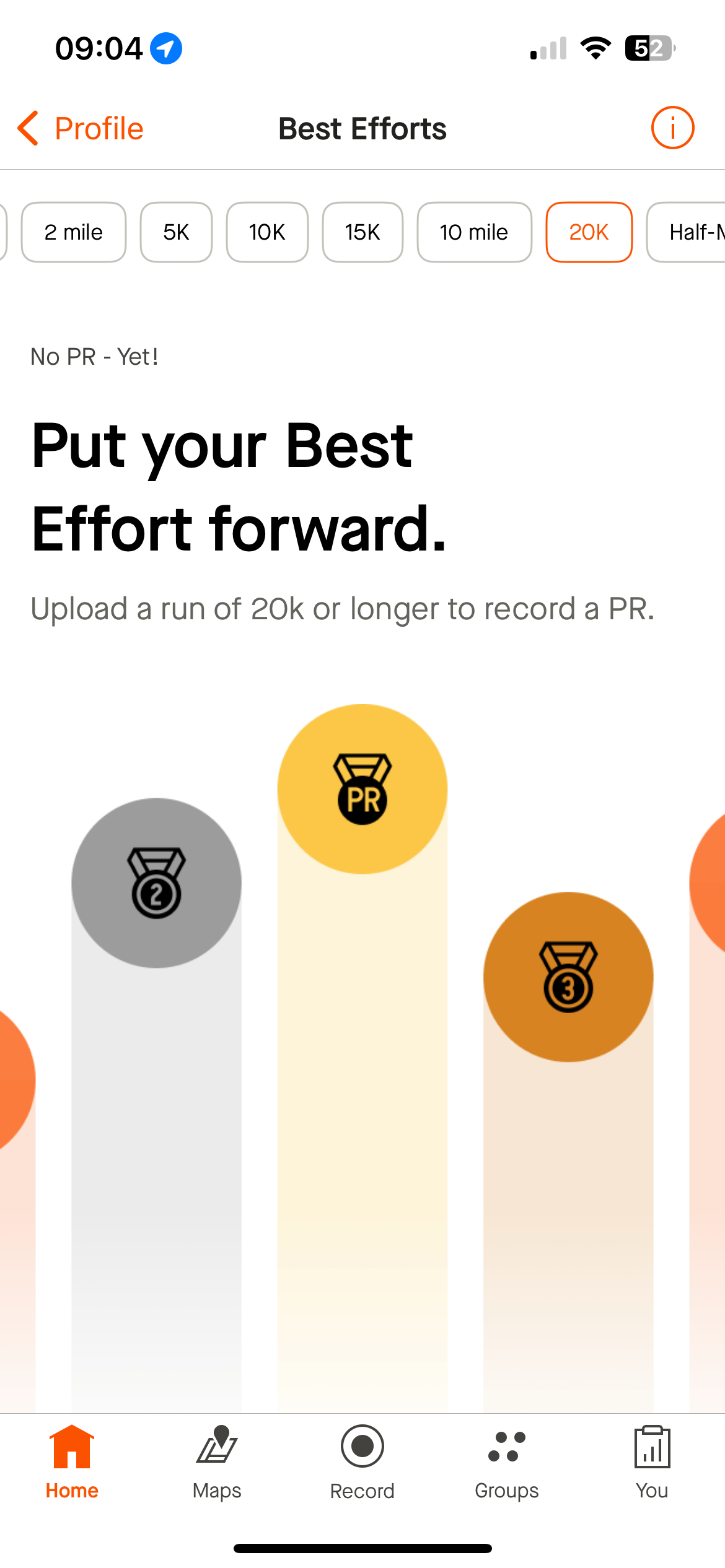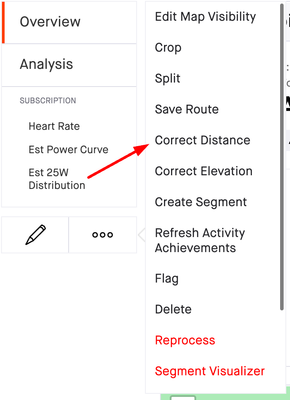Hi All,
I am having serious problems with my Strava PB’s and Best Efforts.
I have recently go back into running and have started to take it more seriously than ever before, however, I have noticed that when completing my runs my account is no longer showing when I have got a PR, even though it should have. And according to Strava I only have one PB for a 5K I did years ago.
I have gone onto the desktop and refreshed my Best Efforts but to no avail.
I have attached some images for context.
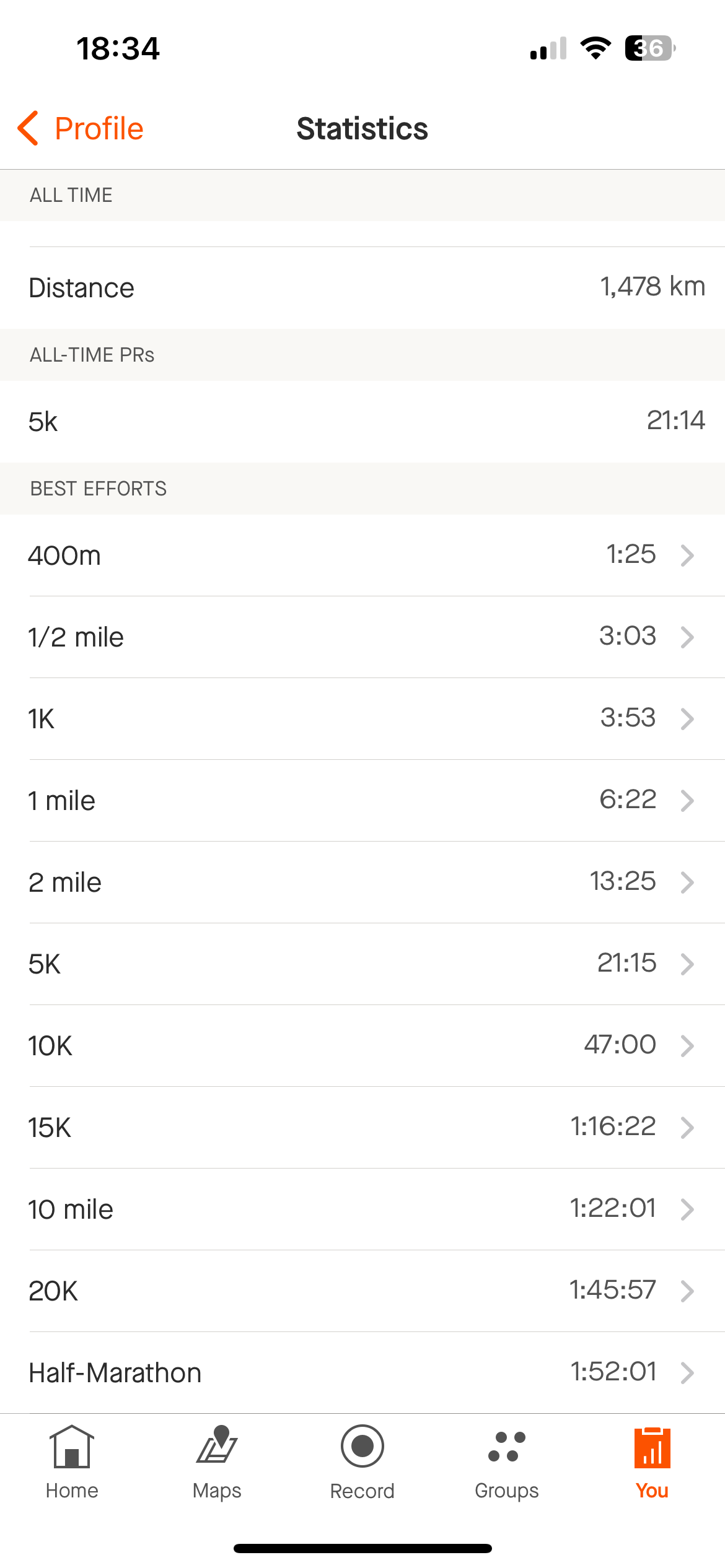

Thanks!