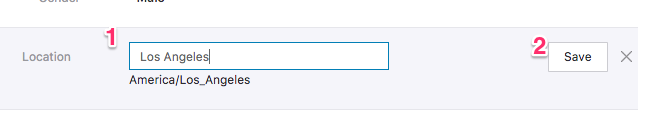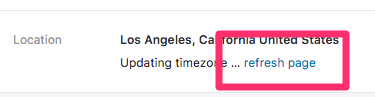When I record an activity such as a workout or a yoga session, the Strava timer doesn’t seem to work properly — a 55 minute aerobics session was logged as being 7 mins long. A 45 min yoga session was logged as being 26 mins long.
My device is an iPhone 14 and I’m using the latest version of the Strava app — 351.0.0 — which was rolled out two days back.
I’ve been facing this issue for a week now. Can someone please explain why there’s a glitch?