New to Strava? Welcome! Our mission is to help people live their best active life. Our Getting Started with Strava series is designed to help you get the most of your Strava membership and Subscription.
In this article, we’ll explain how you can track and sync your outdoor, GPS based activity data to Strava. Depending on the recording tools you have available there are a number of ways to achieve this.
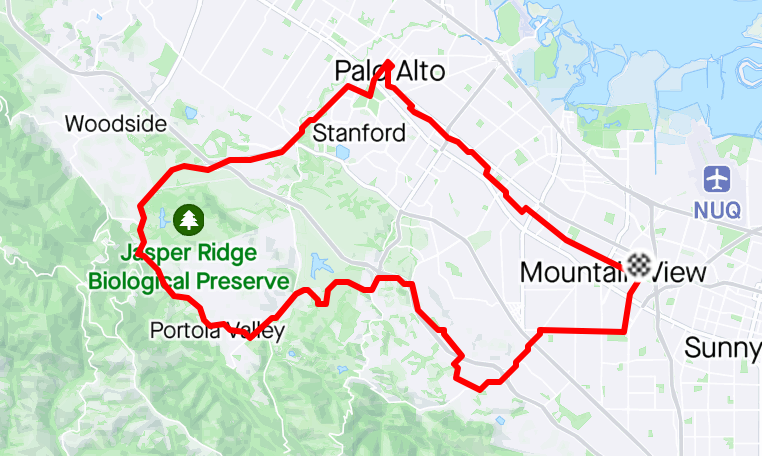
Recording your time, distance, and location data and then seeing your activity on a map is fun and motivational. You can use the Strava App, or a GPS enabled third party device or App.
Record using the Strava App on:
Record using a GPS enabled third party device or App and sync the data to Strava:
Strava integrates with a wide selection of third party GPS devices and Apps. Some of the popular ones include:
View full list of compatible devices and Apps here
Frequently Asked Questions:
Q: I've attempted to record outdoors but when I sync my data to Strava, I see my distance and speed/pace, but no map. What's going on?
A: It sounds like GPS data isn't recording. Check your device to ensure that GPS is turned on. If you're using the Mobile phone App, check your phone's setting to ensure all location services are turned on.
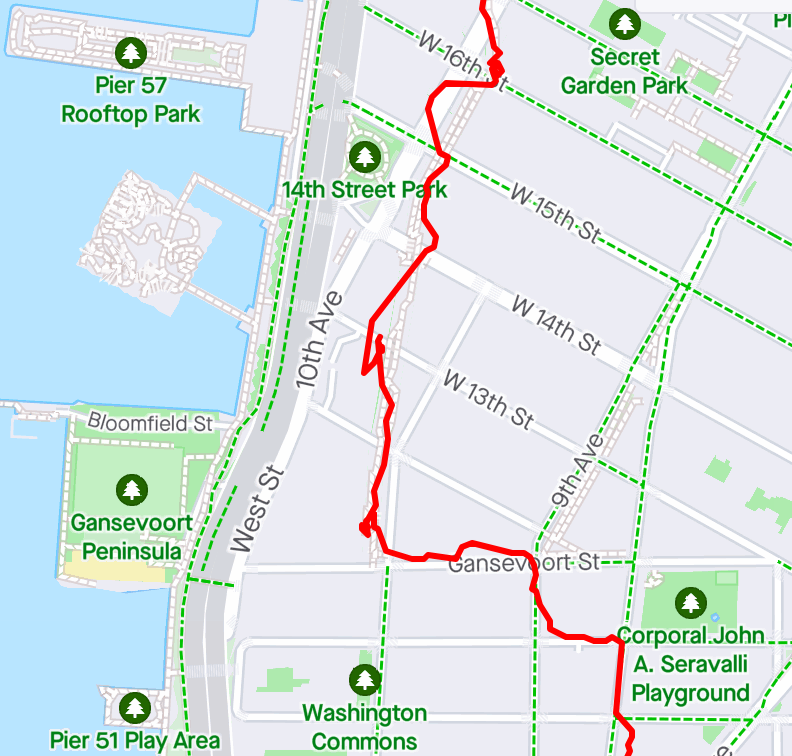
Q: My activity map is wrong. It shows me moving through buildings and has some strange, zig zags in it. How can I fix this?
A: This is caused by a weak GPS signal. If your device or App isn't recording GPS points frequently, you may see those zig zag lines. A weak GPS signal can also cause GPS drift, where you show as moving parallel to where you actually were. Lots of things can cause the GPS signal to be poor, including tall buildings or anything that blocks the GPS receiver's line of sight to the sky. Find out more about troubleshooting bad GPS data here
Q: I want to record GPS and see my map, but I don't want anyone else to see it. What can I do?
A: Strava takes your privacy very seriously. If you want the activity to be completely private so only you can see it, you can configure this in your settings and set the privacy control to "only you". If you want to share your distance and other metrics, but keep your map completely hidden, that's also an option, using your map visibility settings. To find out more about all the privacy controls and settings available, please visit our privacy center. We also have a special article series on privacy, check it out here. Be sure to click the "subscribe' button so you don't miss future articles.
We're excited to have you joining us on Strava, and we're here to help. Feel free to drop a reply to this article if you have further questions, we look forward to hearing from you!
Be sure to subscribe to this series and stay tuned for more articles on recording activities and other topics.


