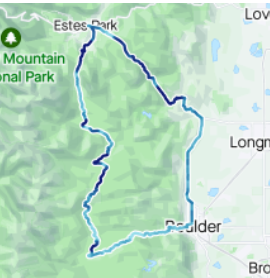Hi! My name’s Kate, and I’m excited to share how I use one of my favorite features. Just so you know who you’re talking to, I’ve been running for about ten years. I love all kinds of running, but primarily trail running, especially in the mountains. I travel a lot and love exploring the area around me on foot. Our Suggested Routes feature is something I use weekly, whether I’m at home or traveling.
How to access the feature
Mobile: Maps > Routes
Web: Suggested routes does not exist on web but you can create your own route from scratch

How I use this at home 
I try to run 3-5 times a week and am easily bored. I love the go-to trails near my house but sometimes want a different route to motivate me to check out a new part of town, and mix up my routine. I’ll use Suggested Routes to either find a route from my home, or from a nearby location like a local trailhead. Strava will suggest 3 routes based on what paths are most popular among uploads in the area. I’ll usually check these out to see if any of them speak to me – but if I need something specific, I can filter by distance, elevation gain (hilly or flat), and surface type (hello, trail!).
From there, I can see all kinds of details about that route, and save it for later (or start it right then).
On the road
As I mentioned previously, I love to travel, and when I’m traveling my favorite way to get to know the area is by running. This can be tricky when you don’t know the area! I remember a time when I’d have a physical map, guide books, recommendations from a local, and Google Maps all laid out side by side – and still be unsure where to run or how best to connect popular throughways.
These days, I usually use Suggested Routes when I’m traveling, to tell me where to run. I like that it’ll show me top spots to run (which also reassures me that there will be other people there). I’ll load up a route that looks good and sync it to my watch. I also really like that I can check the most popular times of day for that route – so I can either go when there will be lots of people around to feel a bit safer, or choose off-peak times for some quiet trail solitude. The photos along the route also help me figure out how much sun protection to bring, how technical the trails are, and how to optimize for views.
Suggested Routes will show 3 or more routes that match your specifications, so I’ll switch between a few to see what seems best. Sometimes I’ll enter the location of a local cafe as my start and end point, so I can be assured I’ll end my run with a treat. This feature has made it a lot easier for me to get to know an area – it takes a lot of the guesswork out of exploring somewhere new!
When friends come to visit
I’m lucky to live in a mountain town that friends love to visit, and they’re often looking for a good run while they’re in town. I don’t usually have routes of my favorite runs already made up – but find that Top Routes does a great job of populating where I would recommend. It’s easy to click through and share a route with someone, so my friends can confidently explore when I can’t join them and play tour guide.

The value of suggested routes
Ultimately, this feature helps me figure out where to go, from helping me add some novelty to my day-to-day home running routine, to confidently exploring somewhere new. It’s based our data set of billions of uploads, so I know I’m learning from where others have literally gone before me. It’s easy to search for runs from a short 3-miler around town to epic long runs in the mountains.
Learn more
You can find out more about suggested routes on our blog post here and on our help page here.
Love to explore? Share a time you used our Suggested Routes to go somewhere new!
Kate
Data analyst at Strava // trail runner and xc skier