Strava is the place to house your active life. Community-powered features like leaderboards, grouped activities, Flybys, and more showcase your activity data in fun and interactive ways. You can participate in these features with the rest of the Strava community OR you can opt-out and share with friends or just yourself. If you’re new to Strava, welcome! There’s so much to explore and we want to help you get started by understanding your privacy control defaults when you create a new account.
Before we dig in, there are some terms you should become familiar with:
These terms refer to your privacy control selections for various features across the Strava platform.
- Everyone: Everyone on Strava, and in some cases logged-out audiences, can view this data.
- Followers: People that follow you on Strava can see this data.
- Only You: Only you can see this data.
- No One: Your data will not be present in this feature whatsoever.
The following are places your data may appear and how your visibility is set when you create a new account
Please note, the information below applies to anyone over the age of 18 years old. For those under the age of 18, a different set of default privacy controls are applied to provide enhanced privacy and safety for minors. Learn more about privacy control defaults for those under 18 here.
Click through the links to read more about these settings. If you want to read more about where your activity data goes on upload, check out this article.
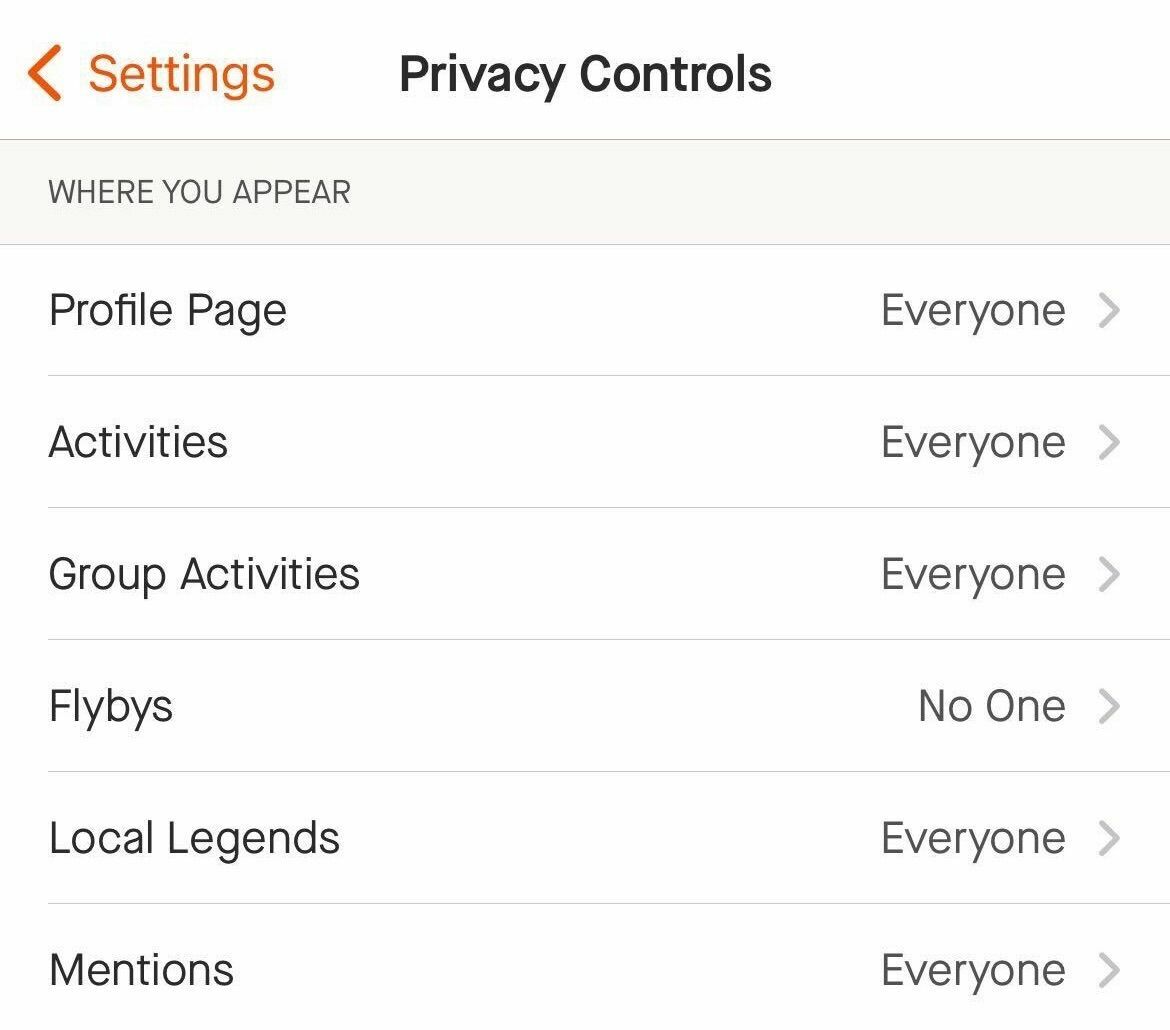
Where you appear
Profile Page: Everyone
Activities: Everyone
Group Activities: Everyone
Flybys: No One
Local Legends: Everyone
Mentions: Everyone
You also have additional privacy controls that further help control the visibility of your data.
Below are the default settings, which you can toggle on or off, or otherwise adjust, in your Privacy Controls.
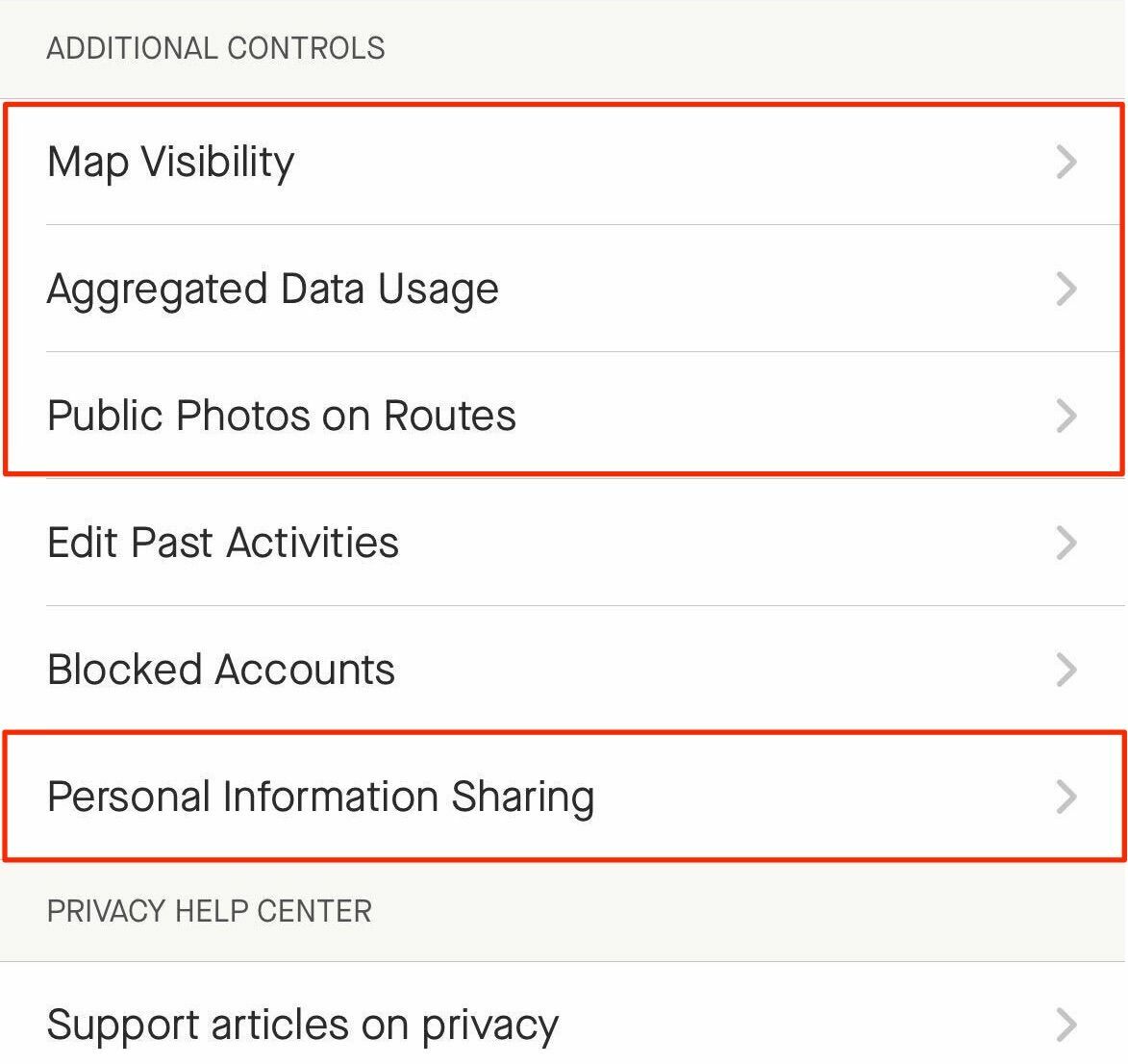
Map Visibility: Enabled by default, at 1/8th mile or 200 meters > Which means that 1/8th mile or 200 meters of the start and end of your activity will be hidden from all users except you. You will always be able to see portions of the activity within this hidden region. You can adjust the distance in your settings.
Aggregated Data Usage: Enabled by default > Which means you’re contributing your activity data to de-identified, aggregate data sets.
Public Photos on Routes: Enabled by default > Which means you’re sharing photos from your public activities with the community
Personal Information Sharing: Disabled by default > Which means—if you consented to cookies by accepting our Cookie Banner/Cookie Policy—your personal information will be shared for third party targeted advertising.
For additional information on your privacy controls, take a look at our Privacy articles and Privacy & Safety Tips Series on the Community Hub.
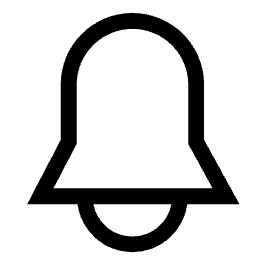 Join the Community Hub by logging in with your Strava account info so you can join the conversation. And be sure to subscribe so you don’t miss any future editions!
Join the Community Hub by logging in with your Strava account info so you can join the conversation. And be sure to subscribe so you don’t miss any future editions!



