Hello,
I have a problem with unsynced activity showing in my app. Cant sync it, cant delete it. Please help. Pics attached.
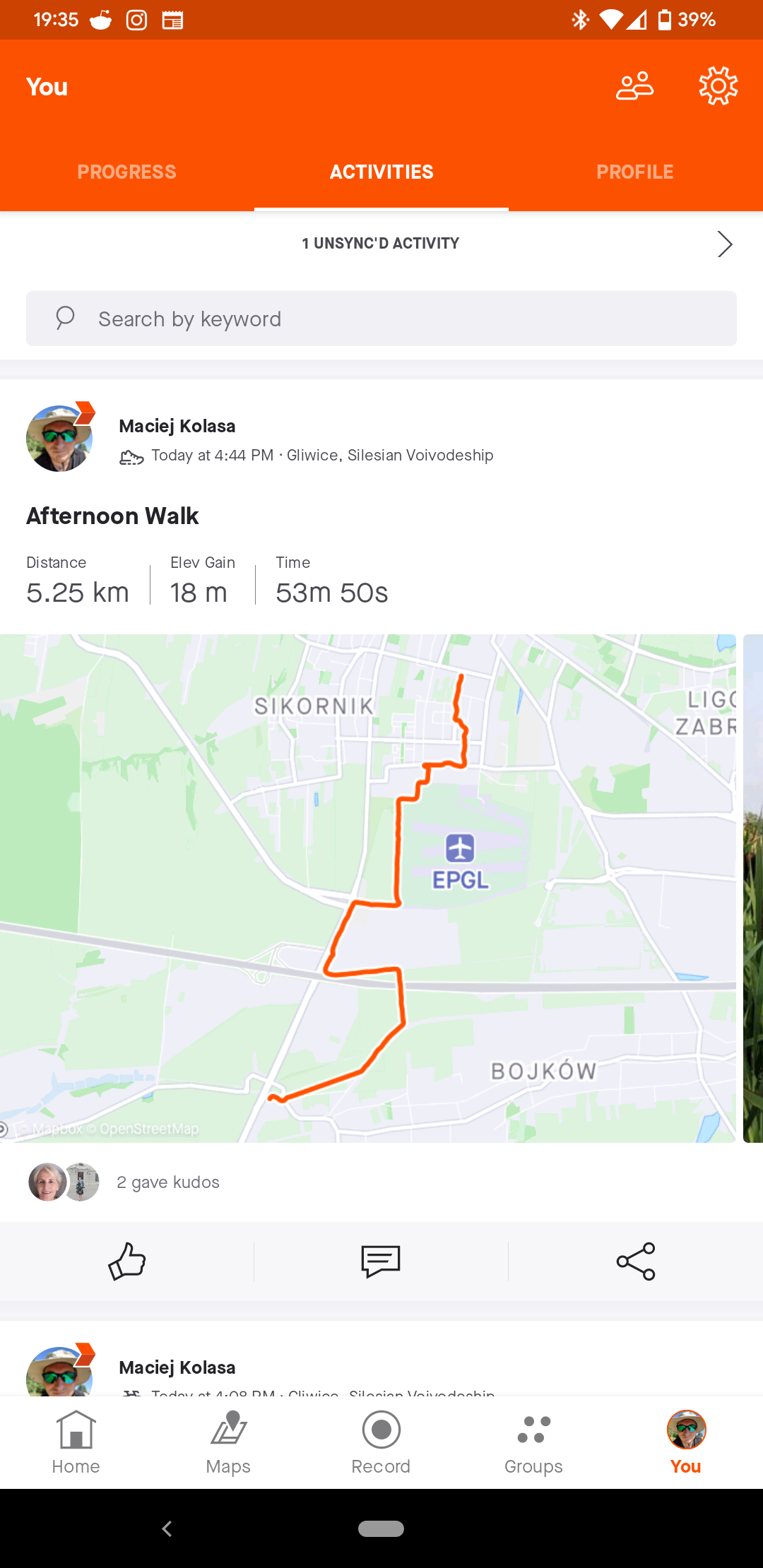
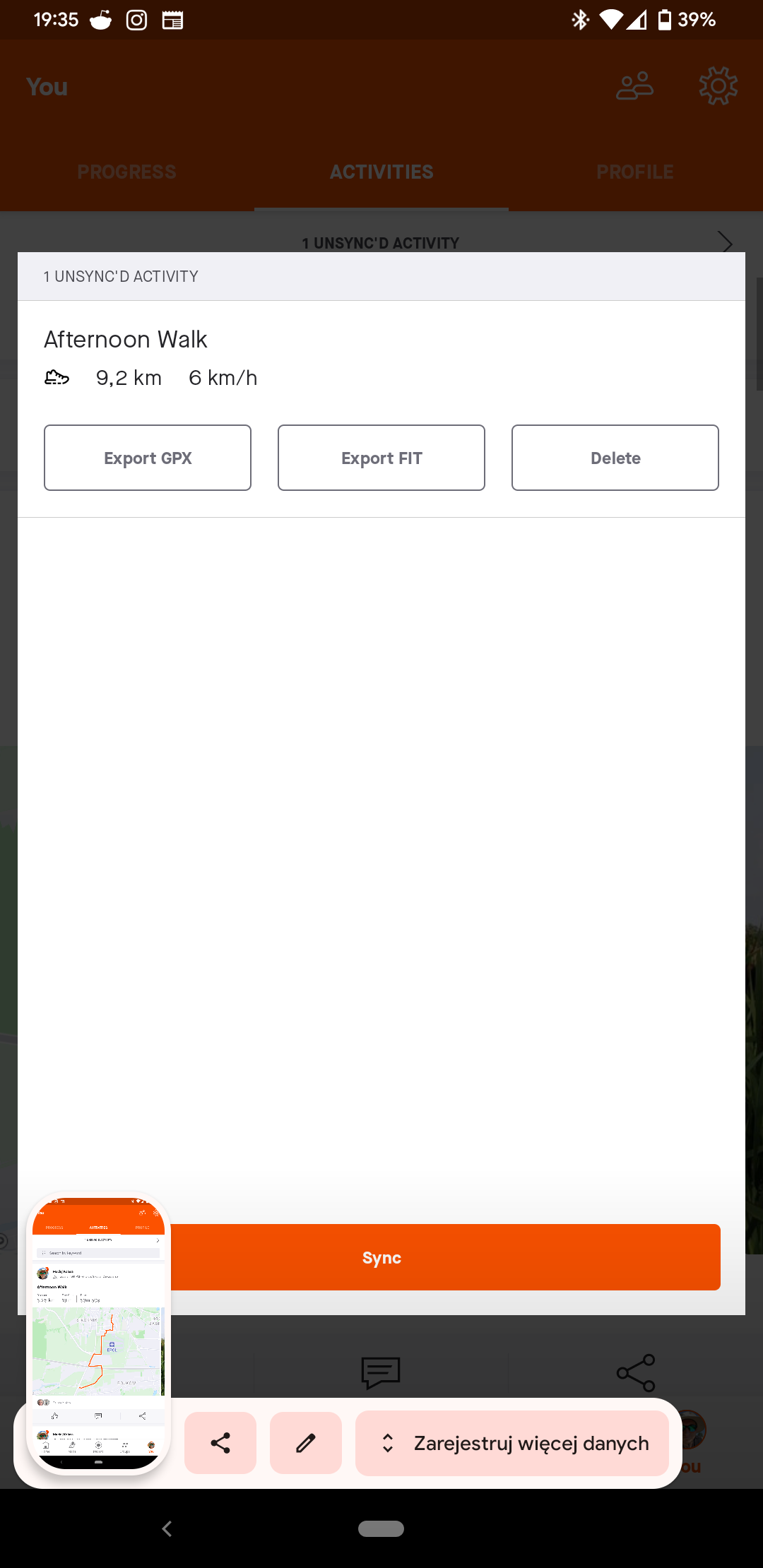
Hello,
I have a problem with unsynced activity showing in my app. Cant sync it, cant delete it. Please help. Pics attached.
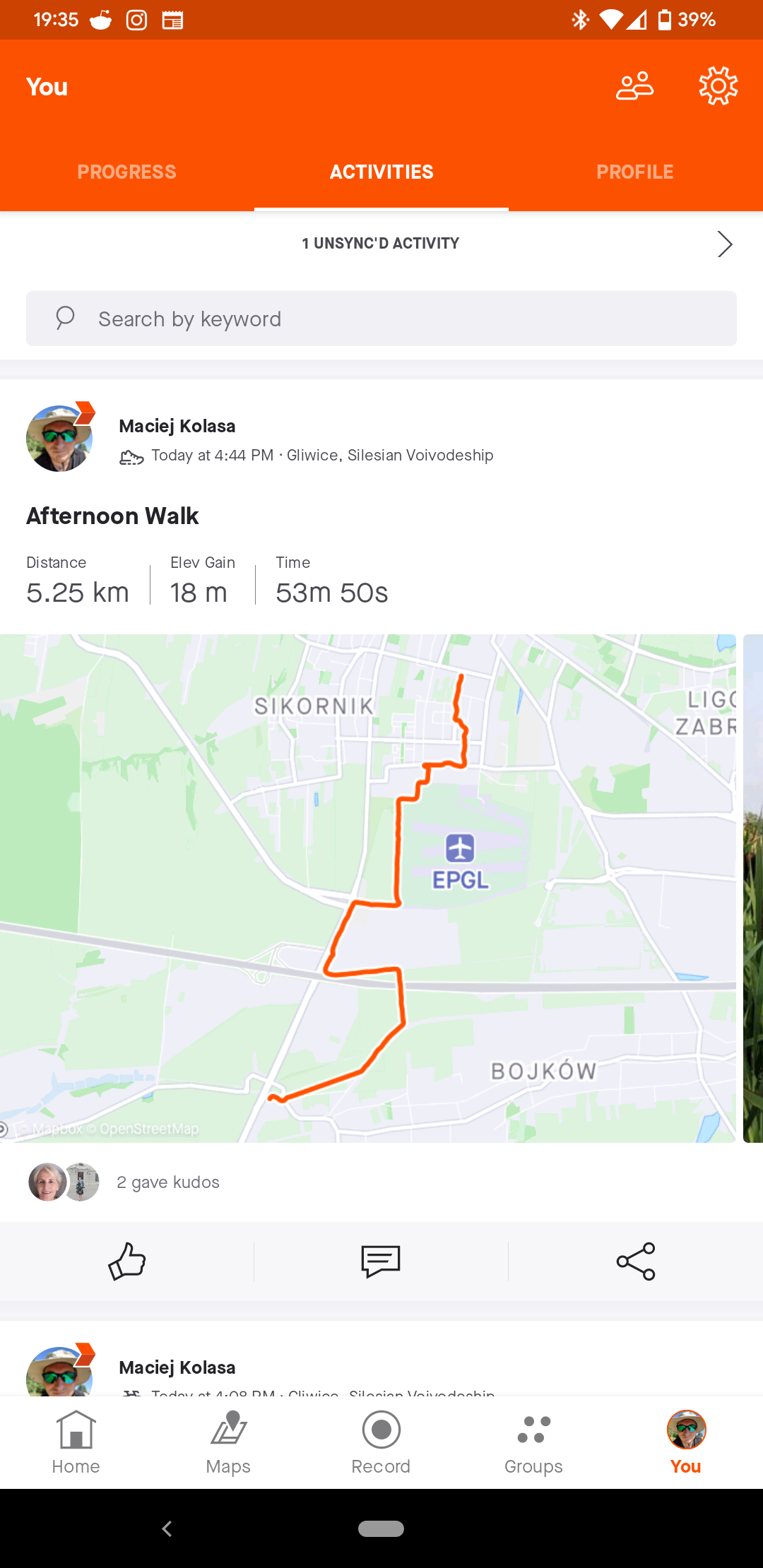
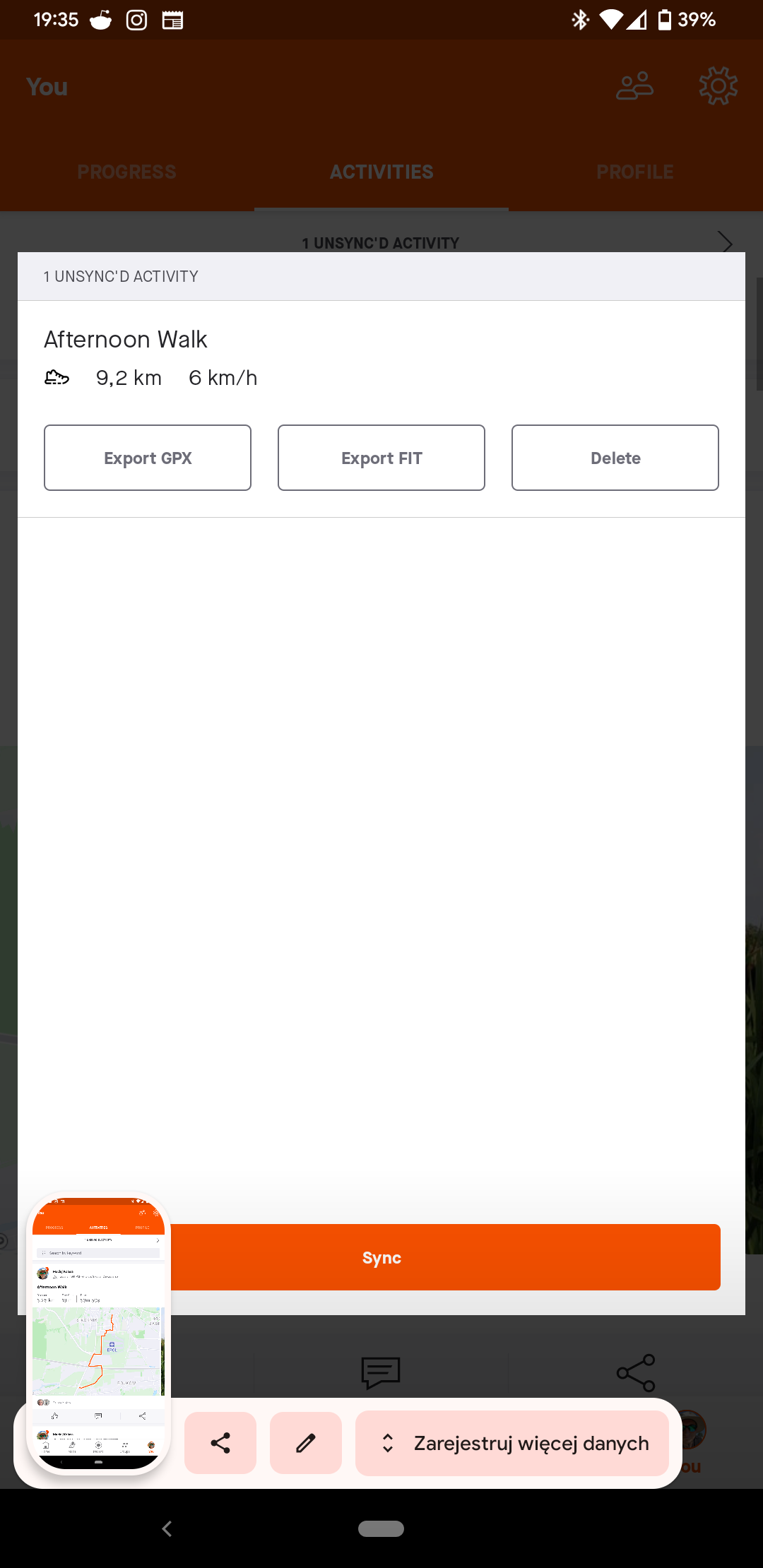
Best answer by Jane
Hi Kapelusz,
Thanks for your post. Here's a few things you can try that often resolve that situation:
Enter your E-mail address. We'll send you an e-mail with instructions to reset your password.