Hi,
Anyone else having trouble with your "Year in sport - 2023"
Tried reinstalling the app, clearing data and cache. Running on a Samsung S22
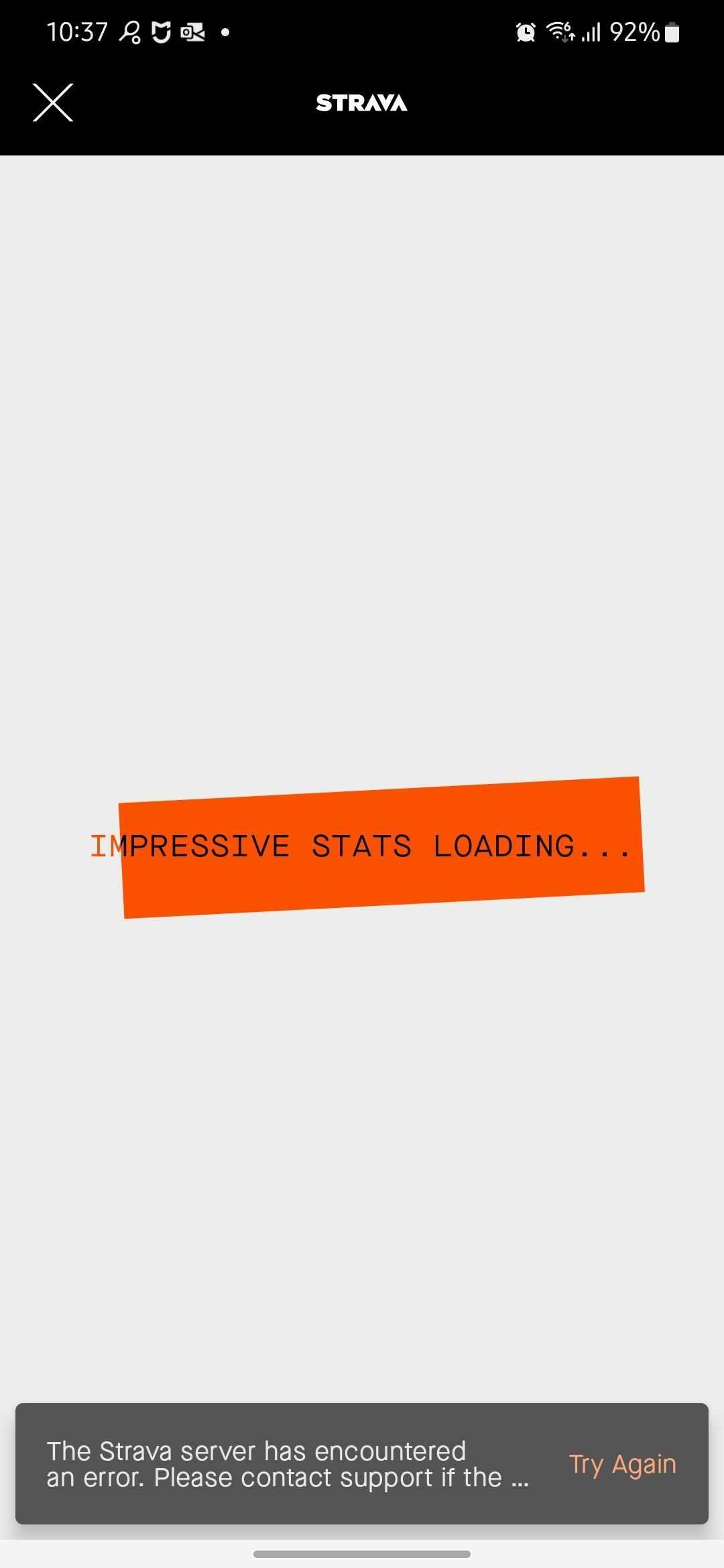
// Peter
 +1
+1Hi,
Anyone else having trouble with your "Year in sport - 2023"
Tried reinstalling the app, clearing data and cache. Running on a Samsung S22
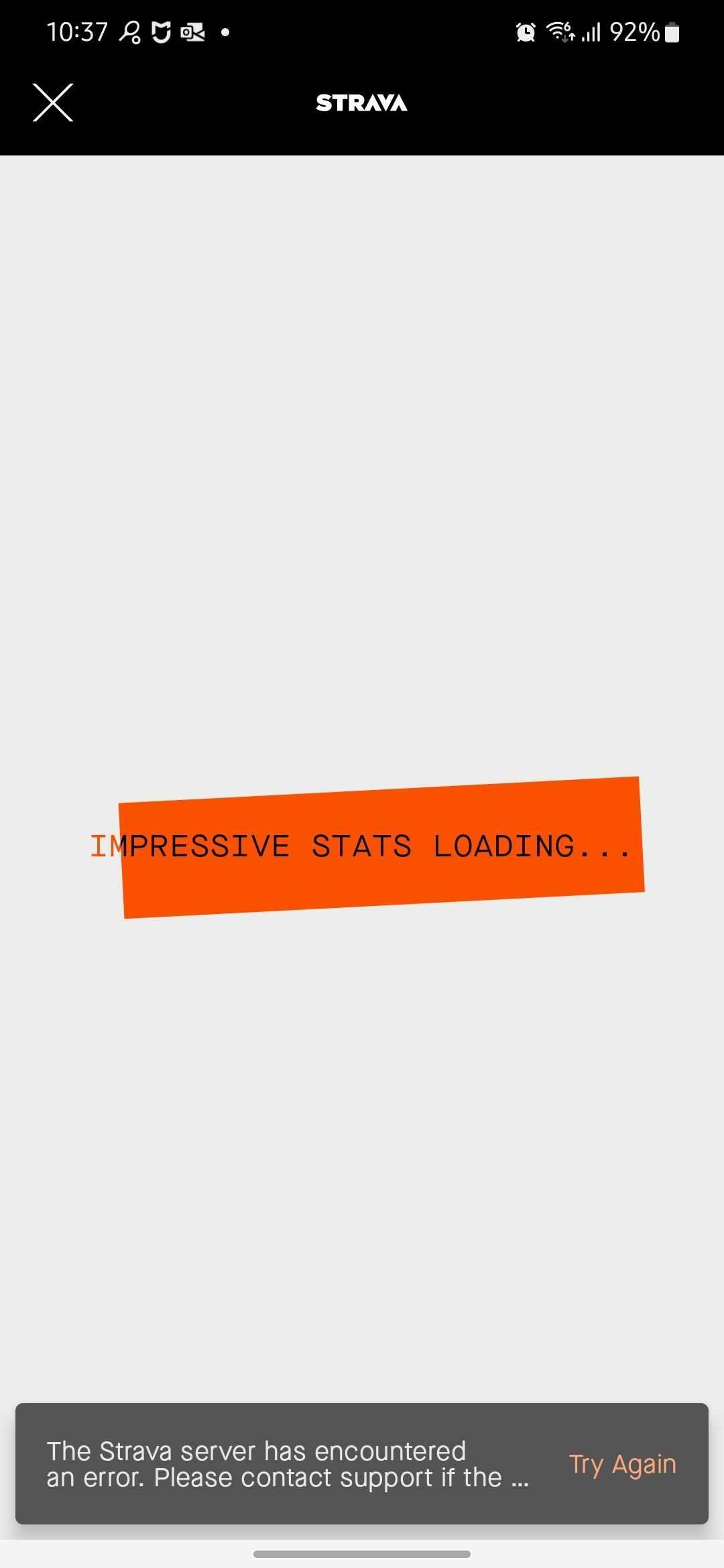
// Peter
Best answer by -Charles-
Thanks for reaching out to let us know about this trouble, Peter! There may be an issue with the Strava app installed on your device or the trouble might be due to data on your account.
Our first troubleshooting step is to re-install the Strava app in cases like this one, so it's good to know you have already performed that action. Additionally, we recommend trying both a WiFi and cellular connection to verify that your data connection is not preventing your Year in Sport from correctly downloading. If you use a VPN connection on your device, temporarily disabling that connection may have an effect as well.
If your Year in Sport issue is not resolved by re-installing the Strava app or testing your data connection, we invite you to submit a support ticket and someone from Strava Support will work with you directly to troubleshoot further.
Enter your E-mail address. We'll send you an e-mail with instructions to reset your password.