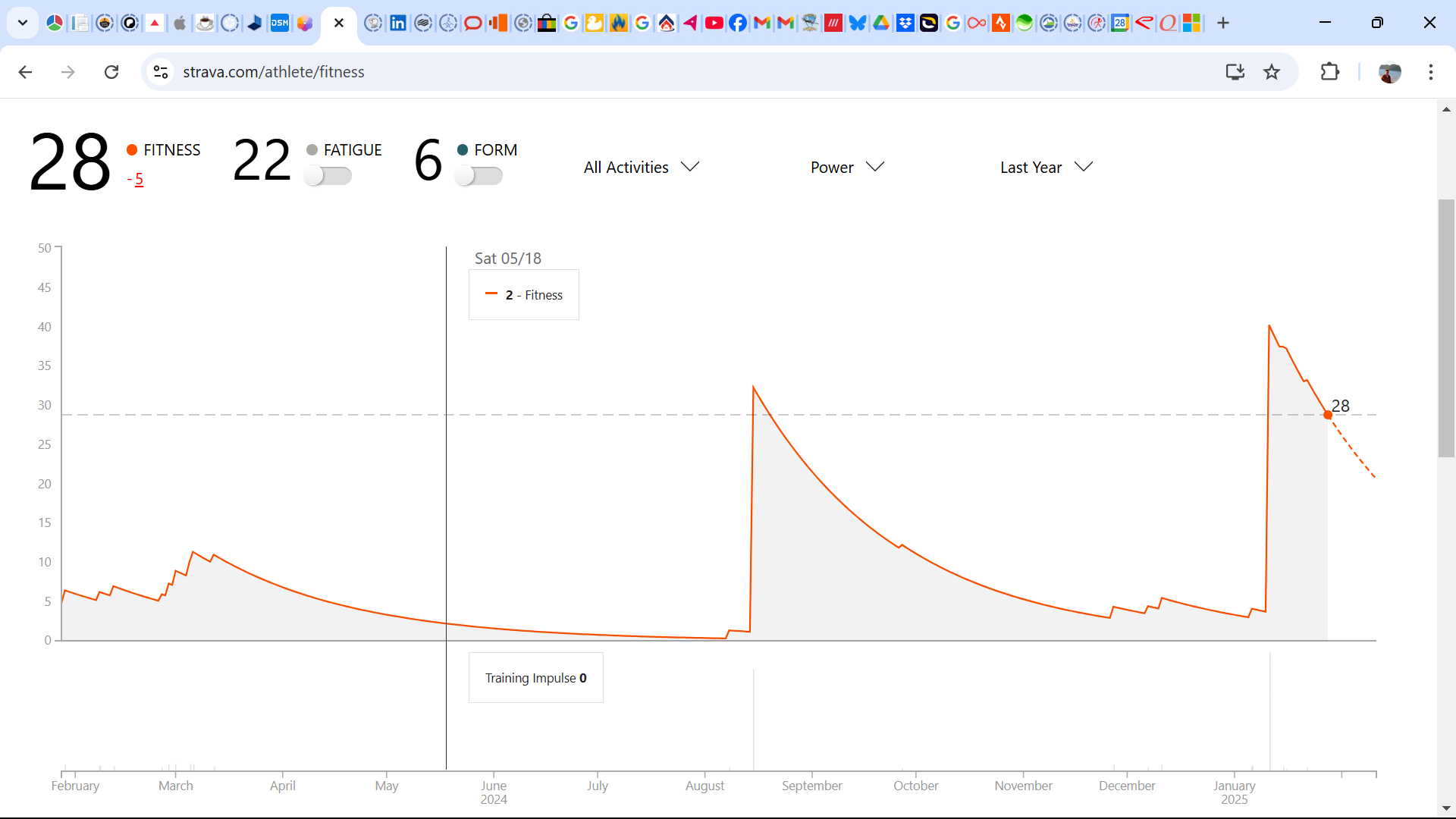For about 50% of my activities (running & cycling) I rely on wrist-based HR (Polar) - the other 50% are chest or arm strap. In cold weather the wrist-based measurement is way off, typically 1.5 times actual heart rate, this gives a crazy high Relative Effort, if I catch these early then I override the HR reading with Perceived Exertion and all is fine. If I fail to correct, then the Training Impulse is also crazy high and this completely screws up the Fitness & Freshness to a point where it is meaningless.
Two questions.
How long after an activity is recorded is the Training Impulse calculated and the Fitness & Freshness graph updated? ie. how much time do I have to correct the erroneous HR?
Is it possible to correct historic Training Impulse readings? I have a couple from several months ago that give large step-changes in Fitness graph (and are completely wrong).
Thanks.