When calling https://www.strava.com/oauth/authorize to obtain the code and scope, pull up the page according to the Android Sample code in the document. Then click "Authorize" on the page and "Request Failed" will pop up like this:
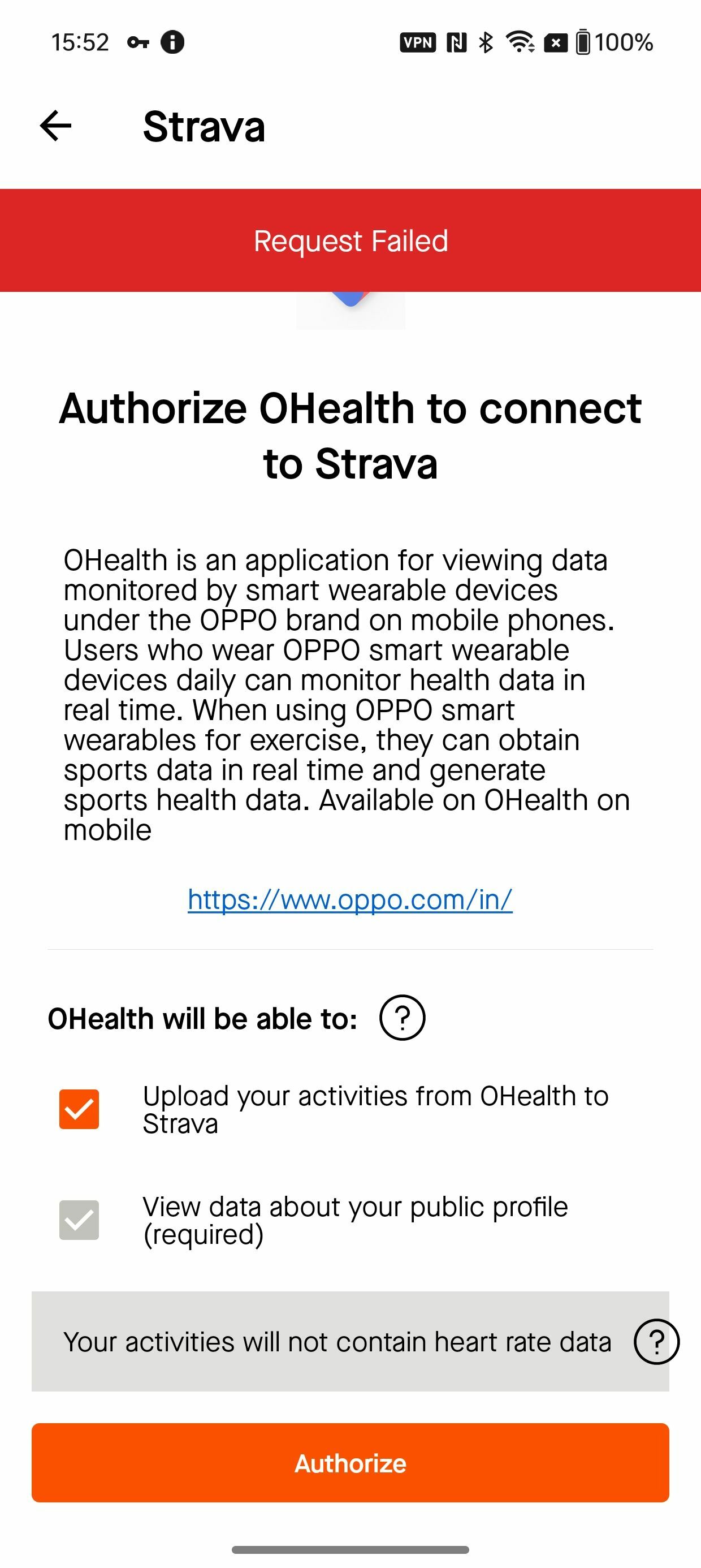
When I put the request into the webView, the strava login request will be played first, but after clicking Log in using google, it is not redirected to the user authorization page, but directly goes to the strava homepage.
How can I get "code" and "scope" in Android?



