I have built and tested an app to monitor rowing performance data for my club. However, the app is limited to 1 athlete (i.e. me as. the test subject). I can’t find a link/button which would let me apply for “production status” for my app so that multiple users can use it. Any ideas?
Answered
How to share my app with more athletes
 +1
+1Best answer by Jan_Mantau
In the “Best answer” there is a link to submit your app. I will only make a screenshot because the url does not point to Strava:
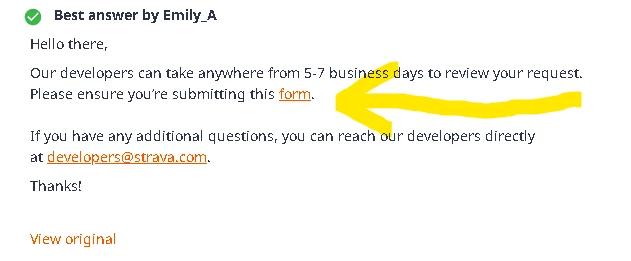
It’s the same link that is listed in the https://developers.strava.com/docs/getting-started/ documentation in the first section A.
Login to the community
Enter your E-mail address. We'll send you an e-mail with instructions to reset your password.



