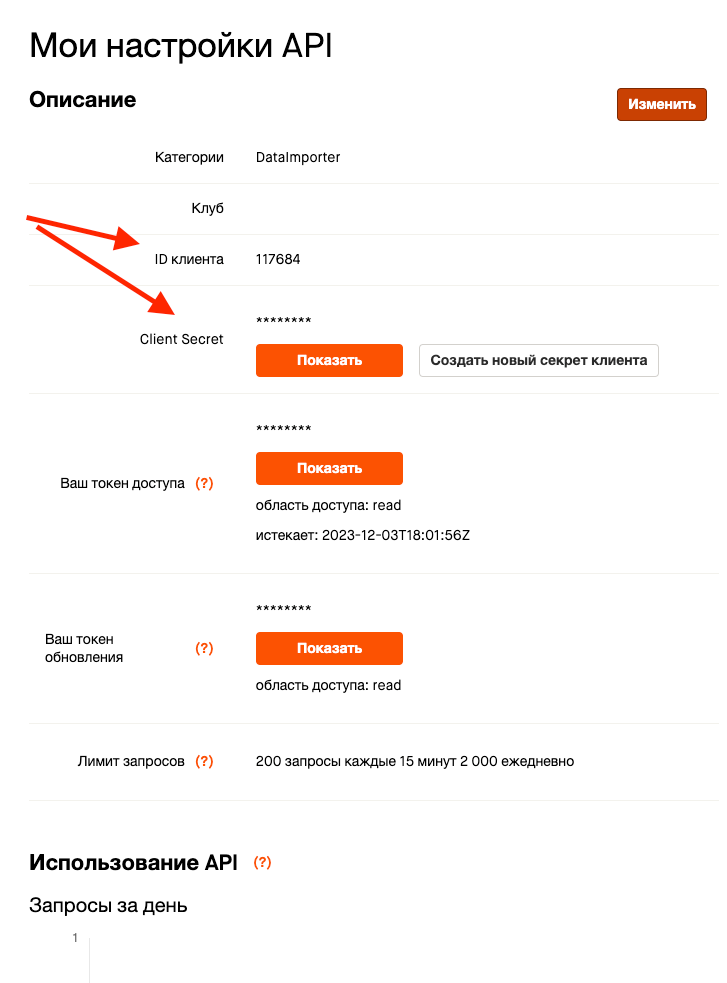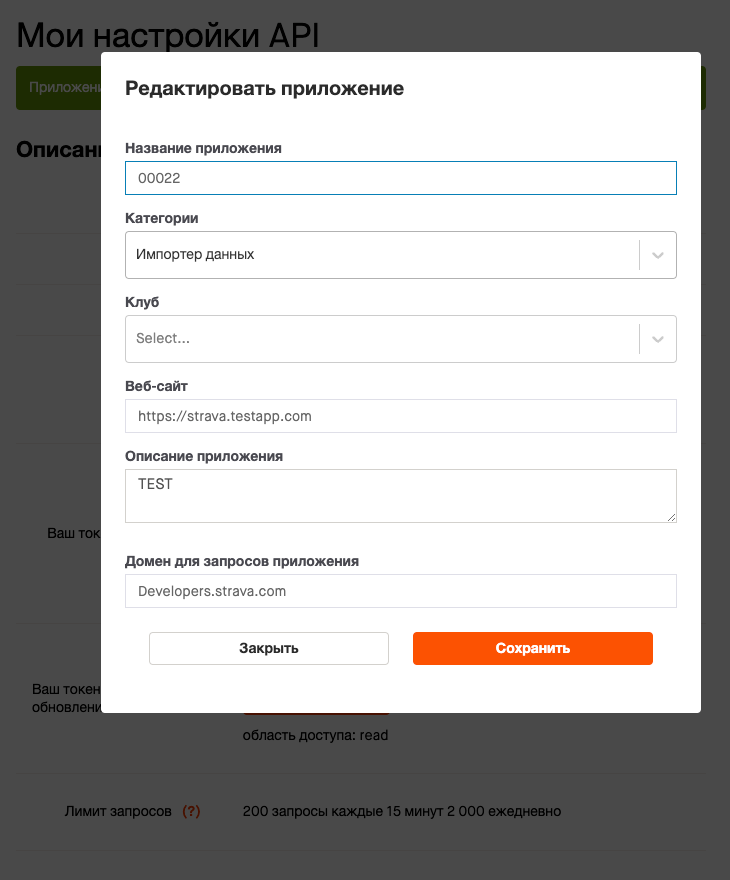Hello.
I created app. According to the instructions, I filled it out for testing to Swagger Playground.
But when I try to log in, I get an error in the response:
{
"message": "Bad Request",
"errors": [
{
"resource": "Application",
"field": "redirect_uri",
"code": "invalid"
}
]
}request url:
https://www.strava.com/api/v3/oauth/authorize?response_type=code&client_id=117684&redirect_uri=https%3A%2F%2Fdevelopers.strava.com%2Foauth2-redirect%2F&scope=read&state=U3VuIERlYyAwMyAyMDIzIDIxOjA3OjQzIEdNVCswNzAwICjQndC%2B0LLQvtGB0LjQsdC40YDRgdC6LCDRgdGC0LDQvdC00LDRgNGC0L3QvtC1INCy0YDQtdC80Y8p
What am I doing wrong?