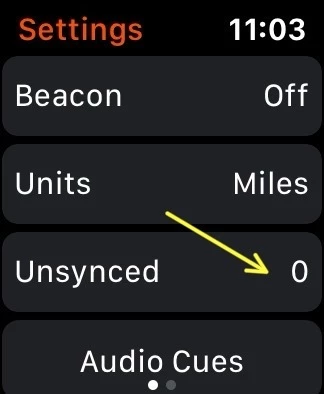Currently, I have 5 activities stuck on my Apple Ultra watch as unsynced that are not showing up on my Strava. Please help! I have closed the Strava app on both my apple watch and iPhone, restarted both my apple watch and iPhone, and made sure I have wifi and that they are connected to Bluetooth but no luck. I am not sure what else to do. Since I’m prepping for a half marathon I would like to have the data.