Can anyone help me transfer an activity? When I connected my watch, this uploaded outside my normal account. i am so sad!
Answered
Activity uploaded to a new account… not my usual!
Best answer by zecanard
Presuming you are able to log in to that new account, just open the activity at Strava.com using a web browser. Click the … menu, and you should be given the option to Export Original:
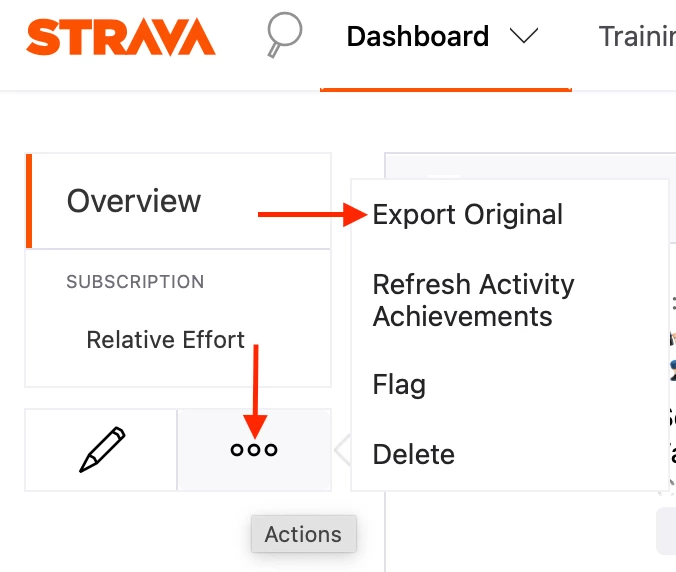
Save the file to your desktop. It will likely have the extension .FIT or .GPX.
Now log out of this new account, and log in to your regular account. You still have to use a web browser for this, not the Strava app. In the upper-right, next to your profile picture, hover the ⊕ to expand the menu, then click Upload Activity:
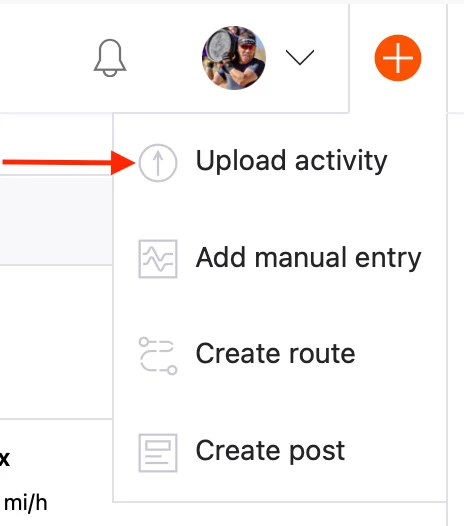
Click Choose Files, then select the file you downloaded in the previous step.
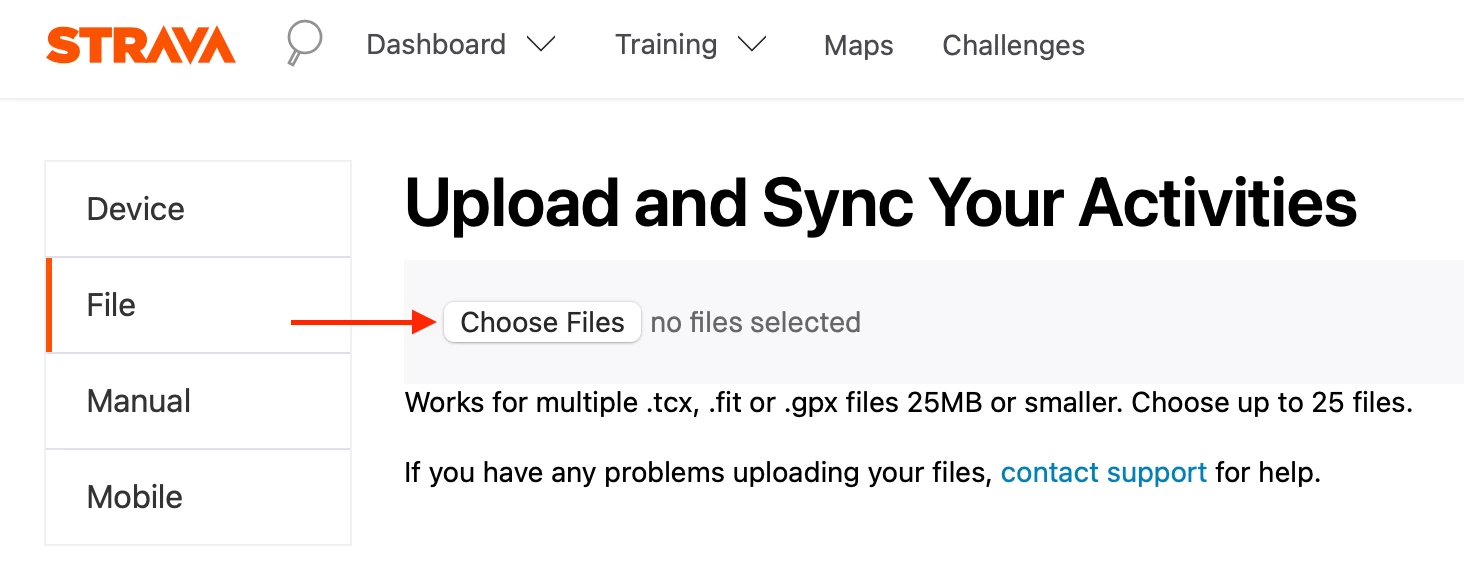
Login to the community
Enter your E-mail address. We'll send you an e-mail with instructions to reset your password.


