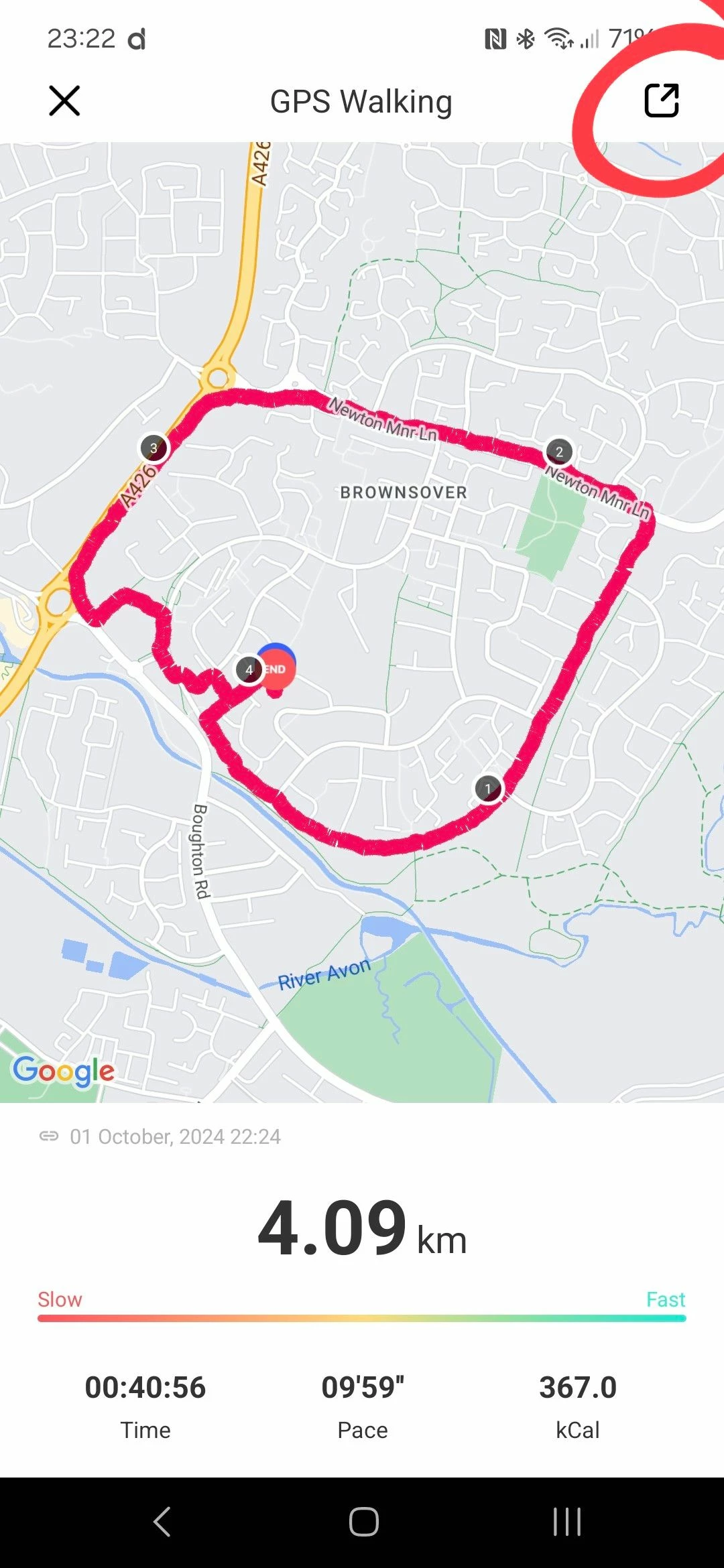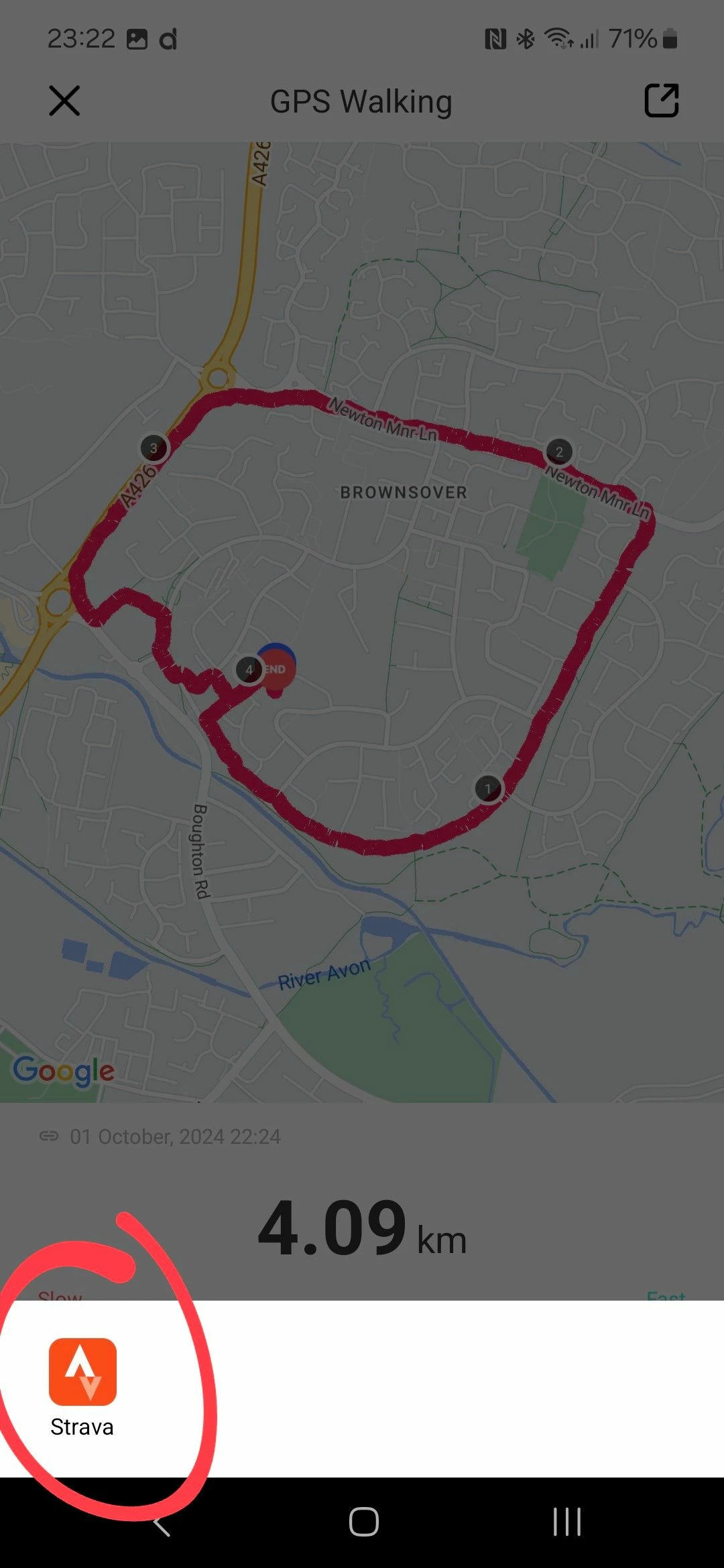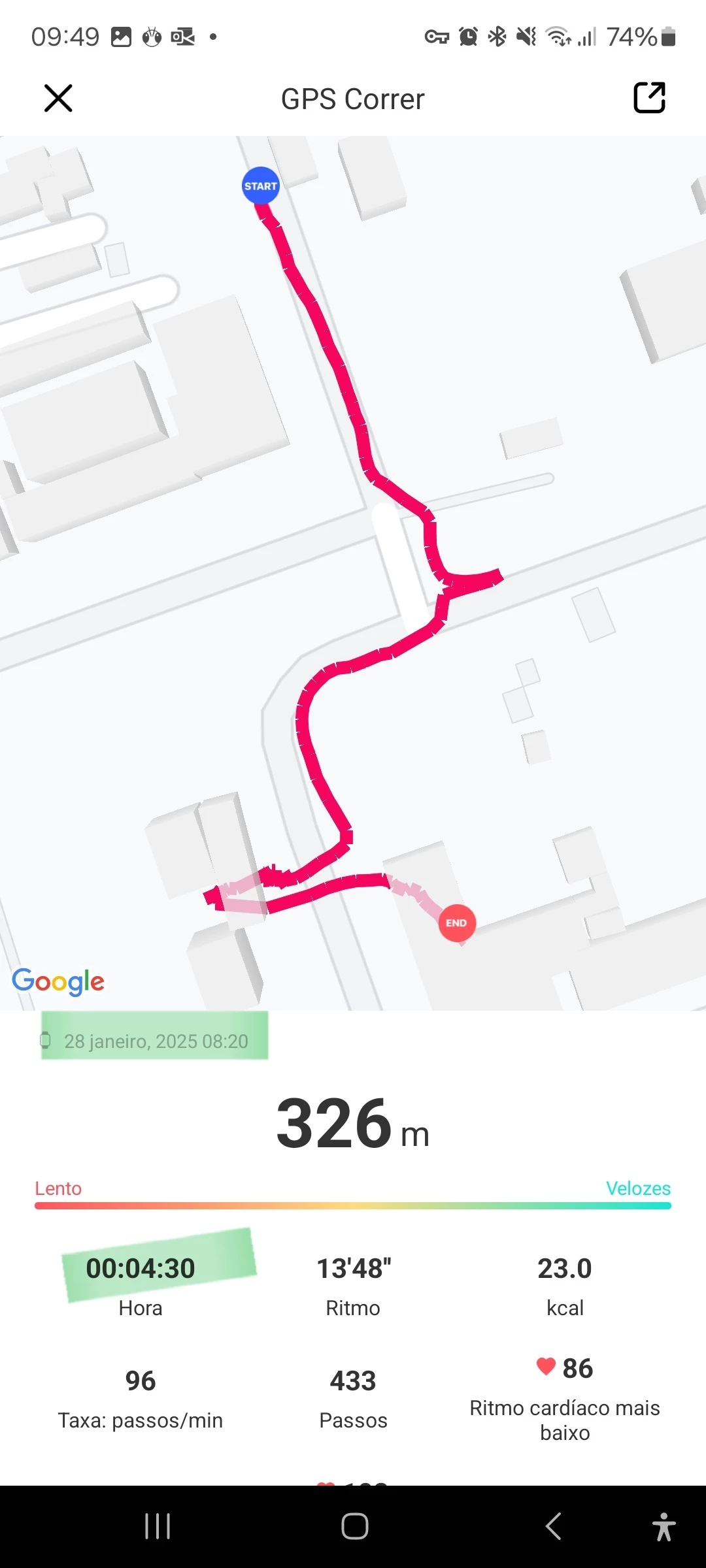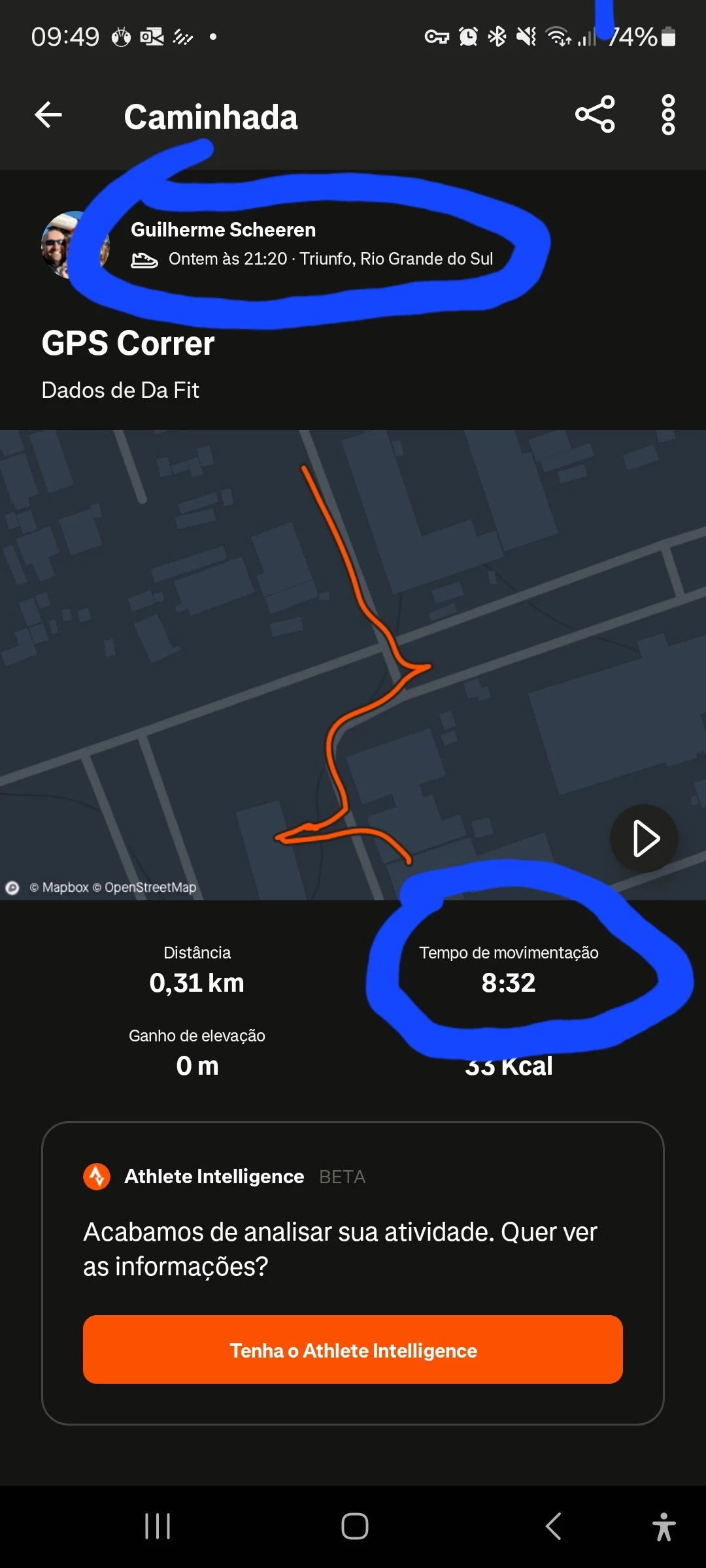Dear Team,
I have a smart watch KT71 and app Da Fit synced quite well. However, for our corporate competition, I will need to have activity log on my Strava Account.
I already connected Da Fit app with Strava but activity log does not appear on Strava.
I also tried another approach to disconnect smart watch from Da Fit and on Strava Sensors tried to add the device but it does not even appear on sensors section even though bluetooth is on.
Any ideas? Thanks