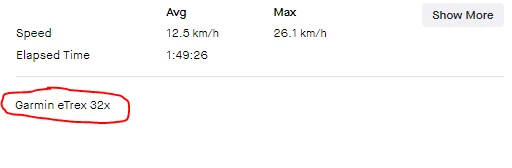Hello,
I am asking this specifically for a Garmin Etrex 32x device which is not supported by garmin connect and is not able to sync with phone, the only way to upload its tracks is to manually upload gpx file.
From what I understand, device_name will show up in the activity page, only if it came from connected app (like garmin connect et al) Would it be possible if it showed on the activities where track was uploaded manually? gpx tracks usually contain creator xml tag for device that produced them.
Or maybe there is a list of known devices from manufacturer's sync apps that are used, then again strava does not know etrex devices 🙂
I know it's old and unpopular gizmo, but it is really robust for all outdoor activities and would be nice if strava honored its device name from gpx xml.
example tag from gpx
<gpx xmlns="http://www.topografix.com/GPX/1/1" xmlns:gpxx="http://www.garmin.com/xmlschemas/GpxExtensions/v3"
xmlns:gpxtrkx="http://www.garmin.com/xmlschemas/TrackStatsExtension/v1"
xmlns:wptx1="http://www.garmin.com/xmlschemas/WaypointExtension/v1"
xmlns:gpxtpx="http://www.garmin.com/xmlschemas/TrackPointExtension/v1" creator="eTrex 32x" version="1.1"
xmlns:xsi="http://www.w3.org/2001/XMLSchema-instance"
xsi:schemaLocation="http://www.topografix.com/GPX/1/1 http://www.topografix.com/GPX/1/1/gpx.xsd http://www.garmin.com/xmlschemas/GpxExtensions/v3 http://www8.garmin.com/xmlschemas/GpxExtensionsv3.xsd http://www.garmin.com/xmlschemas/TrackStatsExtension/v1 http://www8.garmin.com/xmlschemas/TrackStatsExtension.xsd http://www.garmin.com/xmlschemas/WaypointExtension/v1 http://www8.garmin.com/xmlschemas/WaypointExtensionv1.xsd http://www.garmin.com/xmlschemas/TrackPointExtension/v1 http://www.garmin.com/xmlschemas/TrackPointExtensionv1.xsd">
Looking forward to hear anything on this 😉 😉
Cheers,
Michał