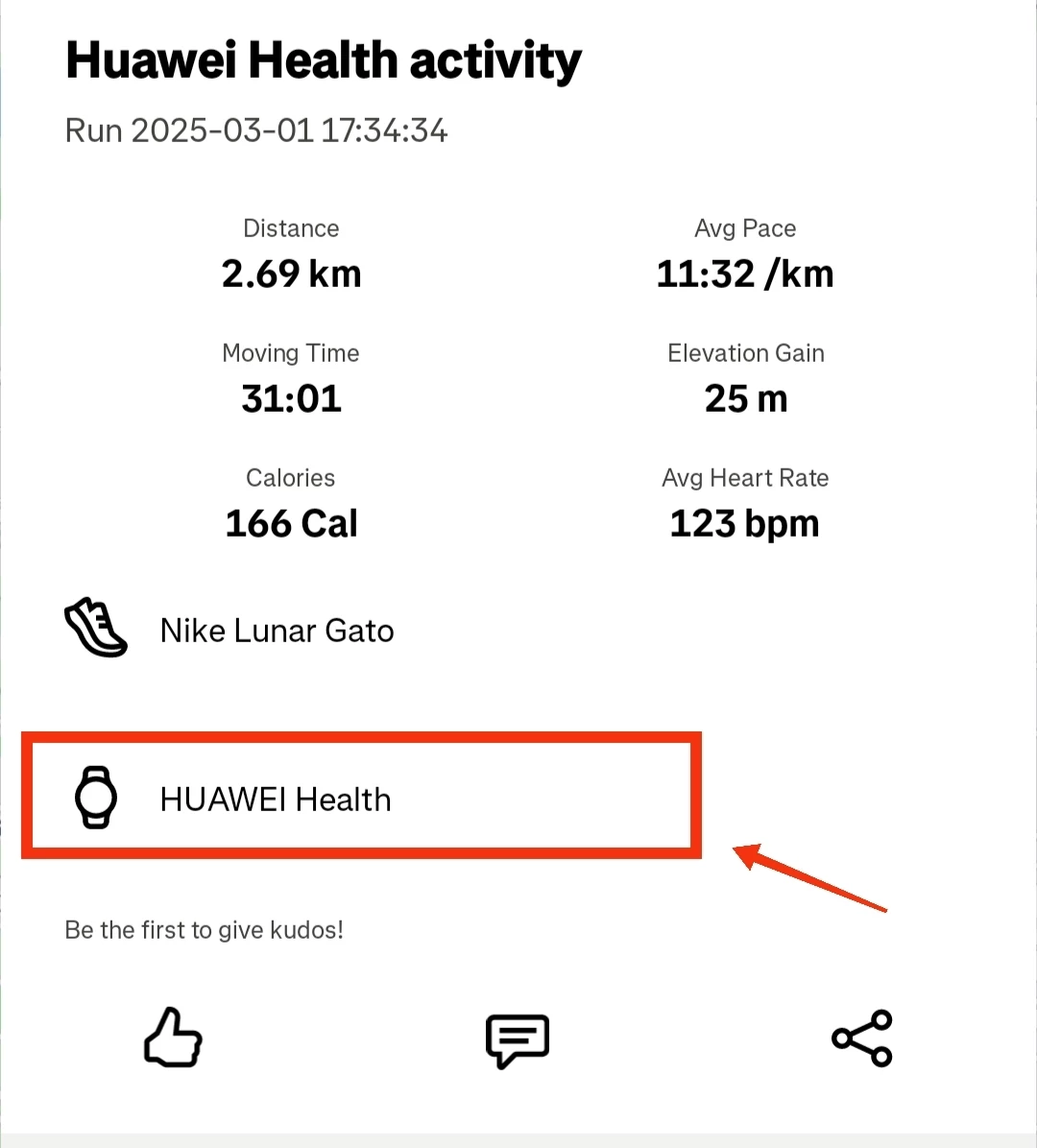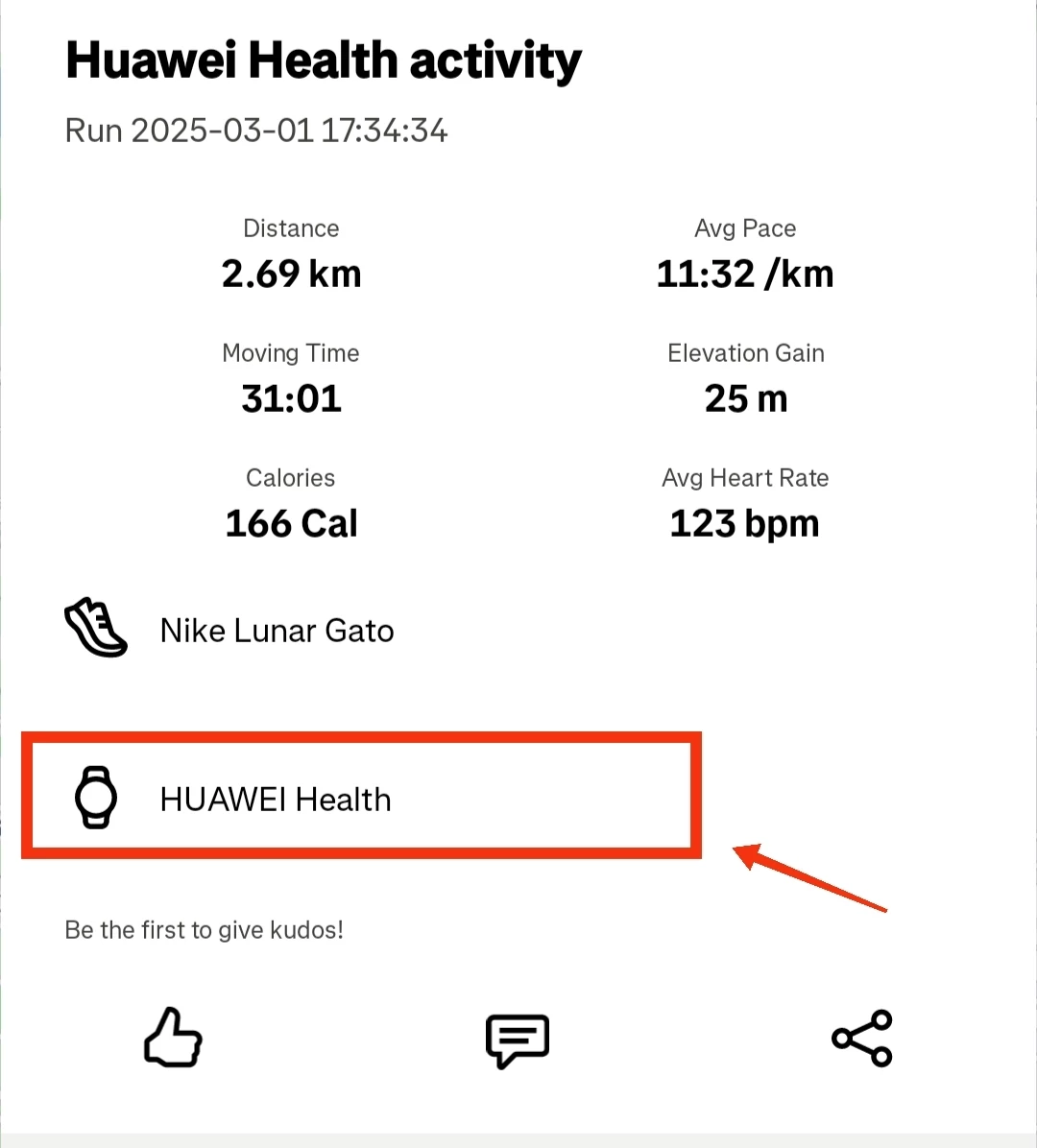Answered
Issue Amazfit BIP 6 Not Displaying as device on strava
 +1
+1Best answer by Jimi
Unfortunately, we are unable to provide device-specific information on activities recorded using this Amazfit device due to the fact that device information is not included in the activity files uploaded to Strava. Without this information, we are able to tell that the activity came from Amazfit/Zepp, but not the exact device used during the activity.
Login to the community
Enter your E-mail address. We'll send you an e-mail with instructions to reset your password.