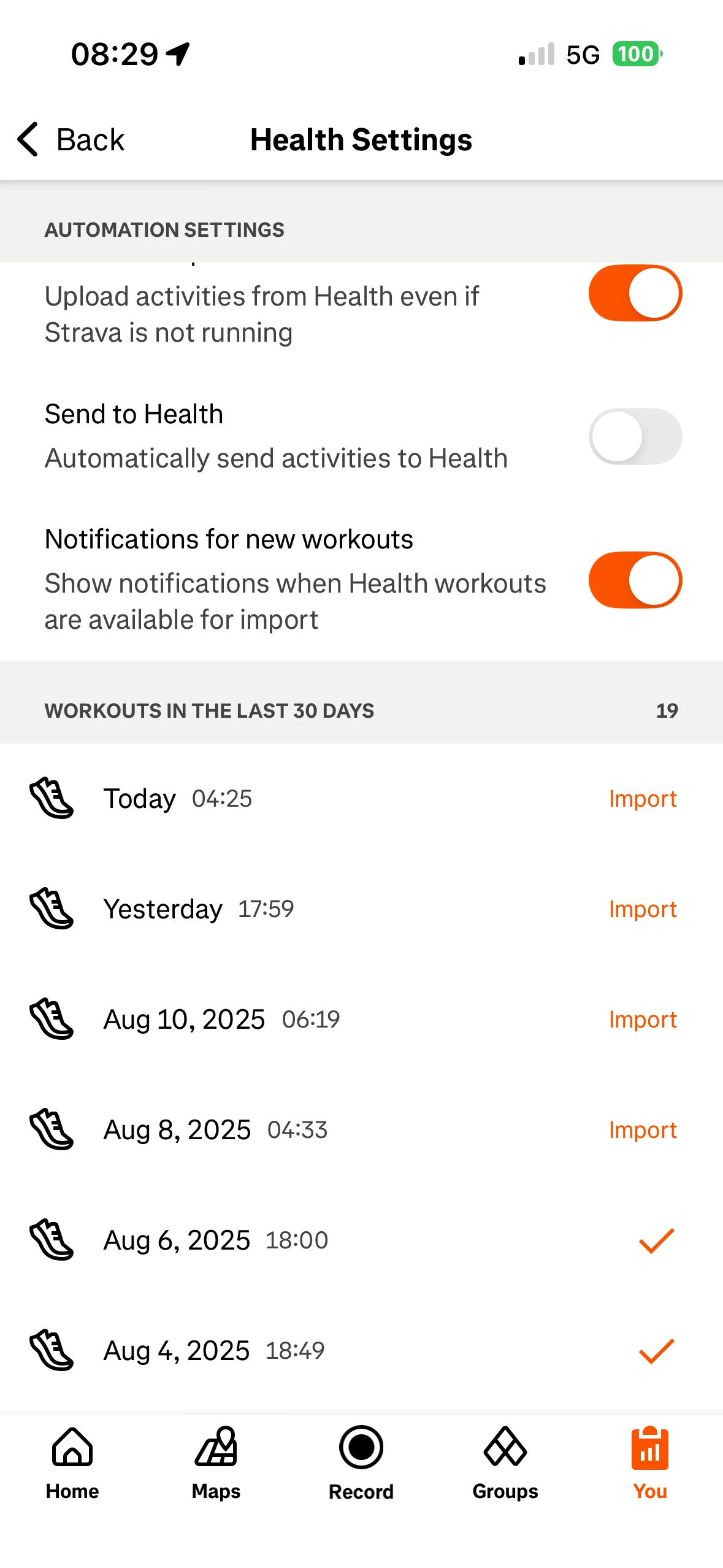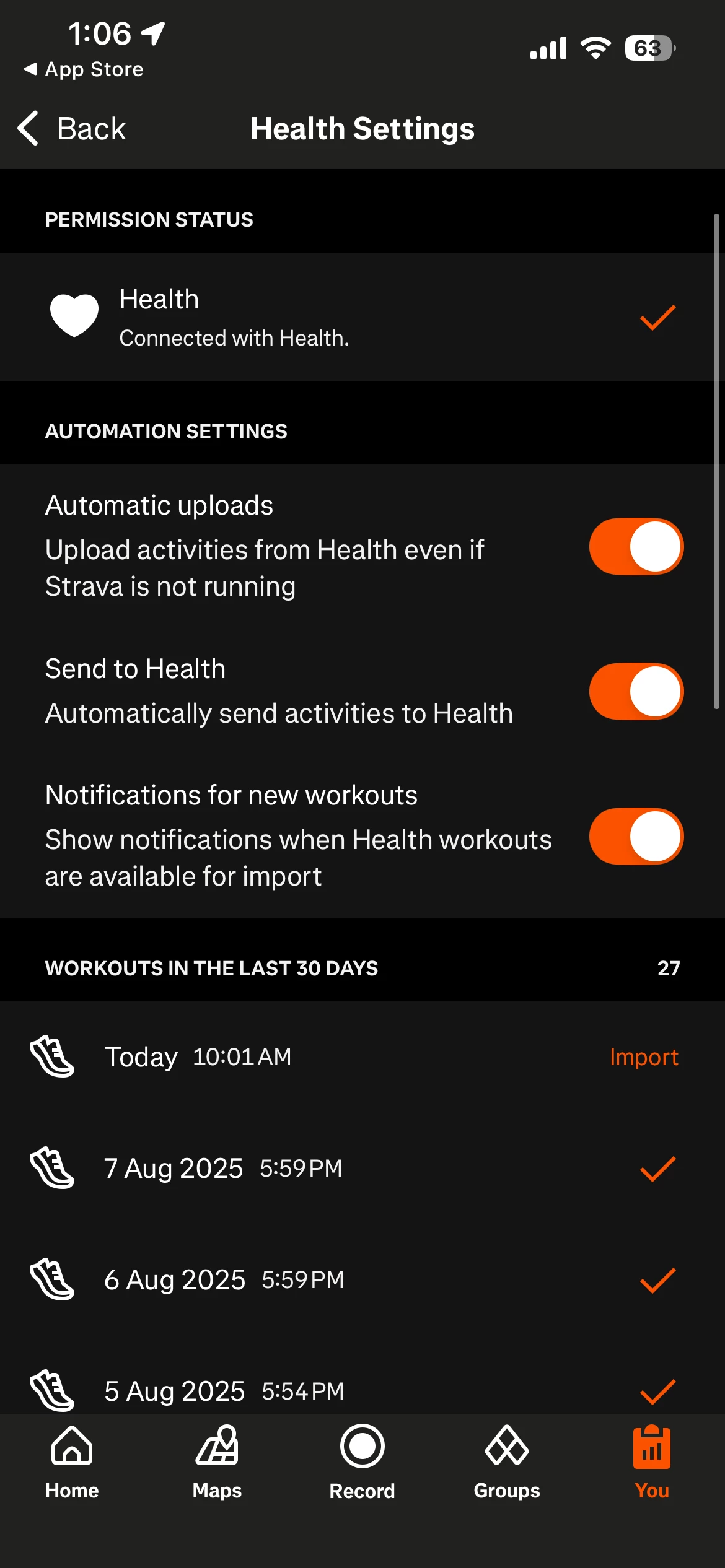
I've encountered an issue with my usual run upload from Apple Watch. Normally, my runs are uploaded automatically, but this time it didn’t happen. The run does appear under Manage Apps and Devices. However, when I try to manually import it by clicking the ‘Import’ button, the Strava app crashes and I get redirected to my home screen.
I’m using the latest Strava iOS app version 423.0.1. Has anyone else experienced this or found a solution? Any help would be greatly appreciated!