Hi
The Strava app on my GW4 has recently started having a problem recording heart rate data properly. On the 24th Sept it would record successfully:
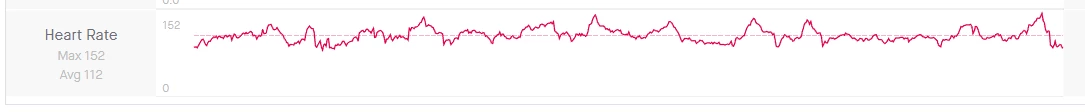
By the 29th it appeared to be intermittent.

Recording HR using Samsung Health still looks ok so I believe it is a Strava app issue.
I had a few watchapp updates during that period so maybe introduced as a result of those? Restarts etc. haven't helped.
Thanks
Mike




