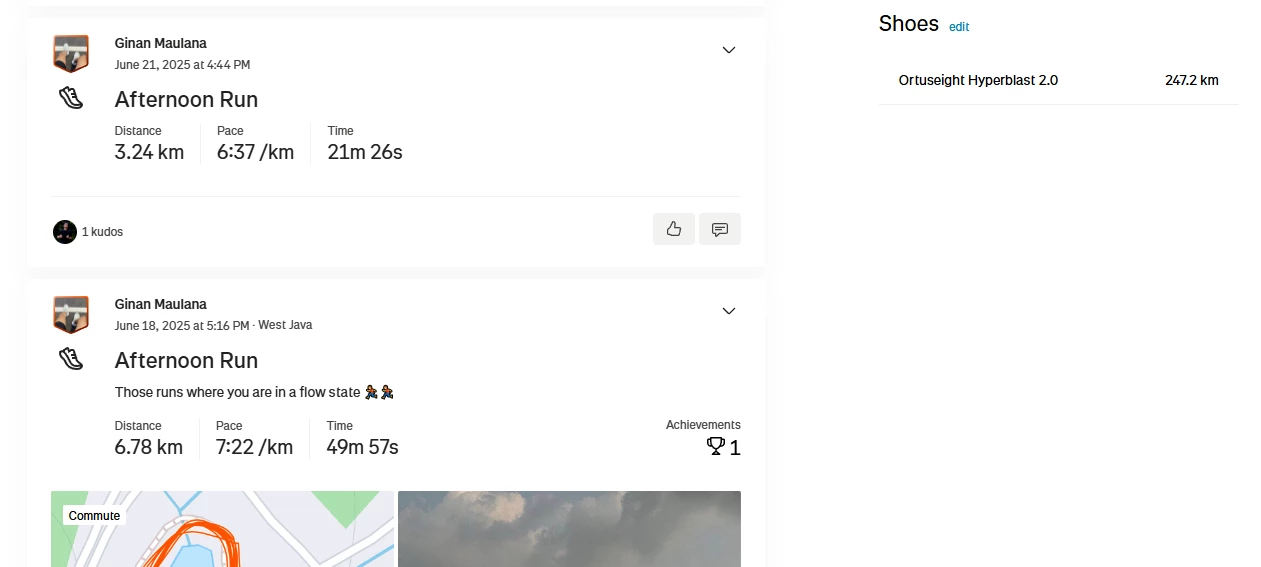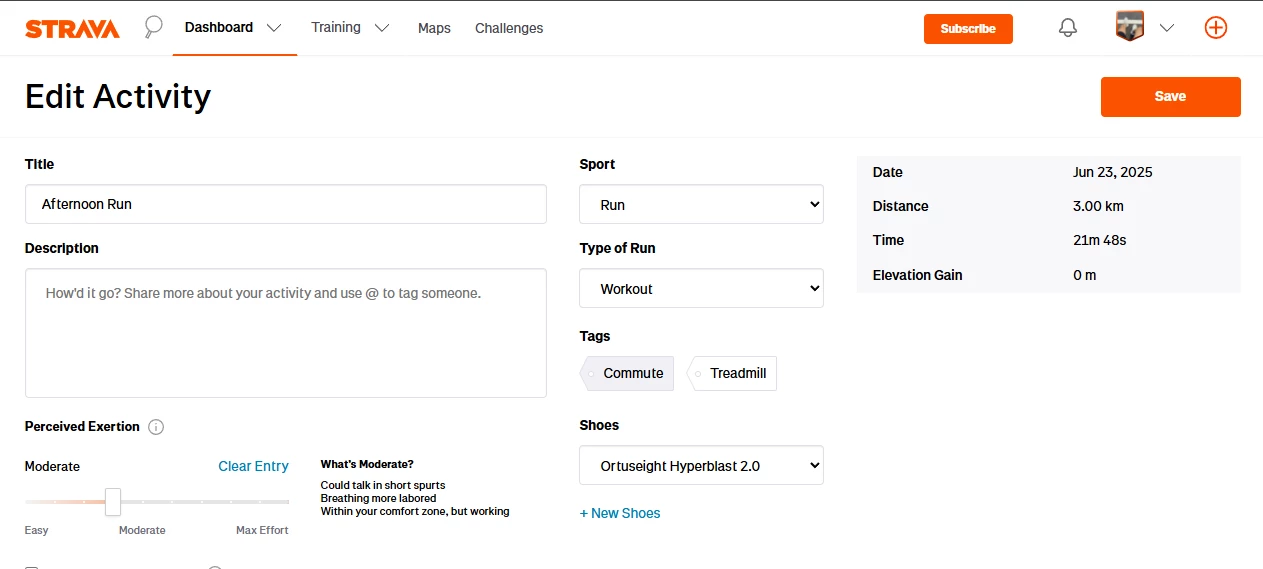Hi! I’m using a Redmi Watch 3 and have been syncing my runs to Strava. However, I’m experiencing an issue: sometimes the GPS map appears on Strava, and sometimes it doesn’t — even though all my runs are outdoors on the same route with a clear GPS signal. The runs that don’t show a map still record distance and time correctly. What could be causing this, and how can I fix it?