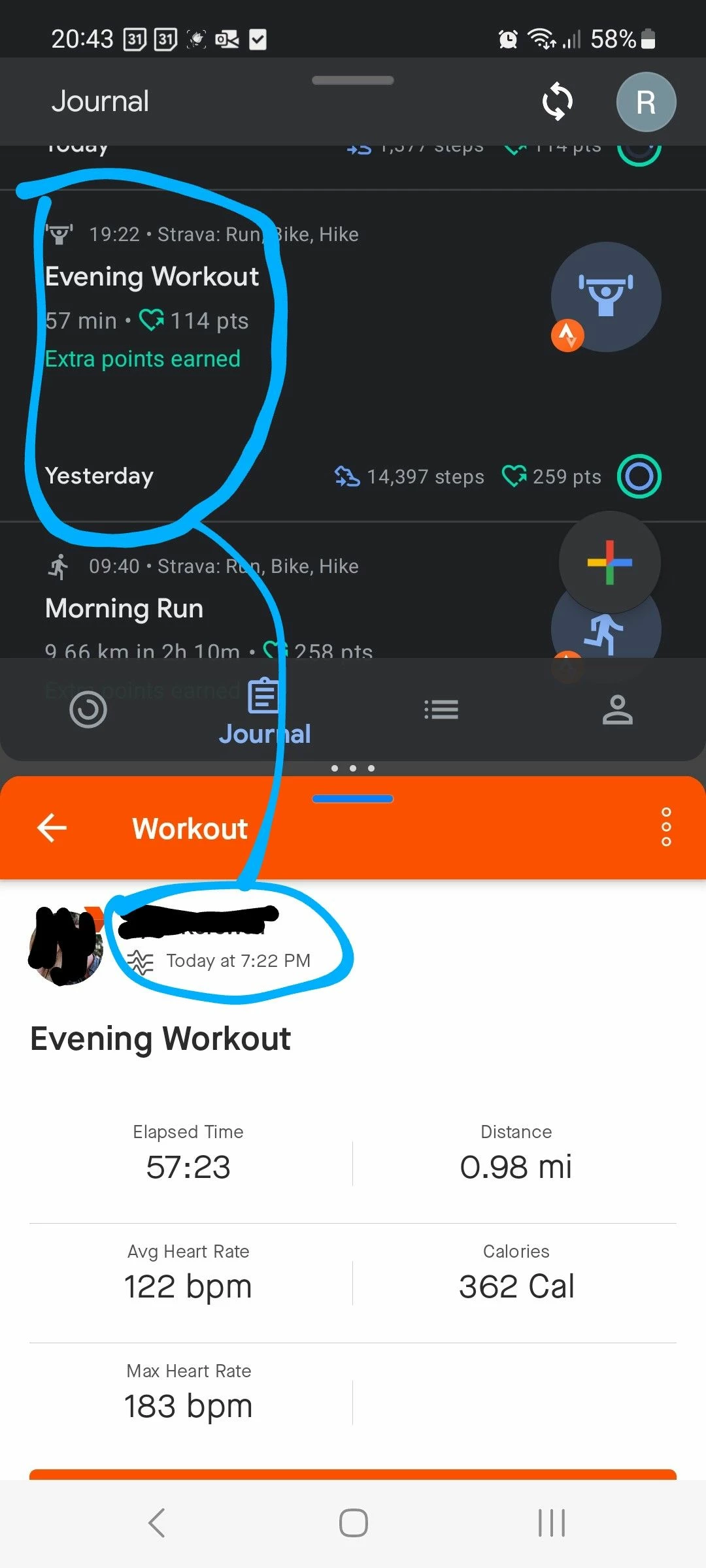read all the previous posts.
what works?
- only after opening an activity on my mobile and editing it will it sync to google fit
what does NOT work?
- recording a new activity on strava using my mobile does NOT sync to google fit
- manually adding an activity to strava using my mobile does NOT sync to google fit
- updating an activity on strava web does NOT sync to google fit
as a software engineer i can conclude:
- strava / google fit integration happens purely on mobile devices
- the 'trigger' to sync activities to google fit only happens on 'change activity'
- the 'trigger' to sync activities to google fit does NOT happen on 'new activity'
really shoddy integration
i think you can do better
Answered
strava not syncing to google fit
 +2
+2Best answer by Jane
Hello @dk82
Thanks for posting about this and for your candid feedback. I'm passing it along to the Team that looks after this integration.
Login to the community
Enter your E-mail address. We'll send you an e-mail with instructions to reset your password.