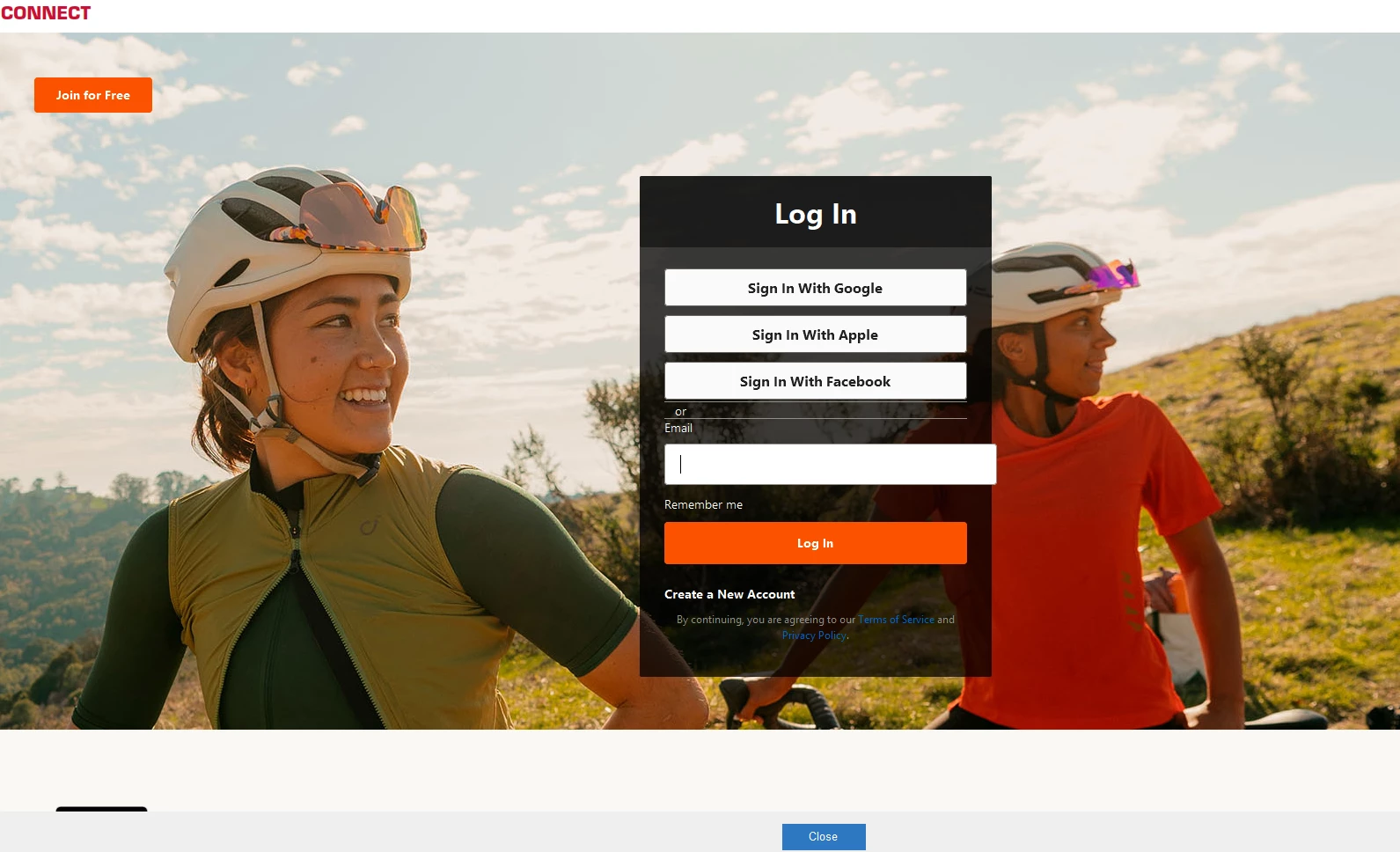I can no longer connect My sigma software (sigma data center) with strava on one of my computers.
The “log in” button does not work (nor do any of the other buttons for that matter)
On my other computer I’m still connected, and syncing still works.
Contacted Sigma, who say they no longer give support for their software….
I’ve tested it with a 3rd PC, that never had the software installed before, and the same problem occurs.
Is there any workaround / fix for this ?