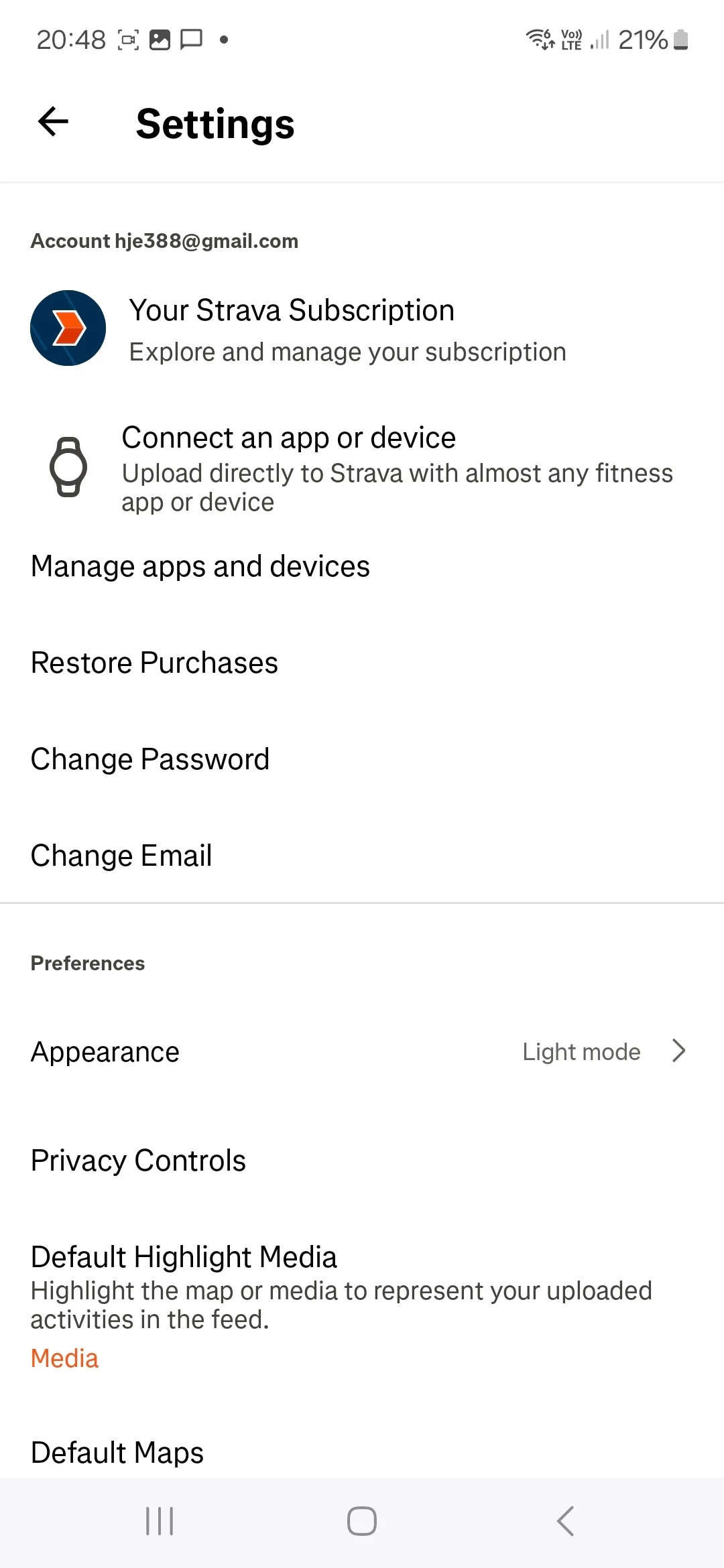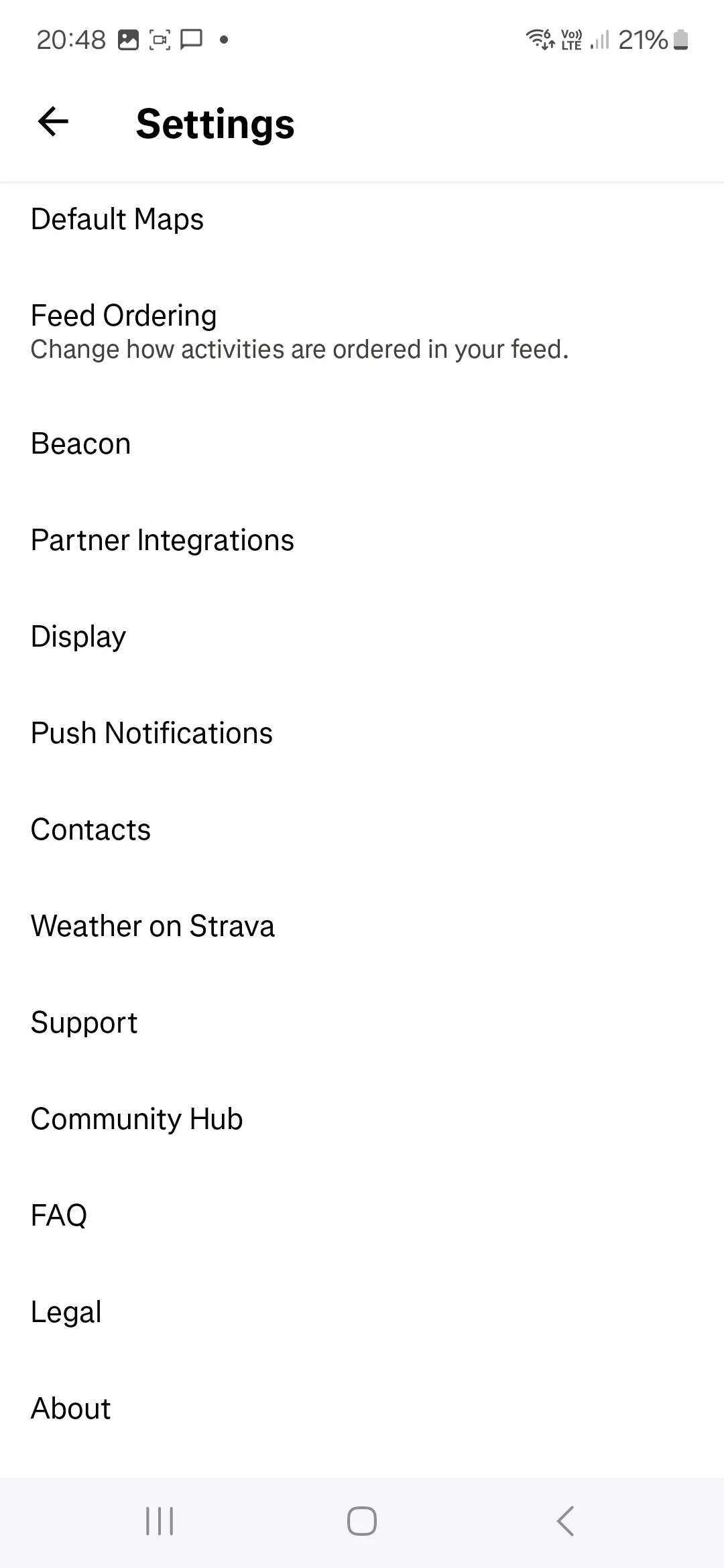I have a galaxy fit 3, it syncs to strava through samsung health. But my heart rate data from every workout only shows in samsung health app and not strava although the activity spears in strava. How to I make my heart rate data appear in strava?
Answered
why doesnt my heart rate data show on strava
 +2
+2Best answer by Bryant
Hey
Can you double check if you’ve enabled Strava to access your “Health Related Data” ?
This information is needed to display your Heart Rate.
More information on How Strava uses Health Related Data can be found here.
Also, here is our support article that reviews details about Heart Rate within Strava.
Login to the community
Enter your E-mail address. We'll send you an e-mail with instructions to reset your password.