I tried installing/uninstalling the app multiple times, logging out and in but the run doesn’t show up on the app. It shows imported from the Health app but somehow doesn’t appear on the Activities page. Please help.
Answered
Apple watch activity not showing in Strava app or website.
Best answer by BigDog816
I had 1 activity that had not synced, and it is usually fine. Found this thread but I was looking in the Health App, iPhone for the issue and couldn’t find You>Settings>Manage apps and devices>Health. Obviously now that was in the Strava App, found it and the missing activity was saying import instead of the tick. If yours is never syncing check the options on this page also. Hopefully this helps someone.
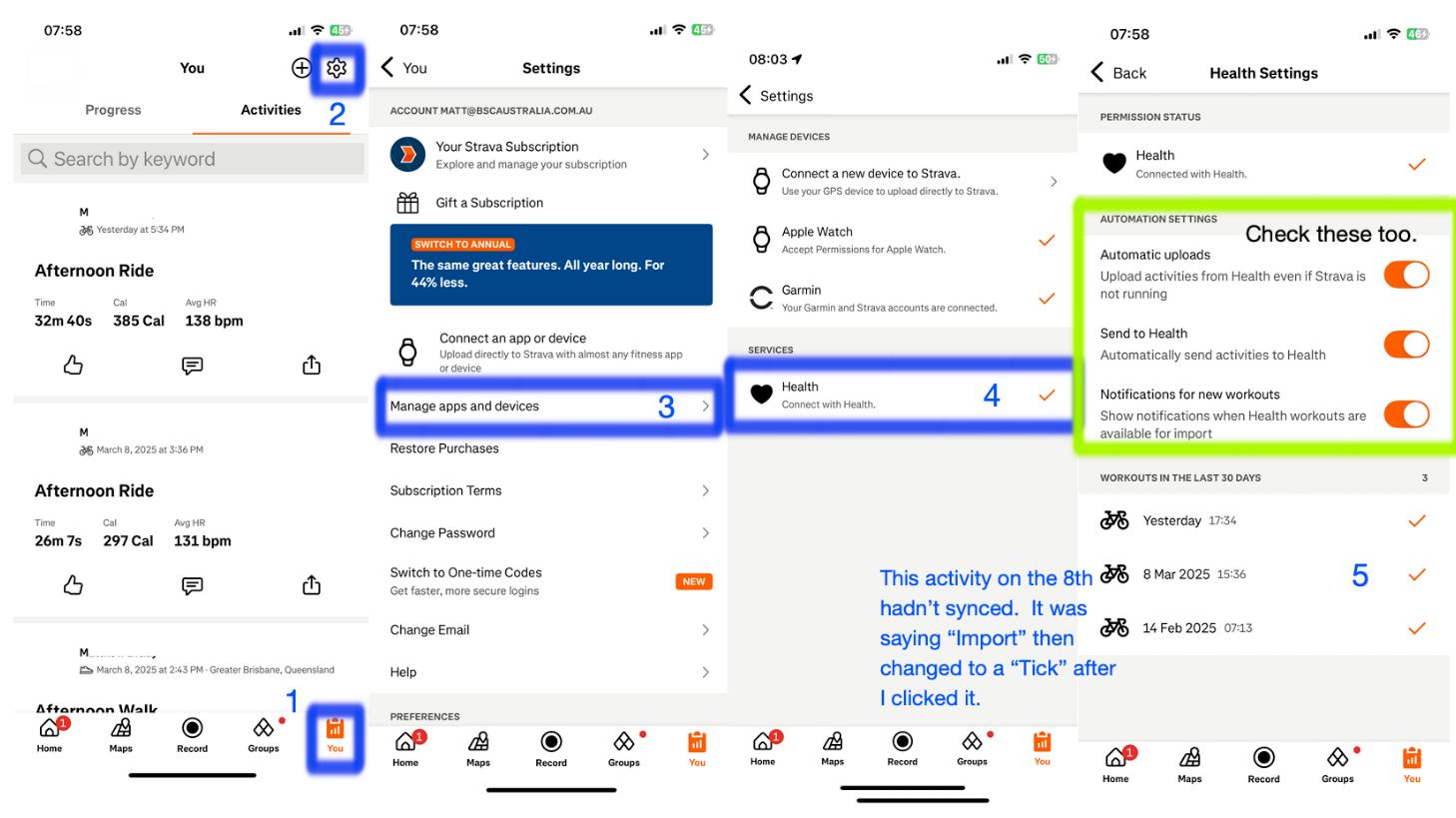
Login to the community
Enter your E-mail address. We'll send you an e-mail with instructions to reset your password.




