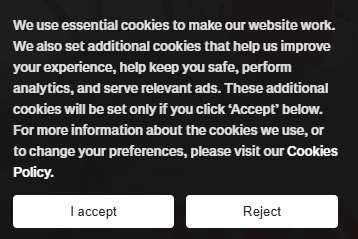Using my web browser, I could log in to my strava account on Friday 21 Feb. However, since Sunday 23 February, I have been unable to log in to my strava account. The log in page keeps refreshing when I click on the log in button, but doesn’t do anything. Please help.
Answered
Cannot log in to my strava account on the website
 +1
+1Best answer by Will_T
I can confirm this recent bug. Exact same thing happened to me. Could not log in on the Strava site. I came here, saw this post, created and account here using the same email as my main Strava account. Set it up and then went back to the main Strava account and I was now logged in there as well.
Login to the community
Enter your E-mail address. We'll send you an e-mail with instructions to reset your password.