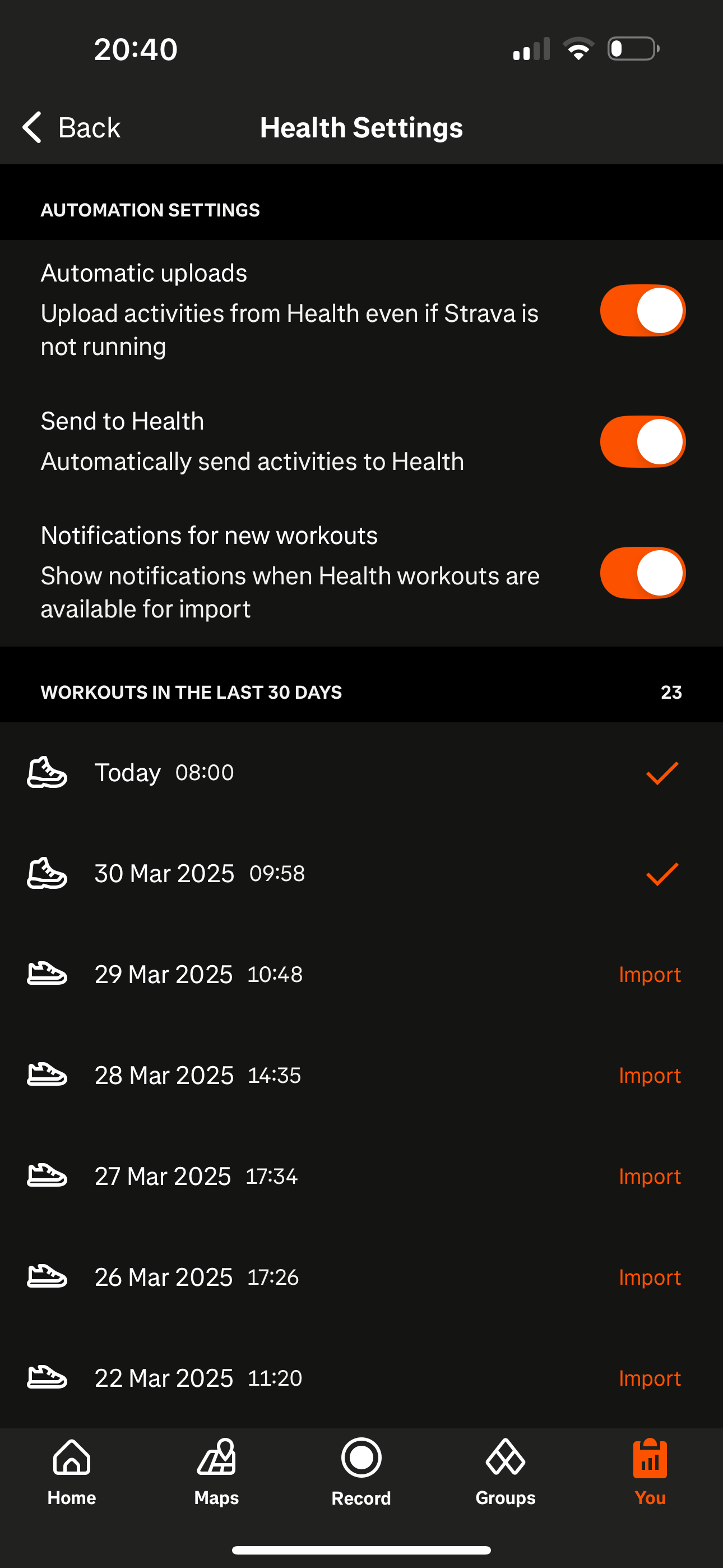Hi.
I completed a hike today, imported it and although I have the tick showing it has been imported, I cannot see it in my feed or via my activities.
None of the stats have been applied to my account either. My profile is not showing the workout.
The hike data was taken from my Apple Watch and everything is visible in Apple Health.
Any help would be appreciated.