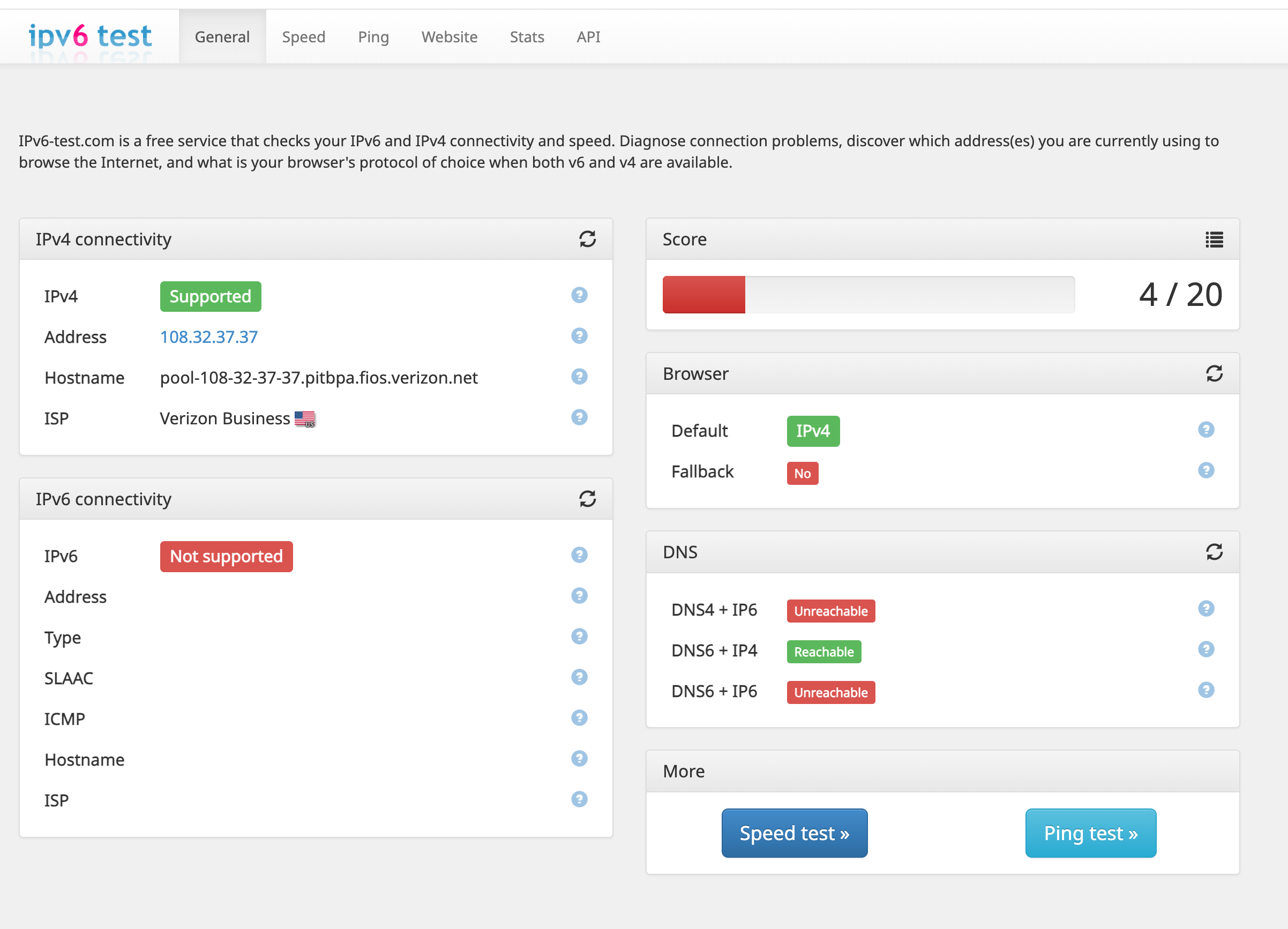My wife and I both have Samsung Galaxy phones, an S23 and an S24. We noticed that the Strava app was very slow to load on both phones and didn't move into activities any faster than about 30 seconds, making it unusable at home. This led me to switch of WiFi and all was working perfectly again with just Mobile Data (4G and/or 5G). So the phones are good and the app is good but what's wrong with WiFi?
I did some searching and saw that others have a similar problem with Strava and other apps and the recommendations are to disable IPV6 on your home router. This can be done at home but doesn't fix issues we will have when connecting to other WiFi spots.
Has anyone else seen this? Is there a pending resolution? This issue is present on both the Strava Beta app and the mainstream app on these phones.