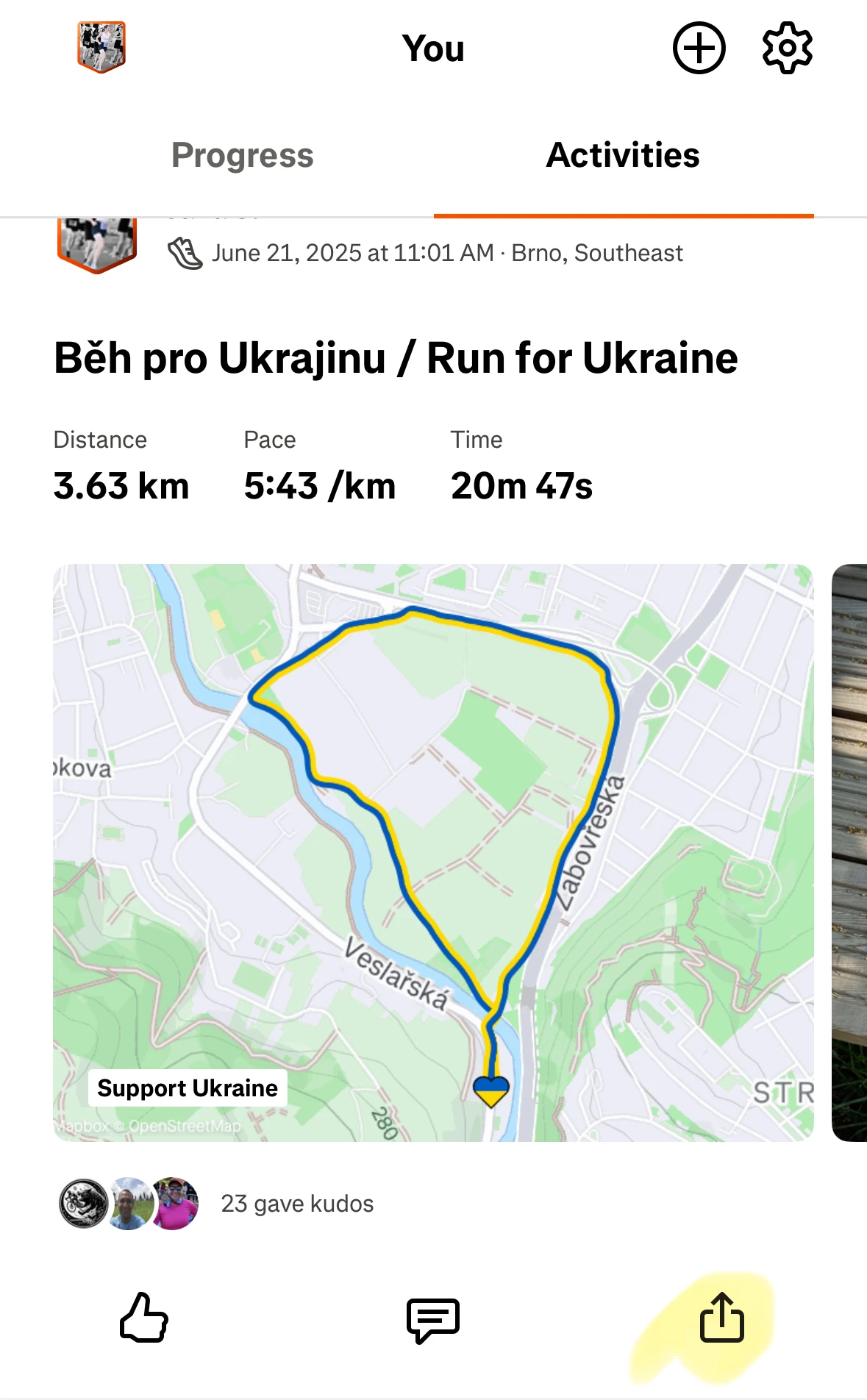Hello, my Share Button is missing. Is there a problem with the app?
Answered
share button
 +1
+1Best answer by Jana_S
Try setting the activity to public (everyone). The sharing button will then appear under the activity (next to the kudos 👍 and comments 💬 buttons).
Login to the community
Enter your E-mail address. We'll send you an e-mail with instructions to reset your password.