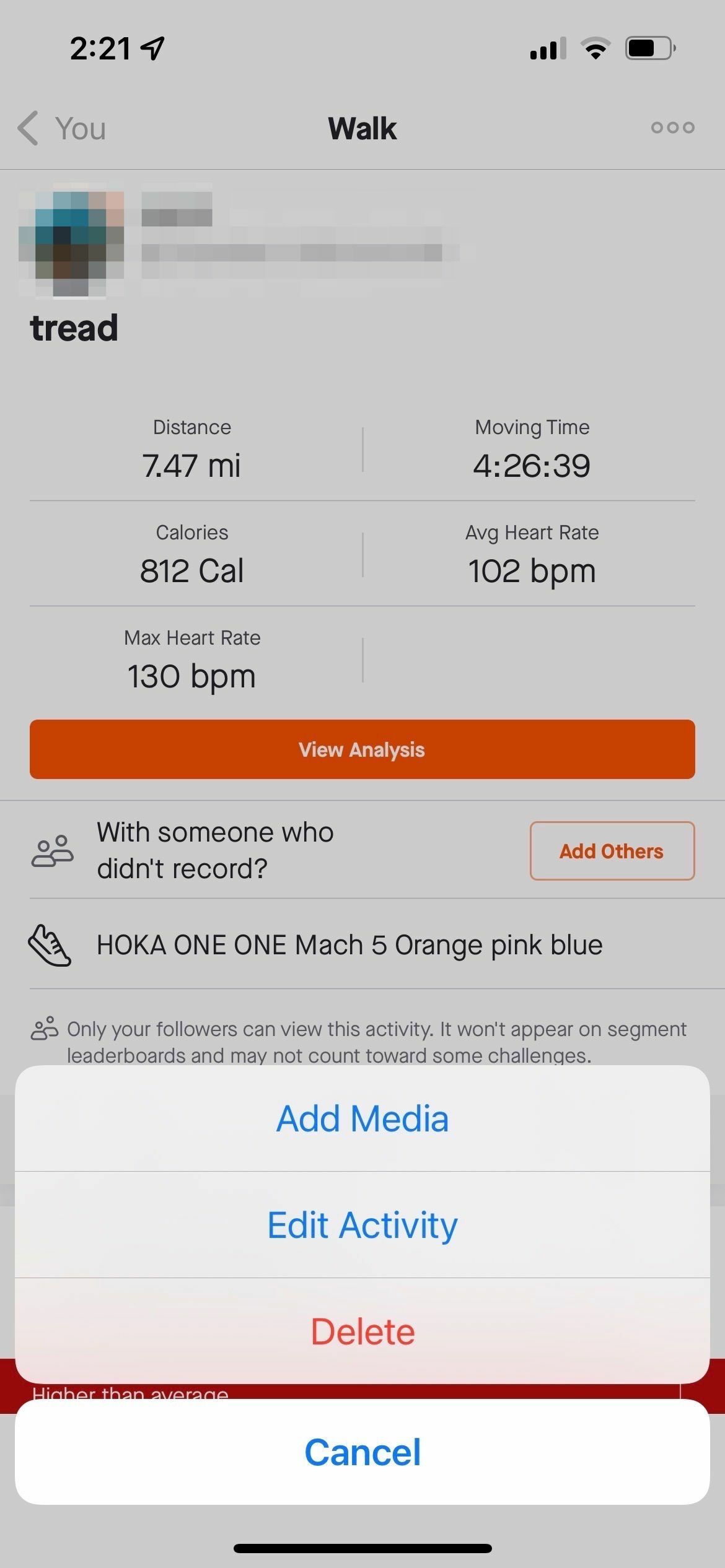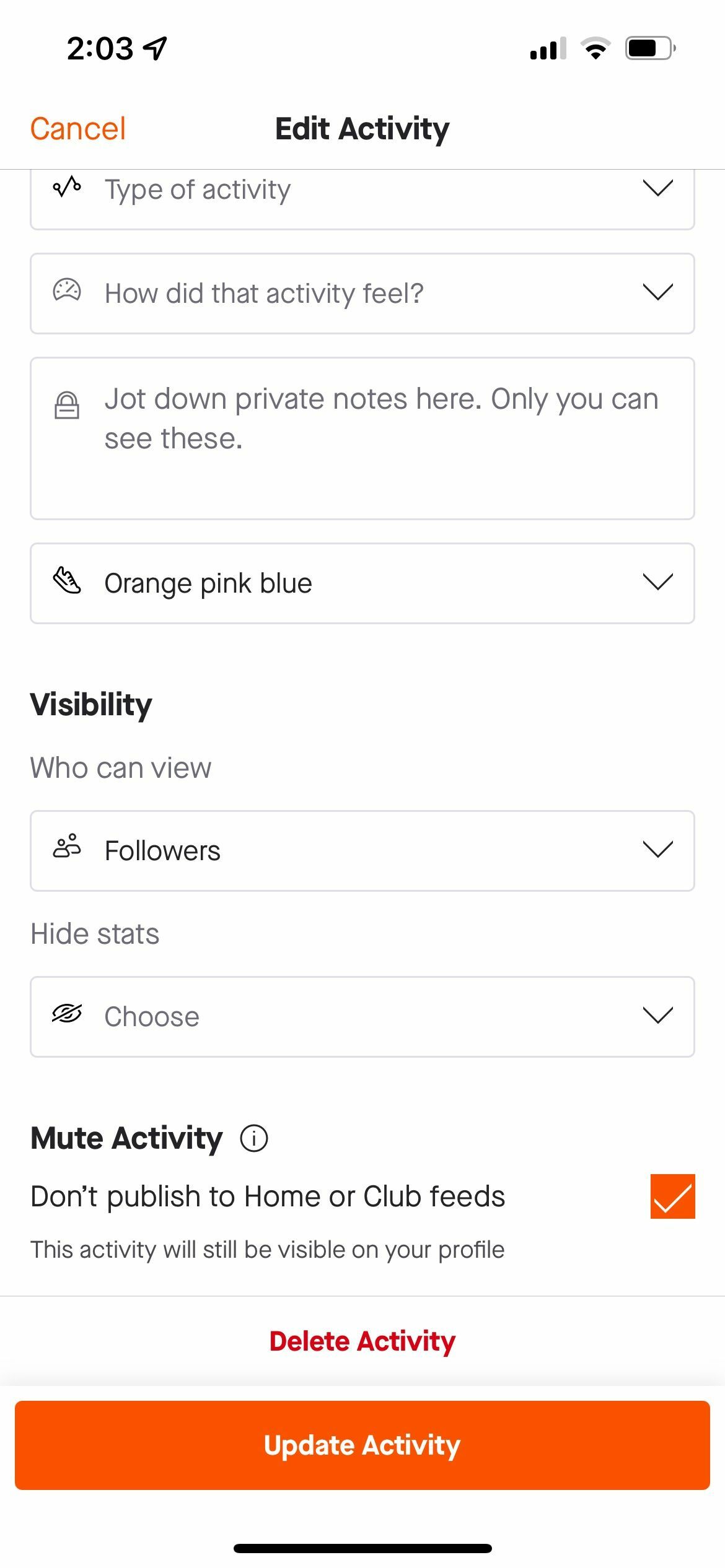Today I'm highlighting one of our lesser known features, called "Mute Activity". Let's start with the basics...
How it works
Mute Activity: Don’t publish to Home or Club feeds.
You can use this option if you want to hide your own activity from your followers’ home or club feeds. A muted activity will still be visible on your profile (in accordance with your privacy controls) and count towards progress charts, goals, and competitions.
This setting must be enabled on an individual activity basis via the mobile or web edit activity screen. To locate this setting on an already saved activity, navigate to the activity in question > tap the ellipses icon > tap Edit Activity > scroll all the way to the bottom and enable the check box next to "Mute Activity". Make sure you hit update activity afterward to save your changes.
By the way, did you also know there’s a way to mute an athlete’s activities from appearing in your feed? That’s a blog for another day, but if you’d like to learn more in the meantime, you can check out this article on Following Athletes on Strava.
FAQ time
Is it possible to enable mute by default?
Some use cases I've seen referenced are to mute by default all of your indoor activities, activities from a certain device, or activities labeled as a specific sport type. Enabling by default or by a set of defined rules is not currently possible. This setting must be enabled on an individual activity basis each time you want to mute an activity.
Can I enable this on the web?
Yes, you can mute your activity from the web, access this setting in the activity edit screen.
What if someone favorites me?
Lucky you! This friend will still receive a notification when you save your activity. I actually experience this with my coworker who added me to his favorites. He receives notifications when I save my treadmill activities with mute enabled.
Are there certain types of activities I should be muting?
No. What you mute is entirely up to you. All types of activities are valid and welcome on Strava.
Why I use mute
Some of you may remember that I wrote about my treadmill desk a few months ago and I’m pleased to share that my treadmill and I are still going strong. These activities end up being 5+ mile indoor activities without much else to draw interest. These activities are mostly for me—I want to track them so they count towards my aggregates, and I also recognize a 5 mile indoor walk during my workday isn’t as engaging as some of my other activities. I'm not terribly invested in spicing them up with media and stories after a long day of walking/working— this is when and why I choose to mute the activity.
I like this option because my activity won’t occupy a feed spot where someone else’s more interesting activity may be and my friends can still see my progress in club leaderboards, challenges, goals, or on my profile. A bonus is that muting will still enable the activity to contribute to Metro, which helps improve infrastructure for human powered travel.
Exhibit A: An example of my indoor walk. It looks nearly the same every day of the week.
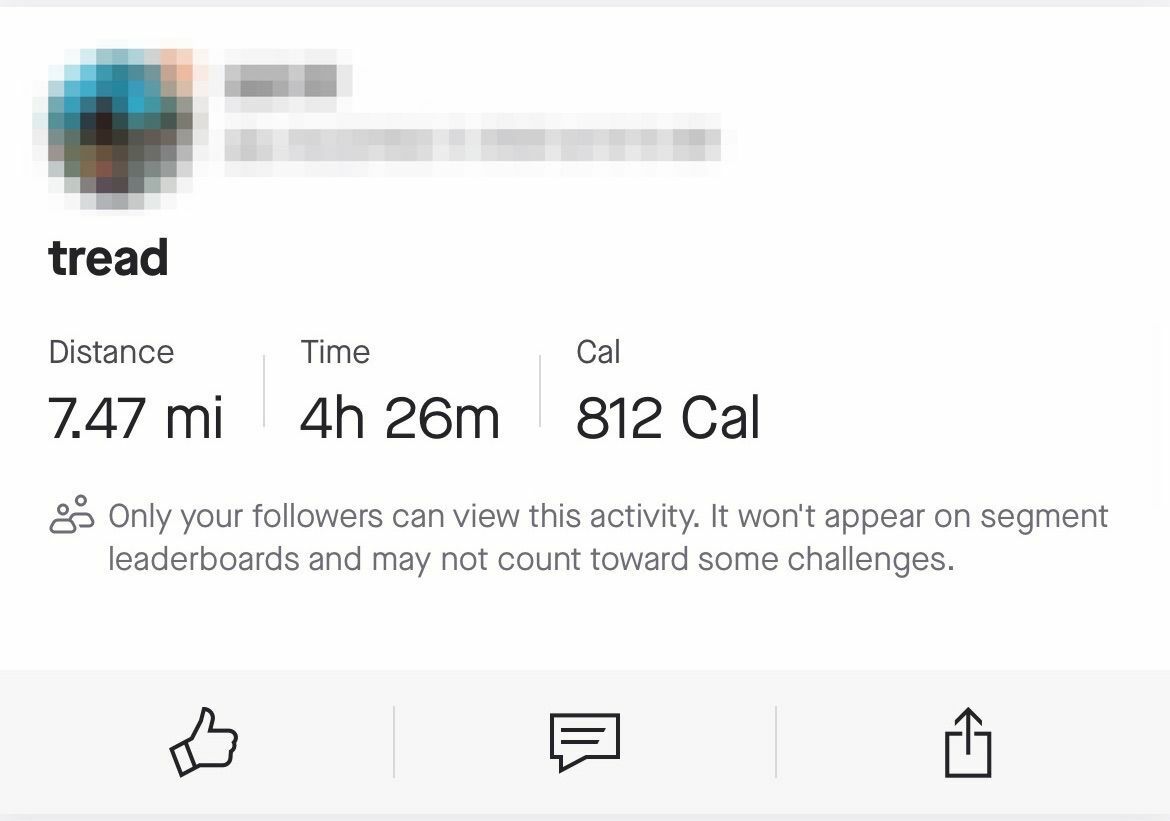
Why my colleagues use mute
Disclaimer: Any human-powered activity is valid on Strava, and what I've learned through my years on our Community Management team is that we all have different opinions of what we'd like to see in our feeds. Anything that gets you moving is welcomed on Strava, however we know our community wants more control over how they show up, which is why mute is an excellent option.
I asked my teammates on Community Management to share when and why they use mute. Below are some of their responses and, as you'll see, this boils down to individual perceptions of what our friends want to see in their feeds. You know your friends best, so you do you!
- Occasionally, I’ll have slower weeks (less big activities) and if a friend were to look at my recent activities on my profile, they’d be able to see that I’m still active, not dead — I just don’t want to spam everyone. When someone actually takes the time to go through my activities and kudos an upload I had muted it makes me feel extra special.
- Mostly just don’t want to take up too much space in my friend’s feeds if there are multiple activities on the day.
- If I'm in a walk Challenge or time based Challenge, I want to be sure my activities count towards those so I mute instead of "Only you".
- My sister likes to look at my walks (to make sure she's walking more than me :smiley:) and if I mute them she can still go to my profile and see them.
- I mute almost all virtual activities that I record to keep followers feeds from being cluttered.
- I mute walks before and after a run bc I want people to see my run rather than my walks.
- Physical therapy sessions.
- I tend to mute my activities with no achievements/boring walks that I've done multiple times.
- I also mute my commutes.
- If I do a double (two runs in a day), I will mute the shorter, second one. I also usually mute gym & walk activities, sometimes warm-ups before races, and bike commutes.
We all have our opinions on what we consider interesting feed material. For example, I love seeing activities filled with storytelling through photos and videos. When I saw that my teammates wanted to make sure they were injecting interesting activities into their friends' feeds, I asked what makes something less interesting. Here’s what they said:
- When there’s nothing in particular to highlight (data/achievements, media, no anecdotes) or it’s been done repeatedly in the past.
- They're frequent and usually the same old routes.
- Anything without a map or photo.
At the end of the day, mute gives individuals more control over how their activities appear across the Strava ecosystem all the while contributing to all the features designed to track your athletic journey.