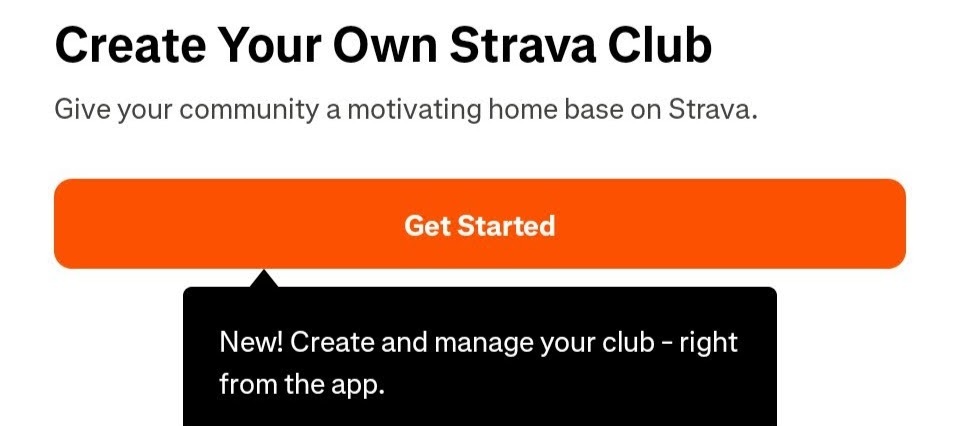Starting now, you can create Clubs directly in the mobile app. No need to sign onto a computer or use a web browser. Here’s how:
Creating a Club
From the Strava app, go to Groups, then from Clubs, and select Create a Club from the top of the page. Follow the prompts to create your new club.
- Choose your club’s sport
- Select your club type by choosing up to three tags that best describe it
- Customize your club
- Upload a club logo photo
- Choose your club name and a description of what your club is about
- Choose your club privacy settings:
- Privacy: People must request permission to join your club
- Public: Anyone on Strava can join your club and view recent activity and content
- Set your club location to your current location or anywhere if your club is global
To edit or change your club details, select Edit Club Details from the action carousel at the top of your club page.
Tap on the settings icon at the top right of the club page, to edit or change your club settings.
Frequently Asked Questions:
Q: I don’t see the option for Club creation in my app
A: Please ensure your app is updated to v 396 or higher
Q: Why are there some differences between the Club types in my app and the Club types I see on the web?
A: Currently Club types on the app don’t align exactly with Club types on the web. This will be resolved in future iterations of the feature
Q: I’m trying to add a vanity URL for my Club during creation and I’m not able to. Why?
A: Vanity URLs can be added after a Club is created. Choose the Edit Club Details button on the action carousel of the club detail page to edit your Club and add the Vanity URL
Q: How do I add a cover/banner image to my Club?
A: Cover/banner images can be added in the Club edit flow. Choose the Edit Club Details button on the action carousel of the club detail page to edit your Club and add the image.
For more information, please visit our knowledge base article