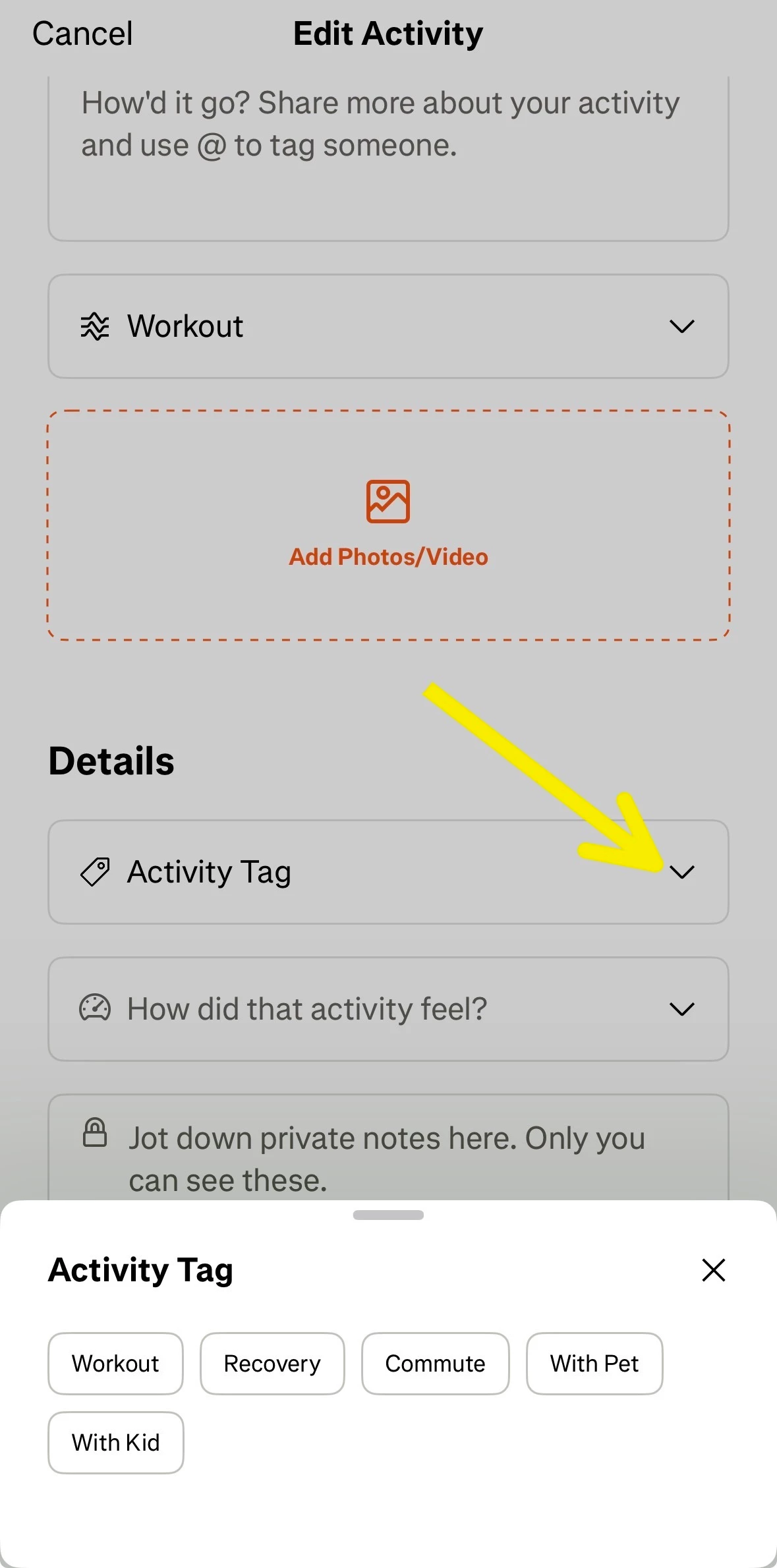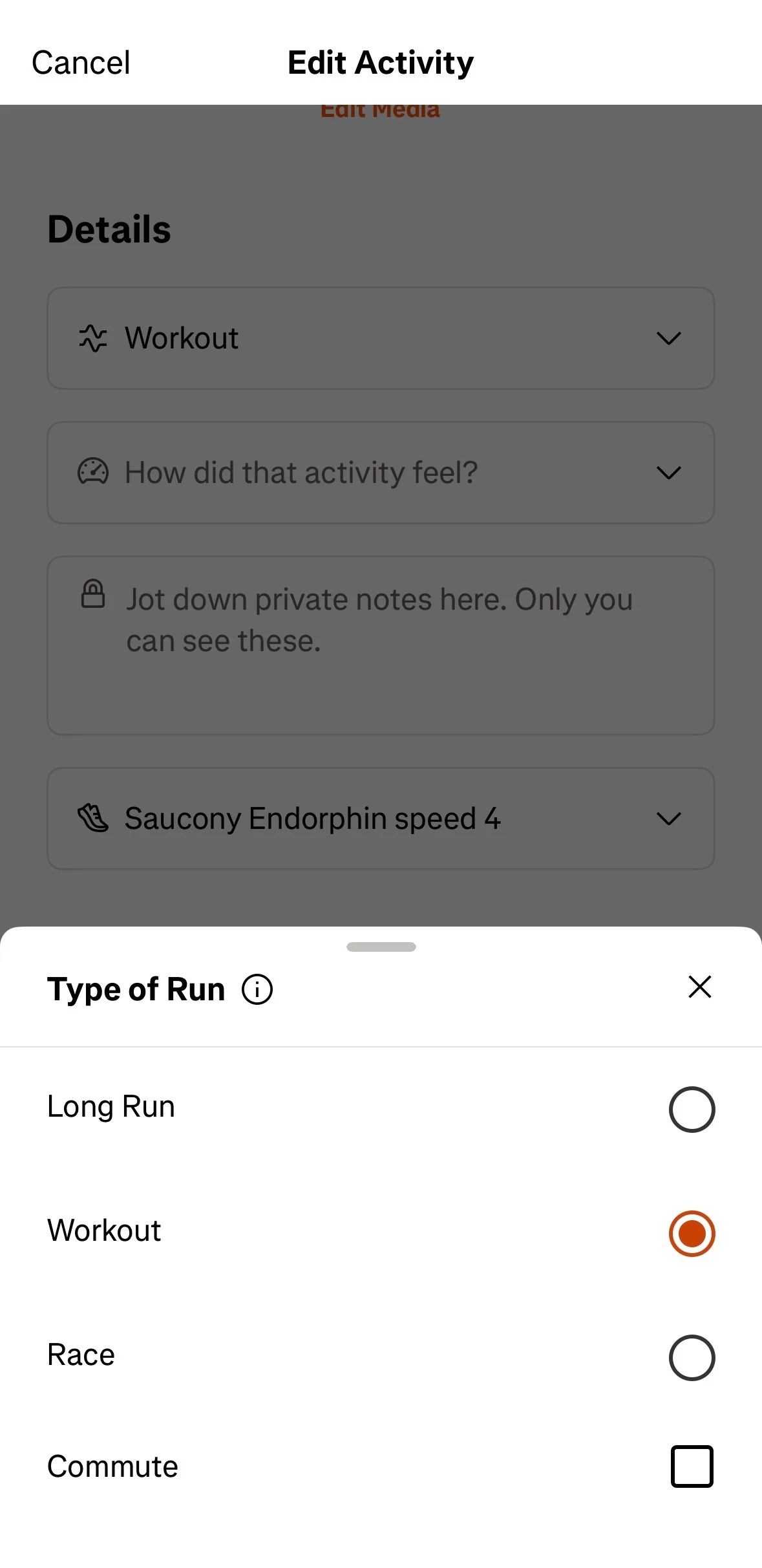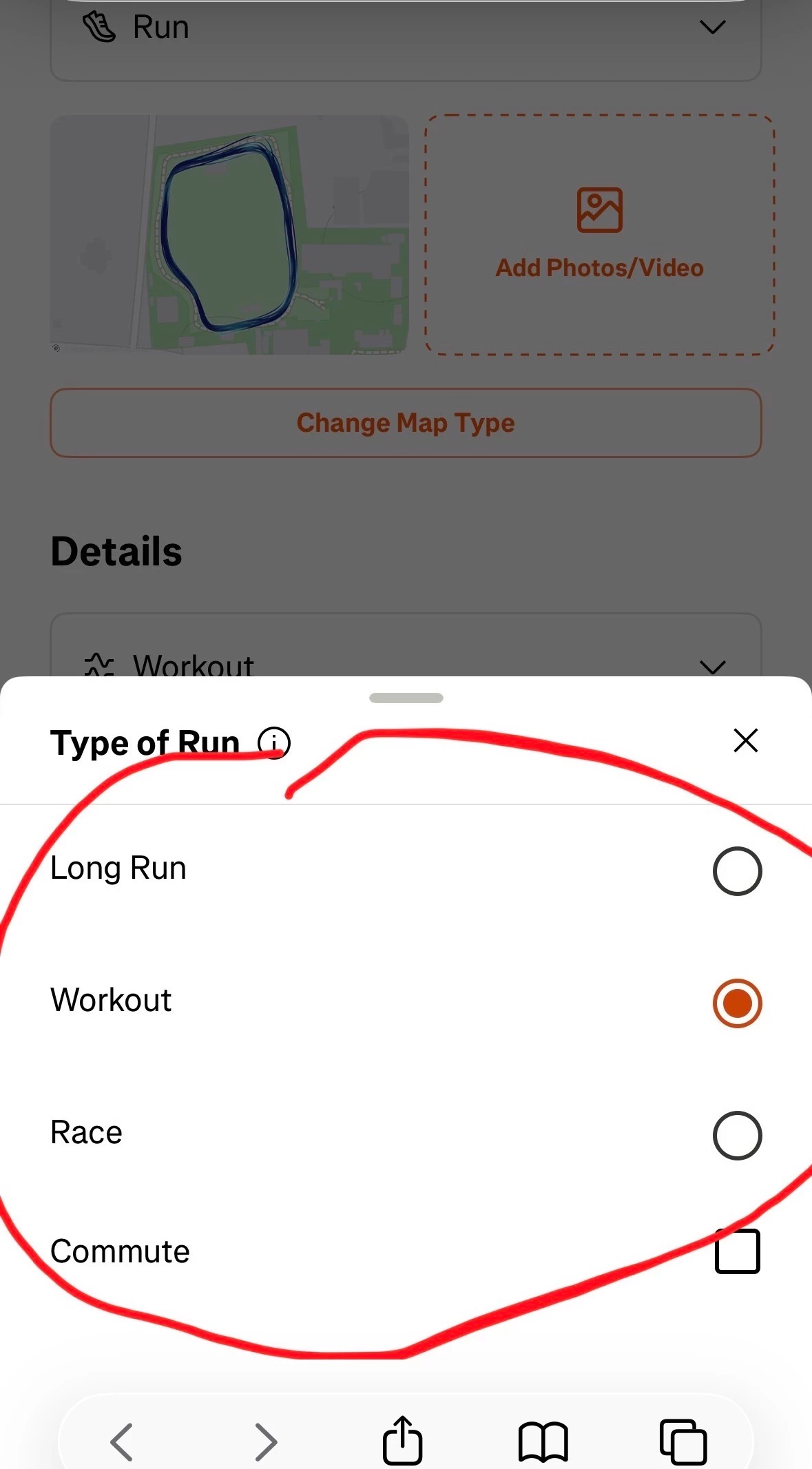New activity type tags like Recovery, and With Pet etc are not showing in my strava app and also on desktop website version. How to get that tag options? I tried reinstalling app also and it has latest version too.
Question
activity tag not showing
 +2
+2Login to the community
Enter your E-mail address. We'll send you an e-mail with instructions to reset your password.