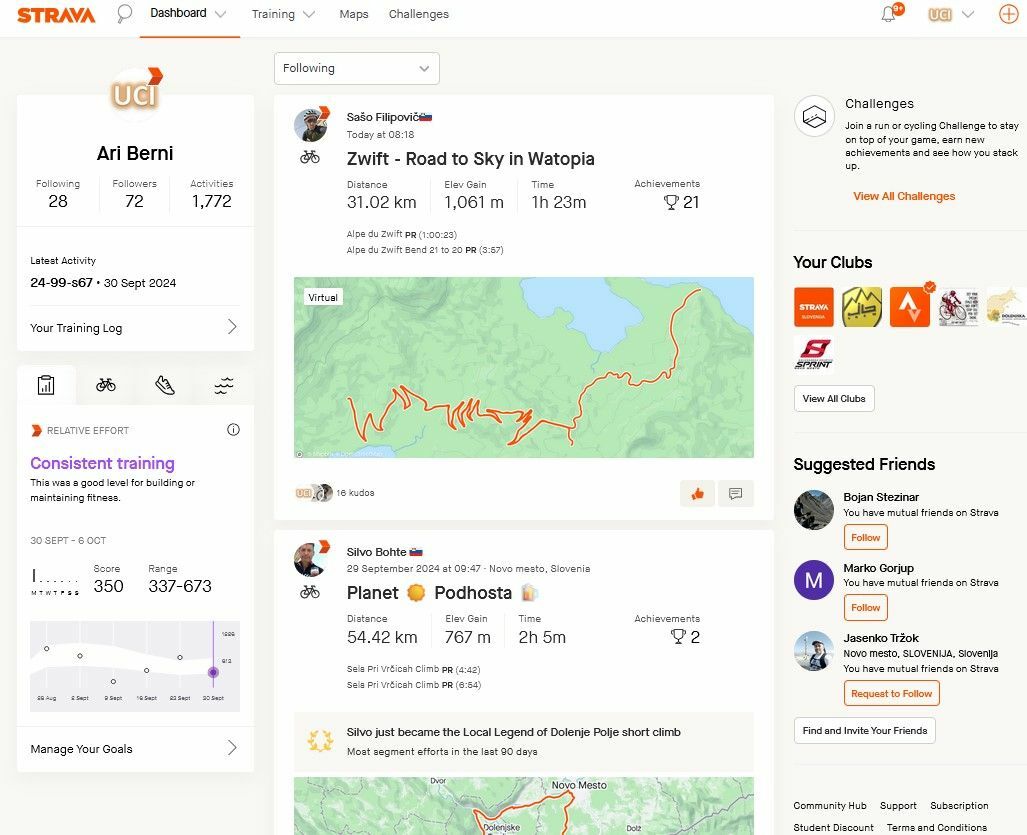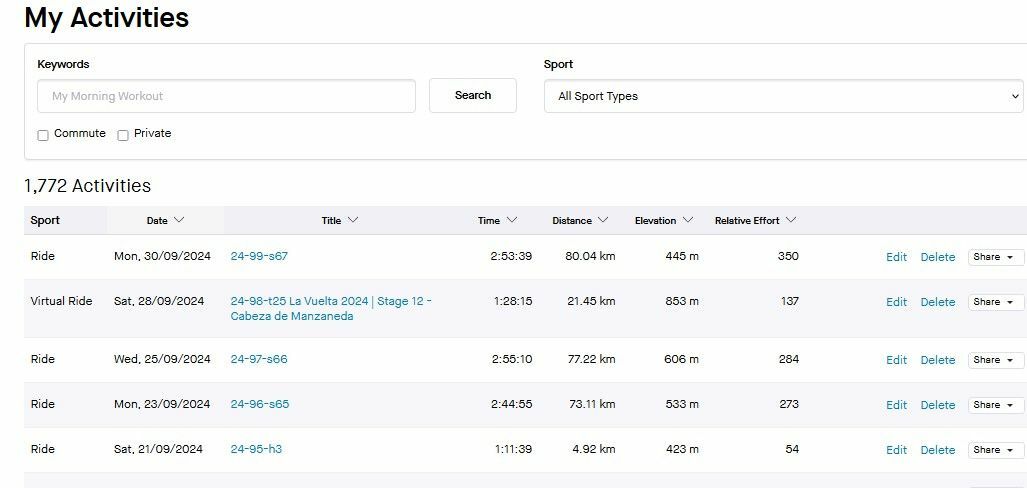Lately, I have a problem with showing rides on the dashboard page. When I load the ride it appears normally during activities. The next time I see only the rides of my friends on the dashboard page. Mine aren't here. On the Training - My activities page, all my rides are normally visible. What's wrong with the Dashboard page?
I have an annual subscription.
Thank you