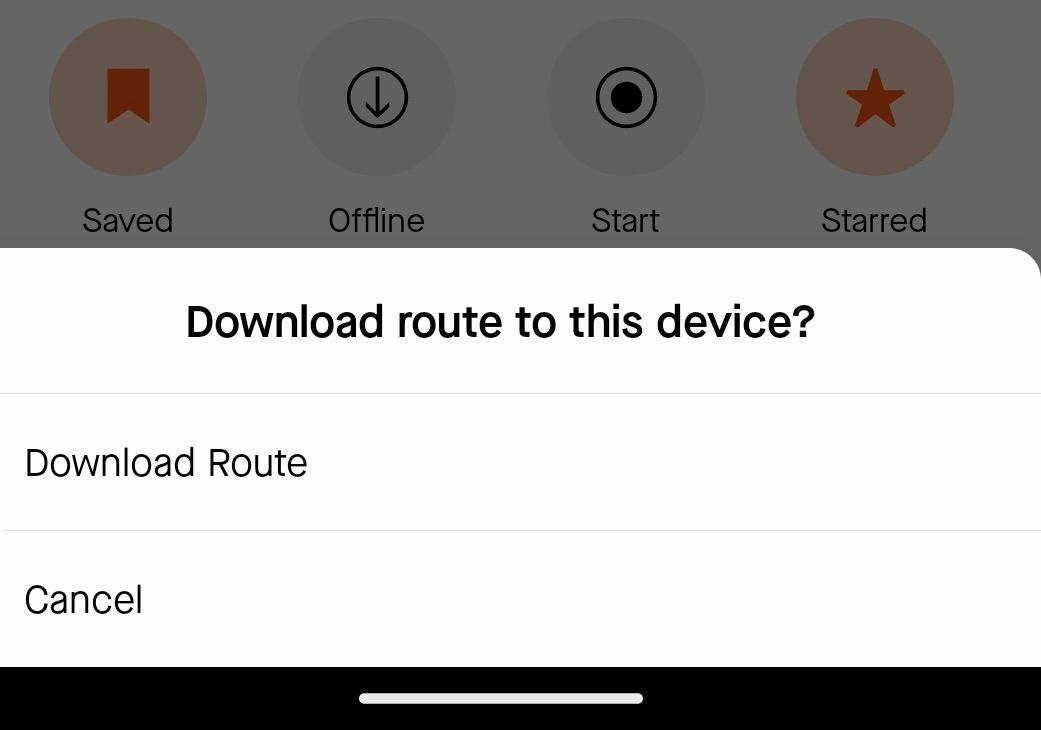Hi, I have downloaded routes then when I open the app offline it just says "you don't have any routes downloaded for offline use. your saved routes will be visible once you're back online". I have tried uninstalling the app, powering off my phone then reinstalling the app but the issue still persists. Any suggestions please?
Question
Downloaded routes not displaying
 +2
+2Login to the community
Enter your E-mail address. We'll send you an e-mail with instructions to reset your password.