I have this problem several times and i consistently get a forbidden message when trying to save a route that has been shared with me from another strave user via imessage. The route opens i can see everything but when i click save it says forbidden. The only work around is to edit the route a bit and then it will save. Changing the name doesn't work either. I'm an iphone user and trying to do this via the strava app on my iphone - any help or things I might be able to try would be much appreciated.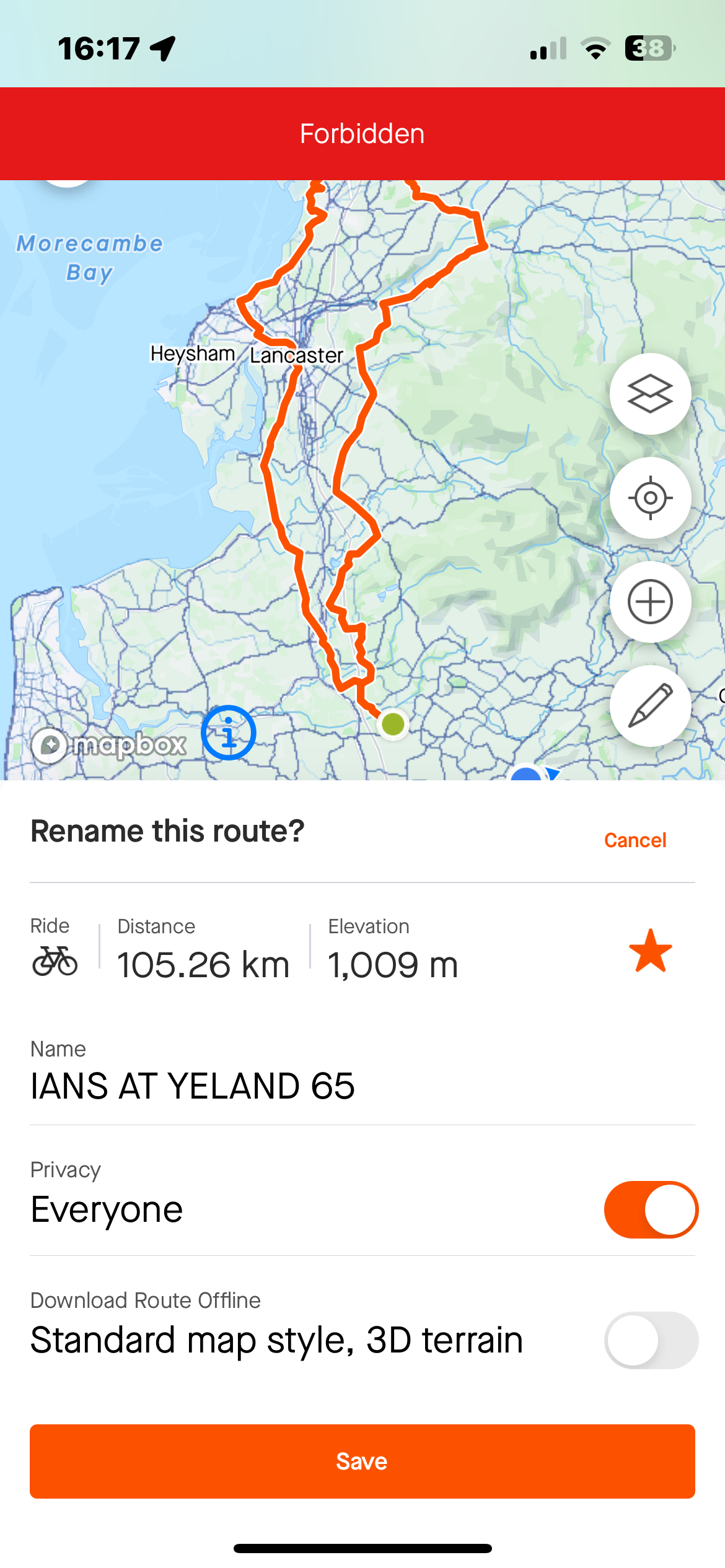
Solved
"Forbidden" Message when trying to save a route
Best answer by Jane
Hello @lastoneup
Thanks for your post. What you're describing is a known issue for iPhone users, however it should be fixed with the latest versions of the Strava App.
Could you check your phone, and make sure you've updated to the latest version of iOS? Once you've done that, please update Strava to the latest App version:
Apple App Store:
How to update your apps on Apple: Support - Apple
Please let us know if that resolves the problem.
Reply
Login to the community
Enter your E-mail address. We'll send you an e-mail with instructions to reset your password.





