Over the past two+ weeks (during July 2024) I've uploaded many geotagged pics, using the Strava app on a Samsung S23 (Android) device, and when viewing the event maps via browser-on-desktop, the image thumbnails do not show up on the maps. Please note that the images in question were taken hundred of miles from my residence and so were nowhere close to a "hidden portion of the activity".
Answered
Geotagged image thumbnails not showing up on activity maps
 +2
+2Best answer by Jana_S
I’ve just tried and it does seem to work fine for me. (Photos taken with an iPhone.)
One thing worth trying - what if you try adding some older photos (from the time when it still worked) from the same location? That would help to determine whether something changed in your camera/exif.
Also, what if you add the phos via the web interface (not the mobile app)? Not as a solution, rather to determine at which step the geo data disappear.
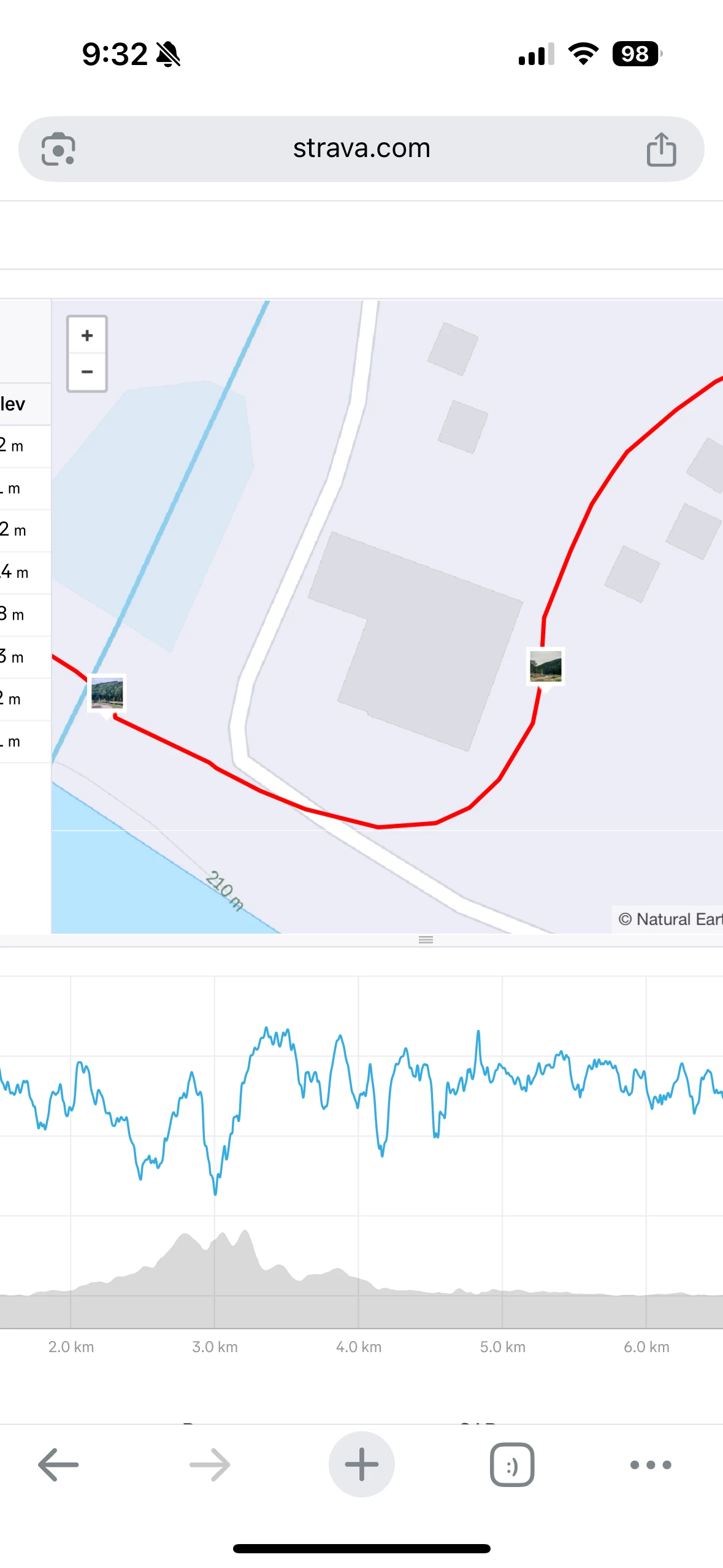
Login to the community
Enter your E-mail address. We'll send you an e-mail with instructions to reset your password.



