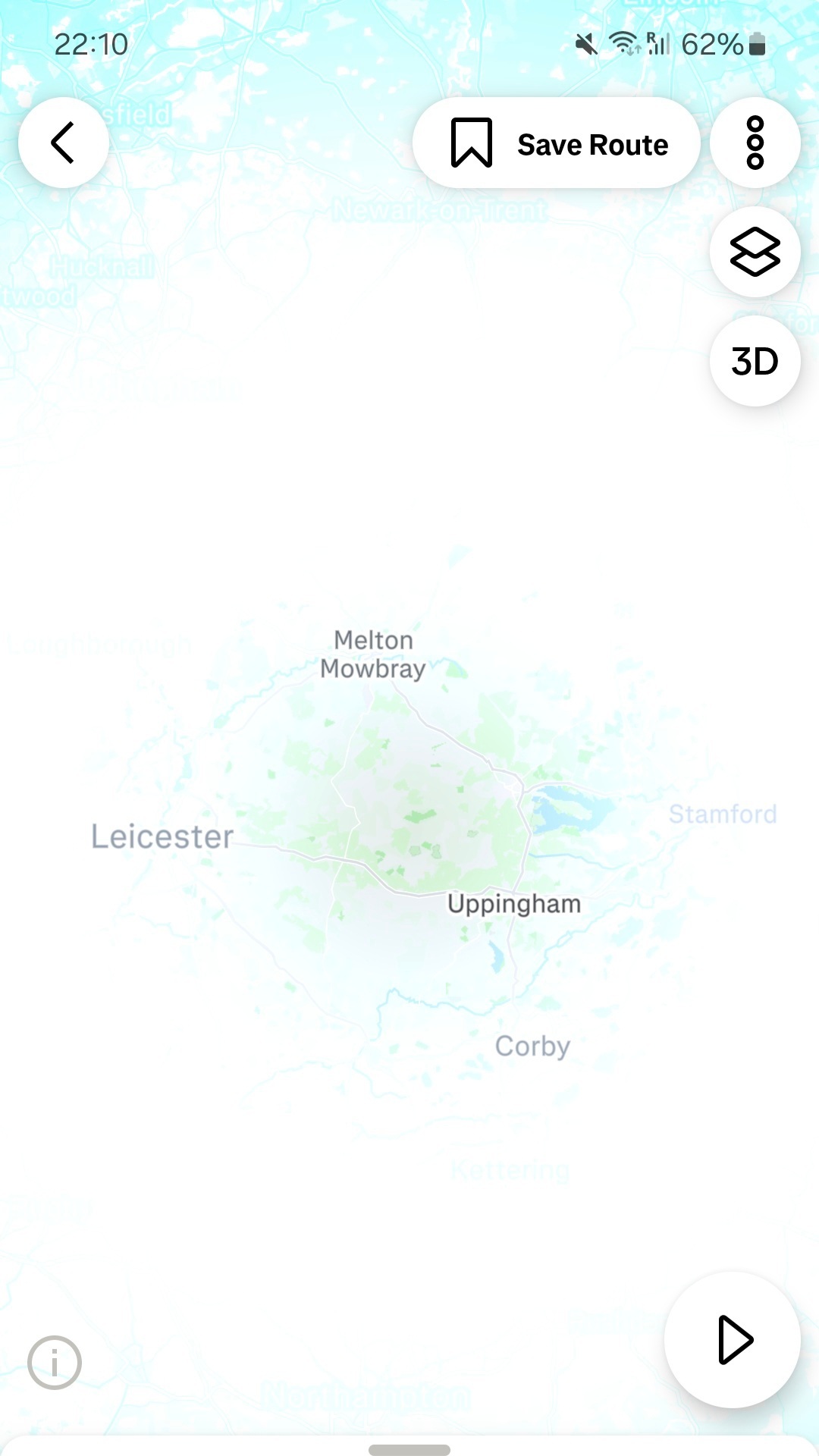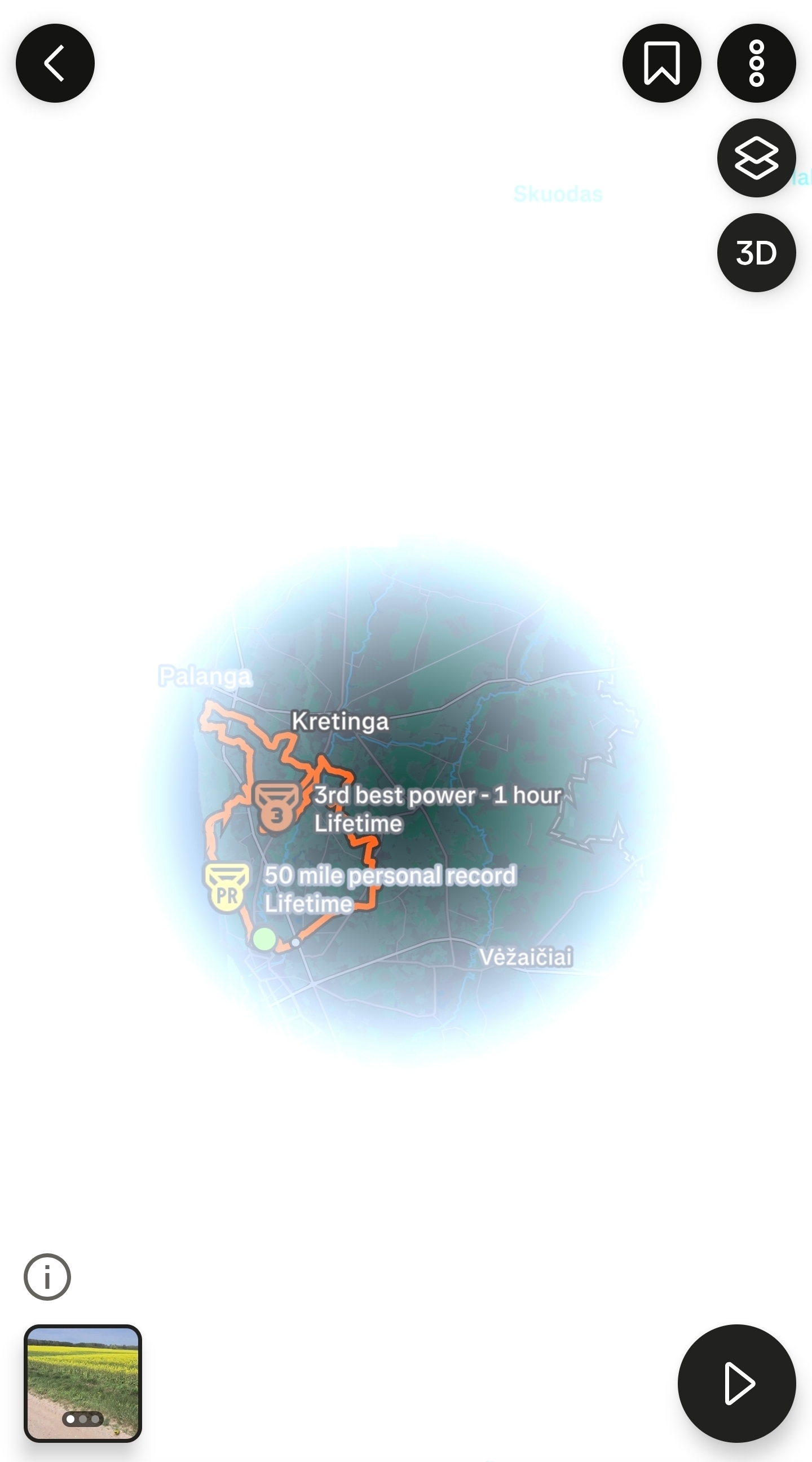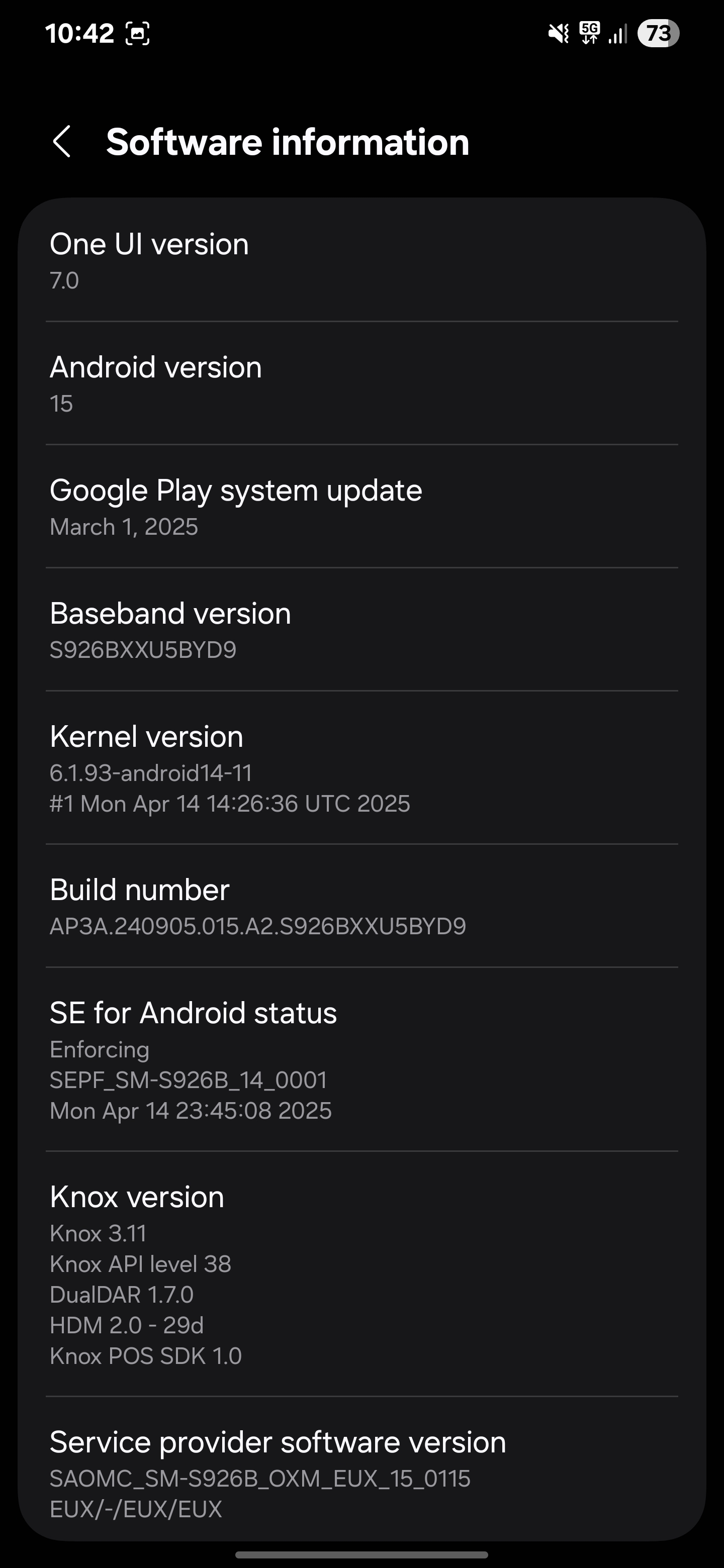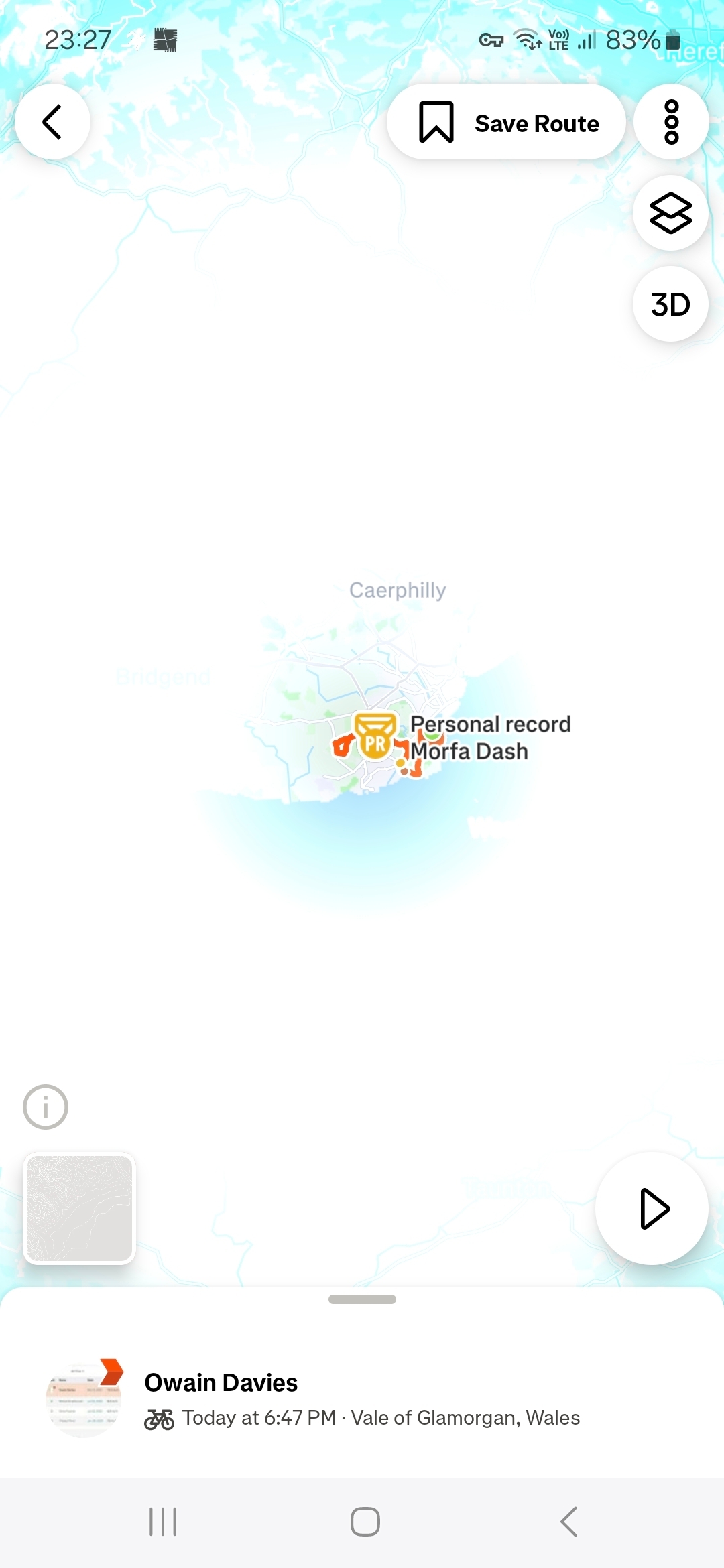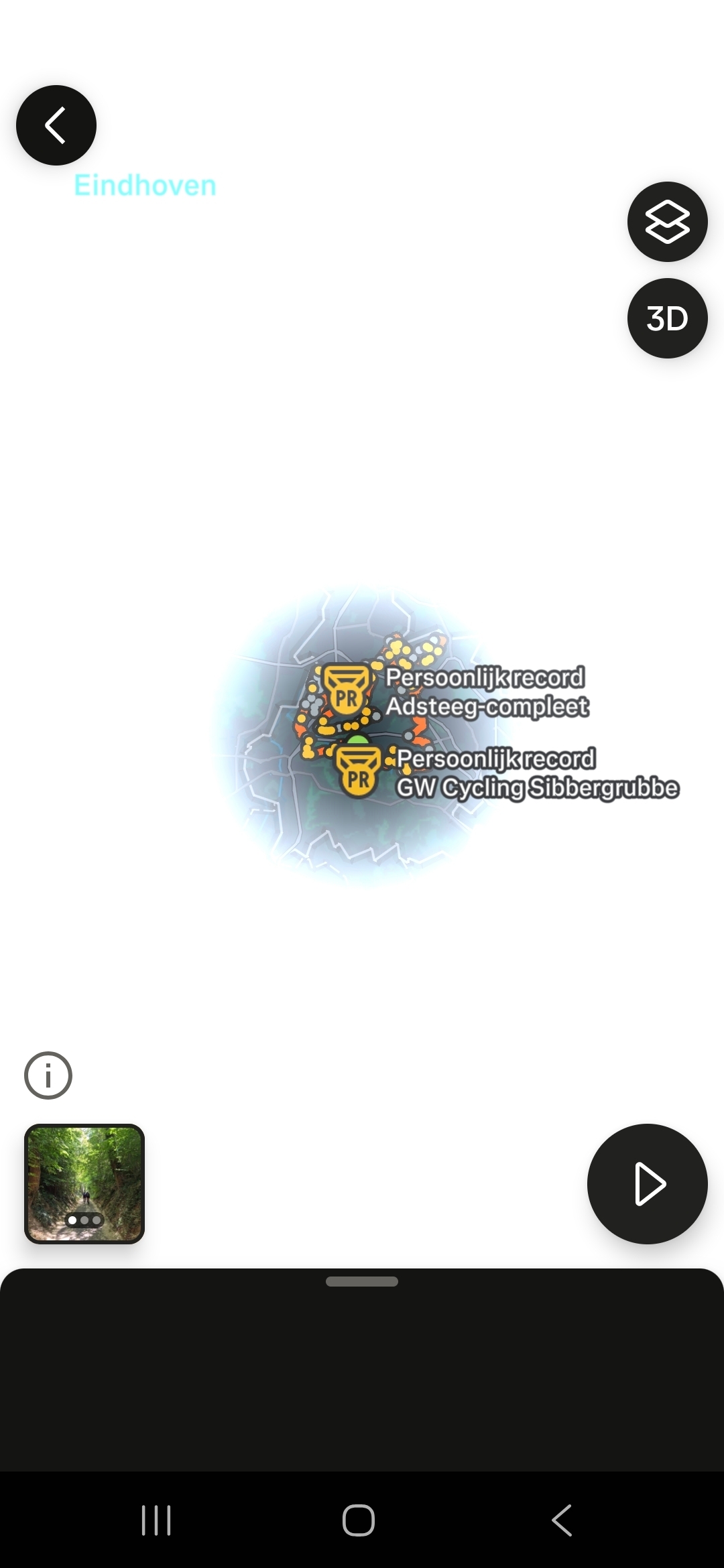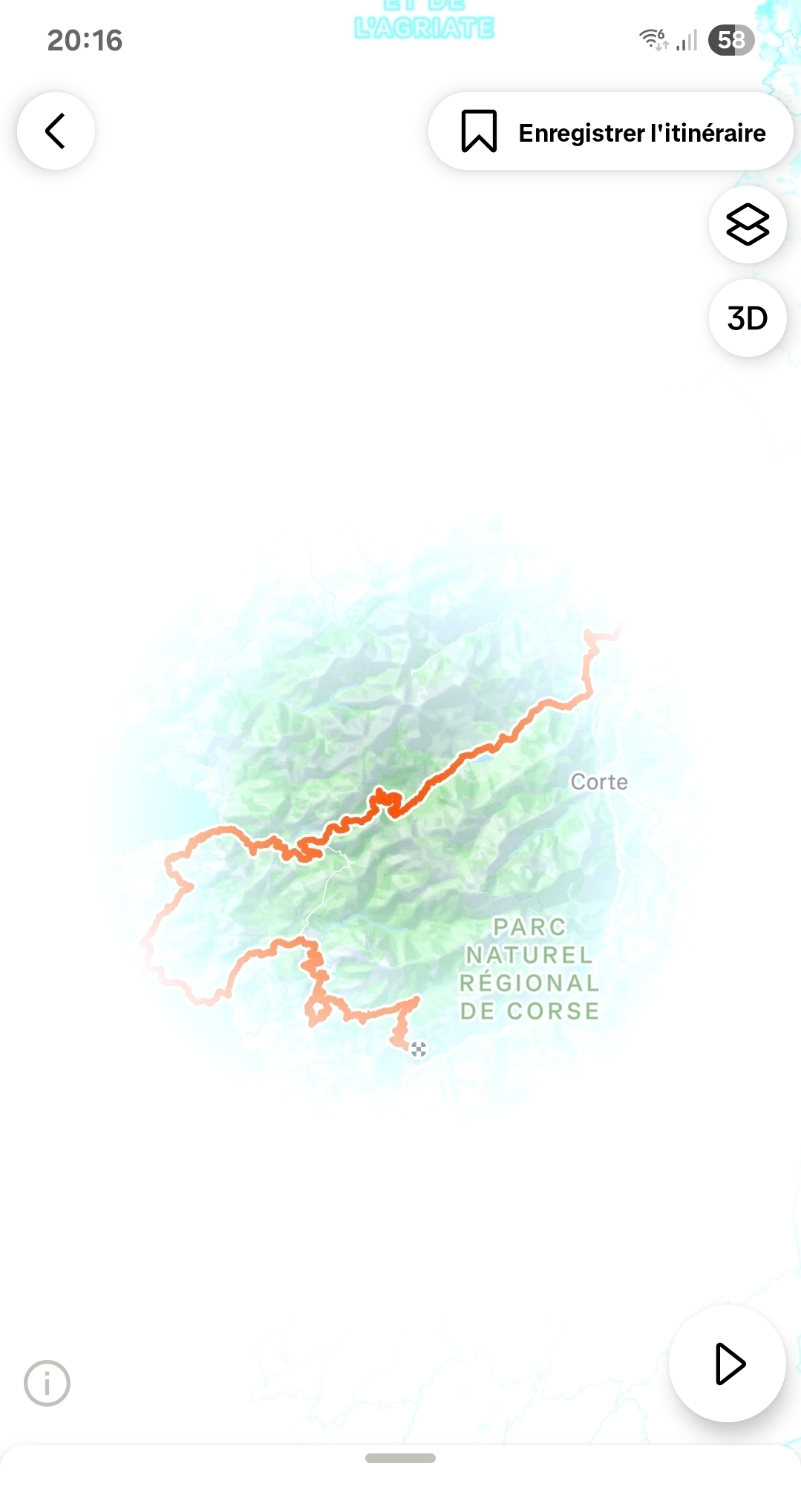UPDATE from the Strava team:
We can confirm the team is working on fixing the issue. We are expecting the fix to go out soon - once the fix is out, we’ll be sure to update this thread and let you know!
Hello all, I'm having an issue when trying to zoom out on a map screen where it starts to zoom out to see anything an area but then the whole screen goes white like a cloud cover & i can't see anything. This does it on my own maps aswell as friends maps.
Strava has been updated to the latest version & is running on an android s24 .