I just ran 3.10 miles for the first time today, and I received zero achievements on my account. I have already ran 3 miles before. I ran faster this time so I should have a PR for the 3 mile. I should also have an achievement for my longest run on strava because I have never ran this far before (3.10 miles). I emailed support and they have done nothing to help me. I would like a REAL PERSON to review my account and add these achievements on there as soon as possible. I know for a FACT that they should be there. I will continue to email until this gets fixed. I went to the strava website and refreshed the activity’s achievements and that did nothing. I am a relatively new runner and I like seeing the achievements. I challenged myself today to run a 5k and I received none of the achievements that I know I should have been rewarded. It is almost like this run did not count. Please I would like to get in touch with someone who actually works at strava so this issue can be resolved. If anyone has any advice on how to fix this that would be great.
Missing Achievements
Best answer by Scout
Hey @smithsamira,
Thanks for your post! In some situations you can change the distance that is shown for your activity. Changing the distance stream may also update the pace or duration of an activity. If your device created a distance stream using sensors such as a speed sensor, pedometer, or accelerometer, you can switch your distance on Strava to use GPS data rather than the generated distance stream.
To swap your distance stream:
- Go to your activity page on the website (this feature is currently not accessible in our mobile apps)
- From the activity page click on (◦◦◦) the more options menu > Correct Distance.
- From the pop-up, click "Correct Distance".
- When the status changes from "Calculating" to "Updated," refresh the page.
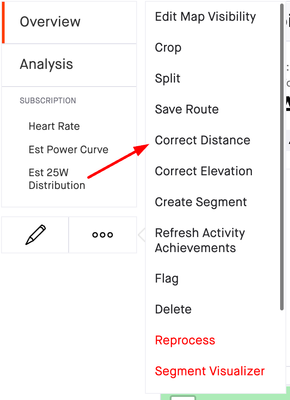
- If the “Correct Distance” option is missing, it means that Strava is calculating the distance based on the available GPS data.
- From the pop-up, if you click “Correct Distance”, the activity distance will then be calculated by Strava using the available GPS data
- When the status changes from “Calculating” to “Updated,” refresh the page.
Change your mind? That’s OK! Simply follow the directions above again and select ‘Revert Distance’ and the original stats will be reinstated.
For more information, see our article on How distance is calculated for your activity.
Login to the community
Enter your E-mail address. We'll send you an e-mail with instructions to reset your password.


