For a segment I created, it shows my PR as being 5:37, but under the Overall All Time Leaderboard, my best time is shown as 6:15, it does not show my PR there...its not the first time, but does not occur on all segments...
Answered
PR not recorded or showing on All Time
 +1
+1Best answer by Jana_S
Alright, so just to really double check, does also Strava know that you're not a teenager? 😀 You can check / correct your birthday after logging into the Strava website here: https://www.strava.com/settings/profile
Also, the “Everyone” visibility needs to be set on the specific activity (it can also be set on the profile level but that's not sufficient, so let's rule out confusing the two). This is what it looks like in the app - open the activity, tap the three dots in the top right corner, scroll a bit down:
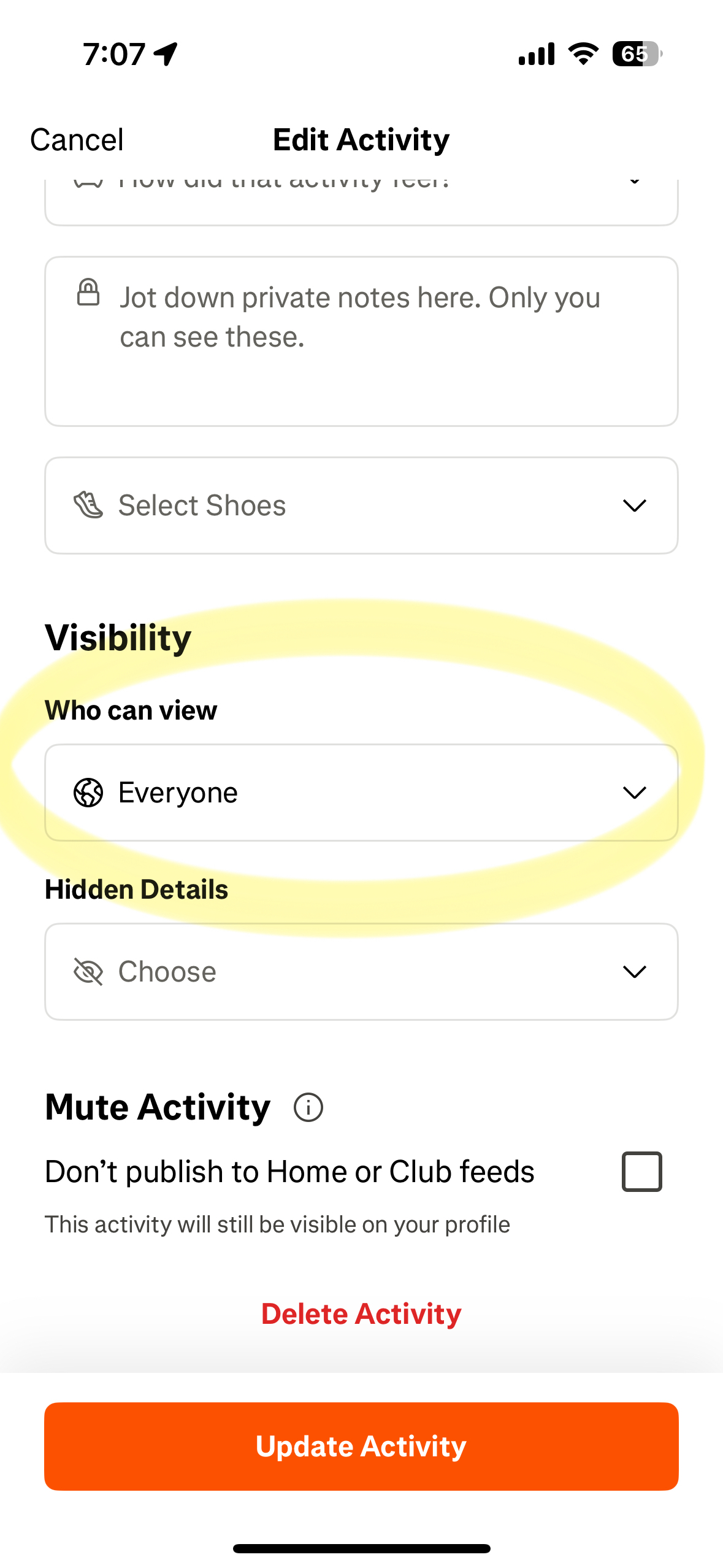
Login to the community
Enter your E-mail address. We'll send you an e-mail with instructions to reset your password.




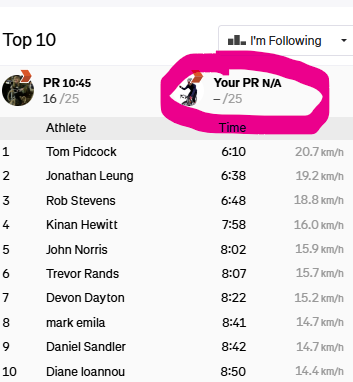
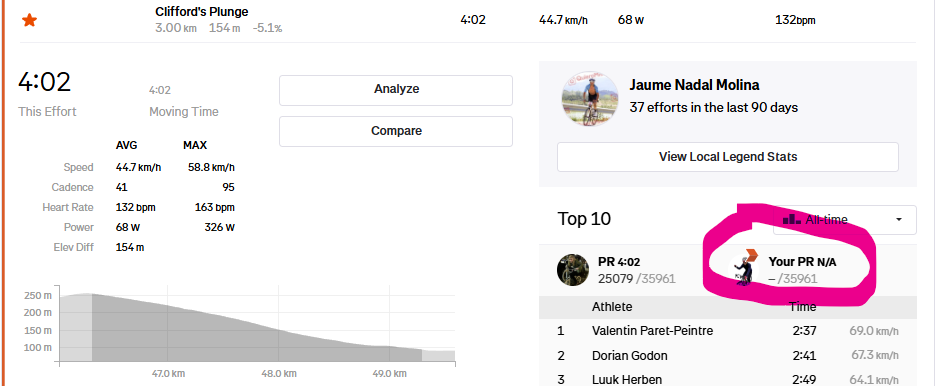
Any time a segment starts or ends within a portion of your activity which has been hidden by the activity's Map Visibility settings, this segment will still be matched to your activity but the segment match will be a private match. Private segment matches are only visible to you when you view your own activity. No one else on Strava can see private segment matches on your activity. Similarly, these private matches are not eligible to be listed on our public leaderboards.
If you would like to make your segment effort public so that it is eligible for public leaderboards and achievements, you will want to ensure that the segment does not start or end within a hidden portion of the activity. This action is performed by using the 'Edit Map Visibility' option after navigating to the activity on your account. Once you have ensure this change is successfully saved, your segment effort should be immediately displayed on the leaderboards.
Map Visibility & Default Privacy Settings:
It should be noted that the Map Visibility settings on your Strava account are considered your default Map Visibility settings. These default settings are applied to each new activity uploaded to your account. Excluding editing a hidden address, changing the Map Visibility settings on your account will only affect new activities you upload and will not affect the Map Visibility settings on any previously uploaded activities.
If you wish to change your account's default preference, learn more here.
If you wish to update an individual activity, learn more here.
To read about Map Visibility, please refer to this article. And for more information on all of our privacy controls, please visit our privacy center and take the time to ensure your selections in Strava represent your intended experience. I hope this helps!