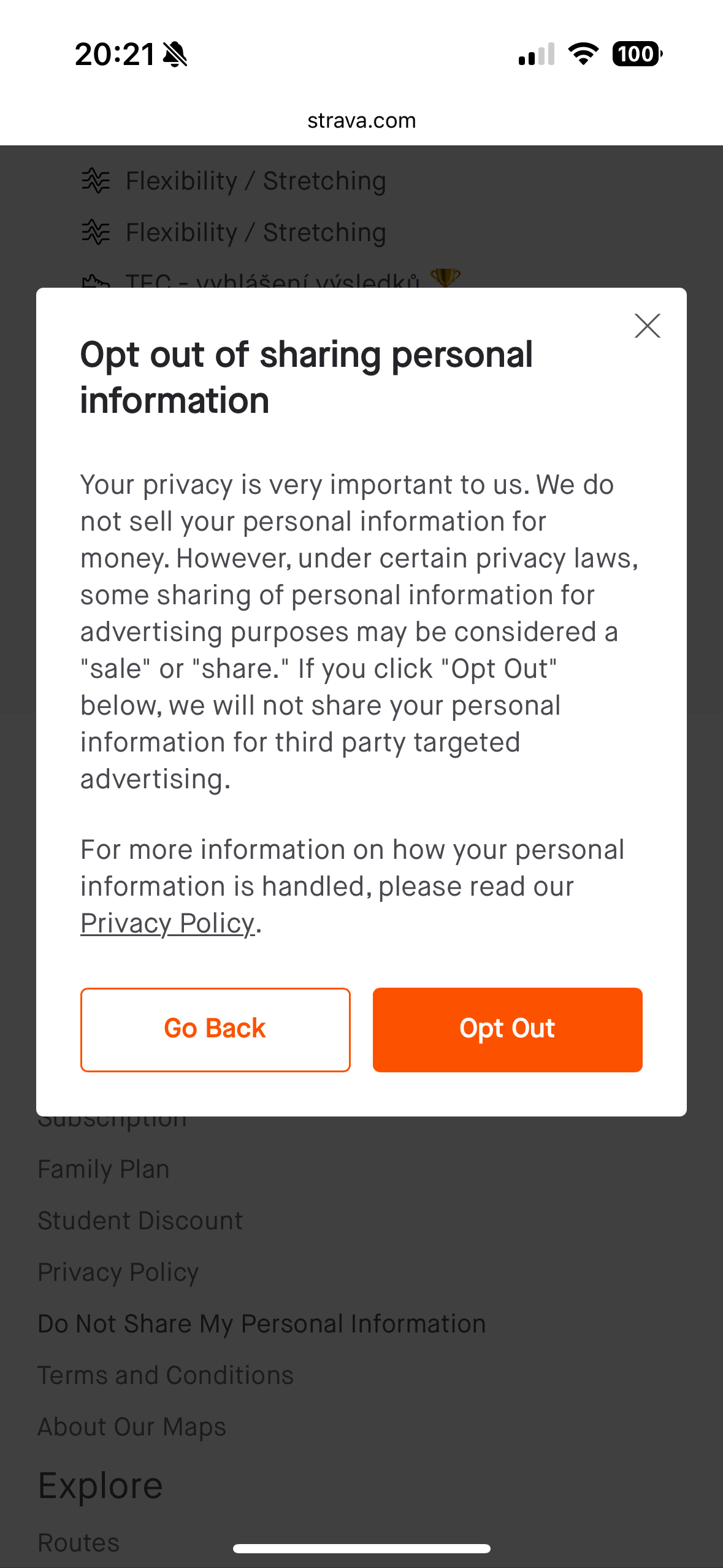Had to accept new privacy policy when opening the app and then when I went into settings to opt out of sharing my personal info with third parties (because it shares it by default), I was unable to opt out. If I turn it on to opt out, it immediately goes back off when i come back into this setting and says network error. I am currently not seeing a way to stop sharing my info with third parties on the web for my account so it appears there is no real way to opt out of sharing my personal info with third parties.
Answered
(RESOLVED) Can't Opt Out of Personal Information Sharing with Third Parties
 +8
+8Best answer by Scout
Hello,
Thanks for the posts. Our team is looking into this. We will post any updates here once we have additional information.
In the meantime, @Jana_S noted, you can use the website to update this setting.
Thank you for your patience!
Login to the community
Enter your E-mail address. We'll send you an e-mail with instructions to reset your password.