The new route is broken for over a week since the launch of the new heatmap. Plotting any point gives an error Tried on Chrome, Edge and on multiple PCs. Tried several different settings including manual mode on/off, heatmaps on/off.
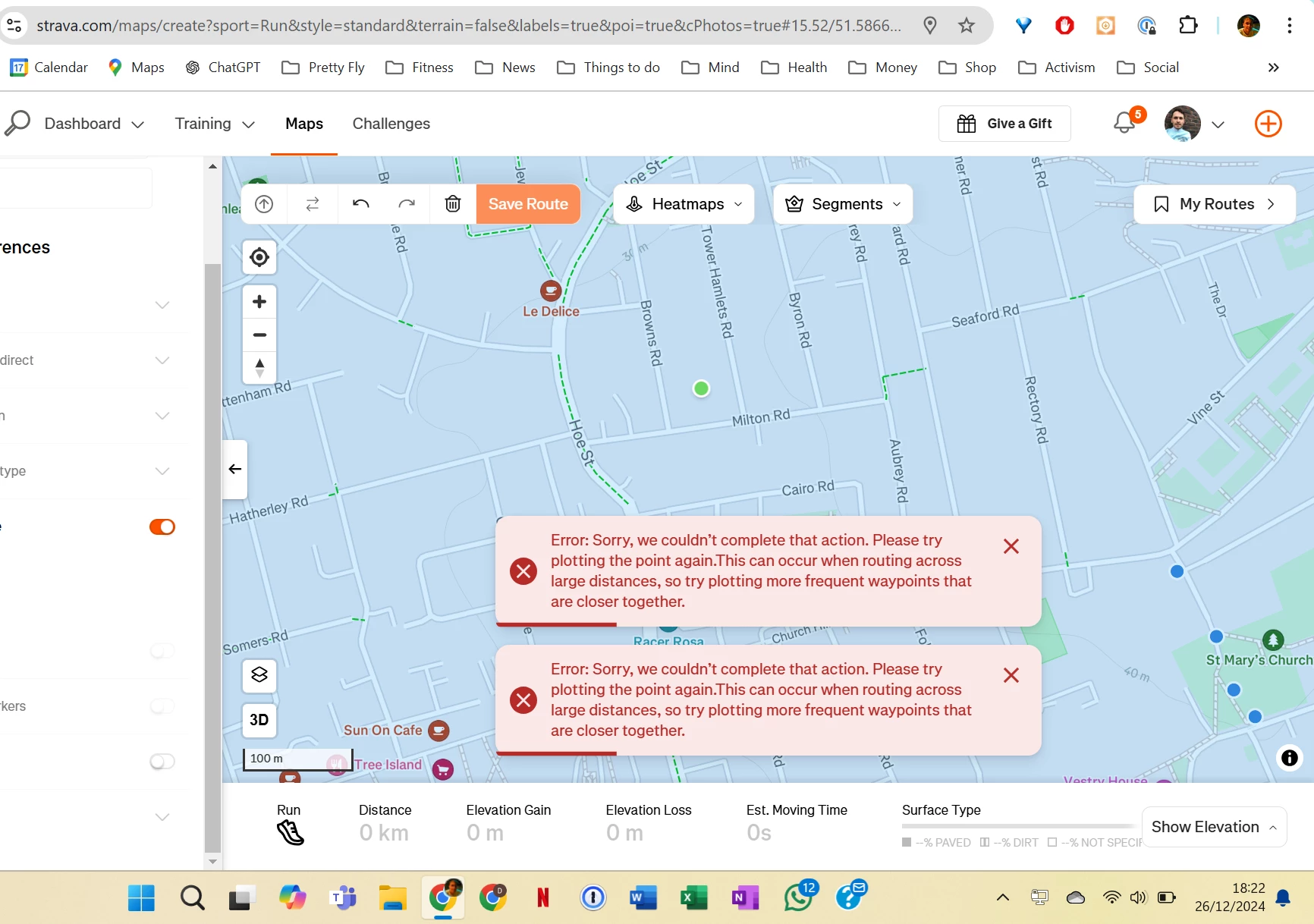
The new route is broken for over a week since the launch of the new heatmap. Plotting any point gives an error Tried on Chrome, Edge and on multiple PCs. Tried several different settings including manual mode on/off, heatmaps on/off.
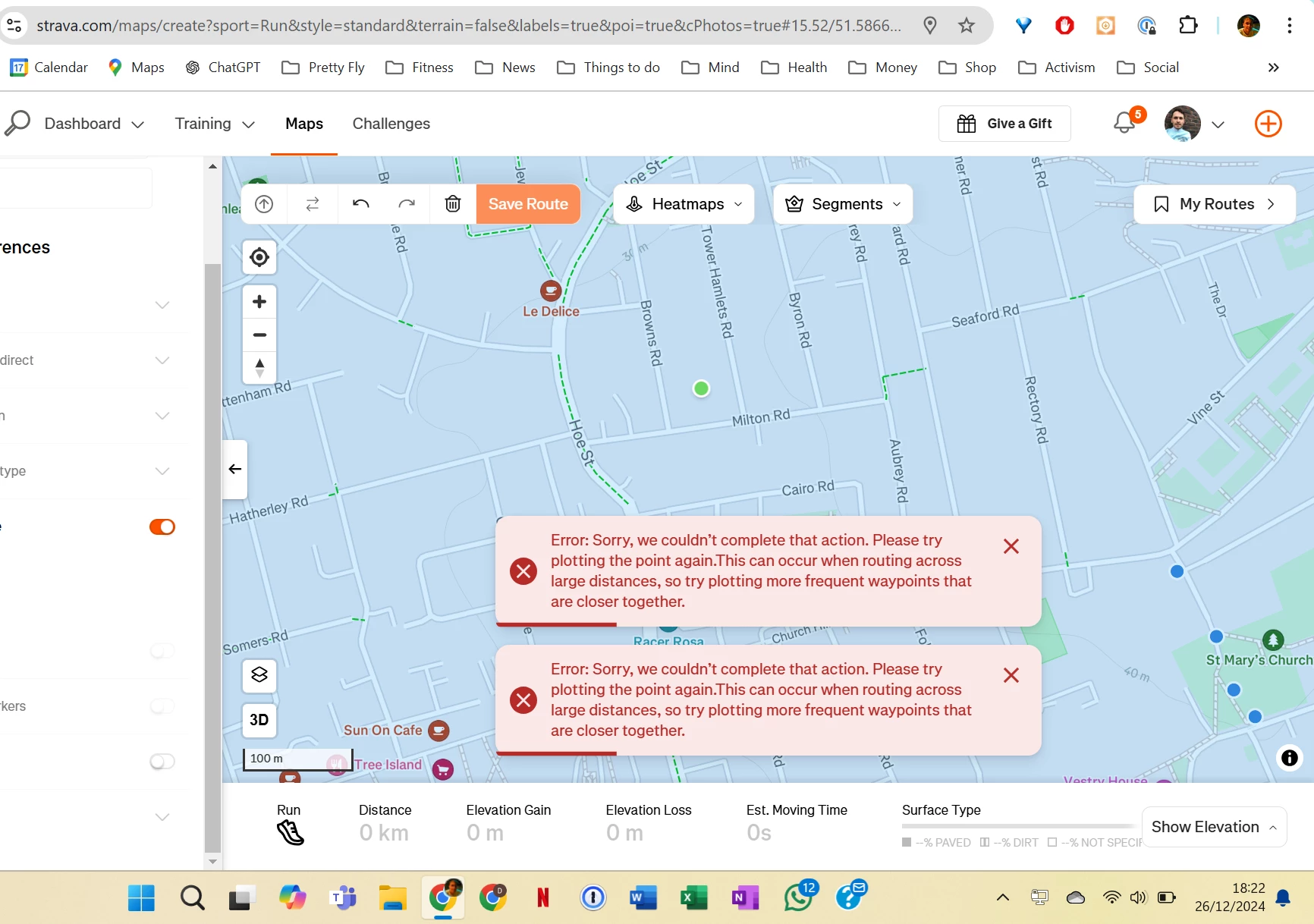
Best answer by Bryant
Hello Everyone,
Thank you for reporting this issue on the hub.
To make sure we have all the information in one spot, we ask that you add any additional information regarding this issue to this thread.
Thank you!
Enter your E-mail address. We'll send you an e-mail with instructions to reset your password.