It seems that a recent iOS update has broken the way routes are shown on iOS. Here’s an example route:
https://www.strava.com/routes/3289692473352562718
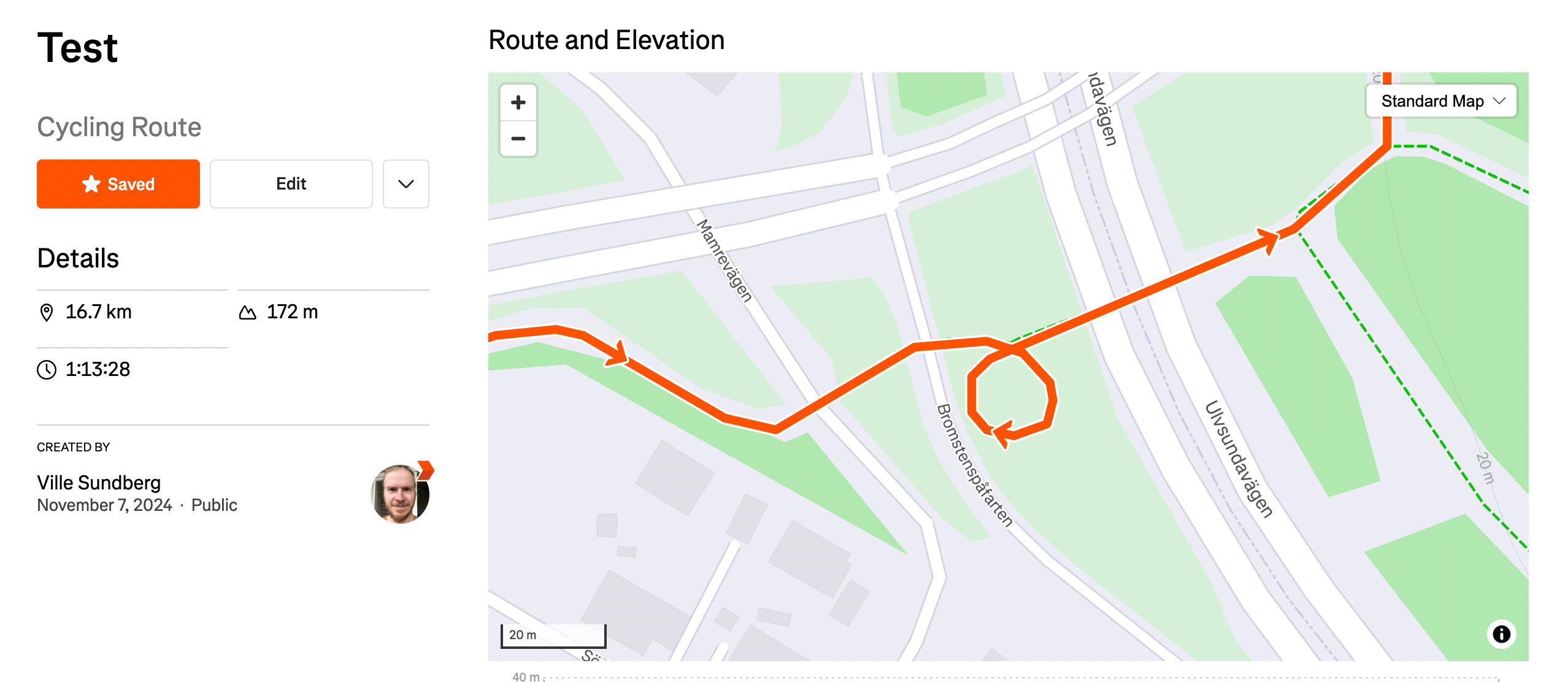
In the web route editor, the route displays like I would expect it to. On iOS, however, the same portion looks like this:
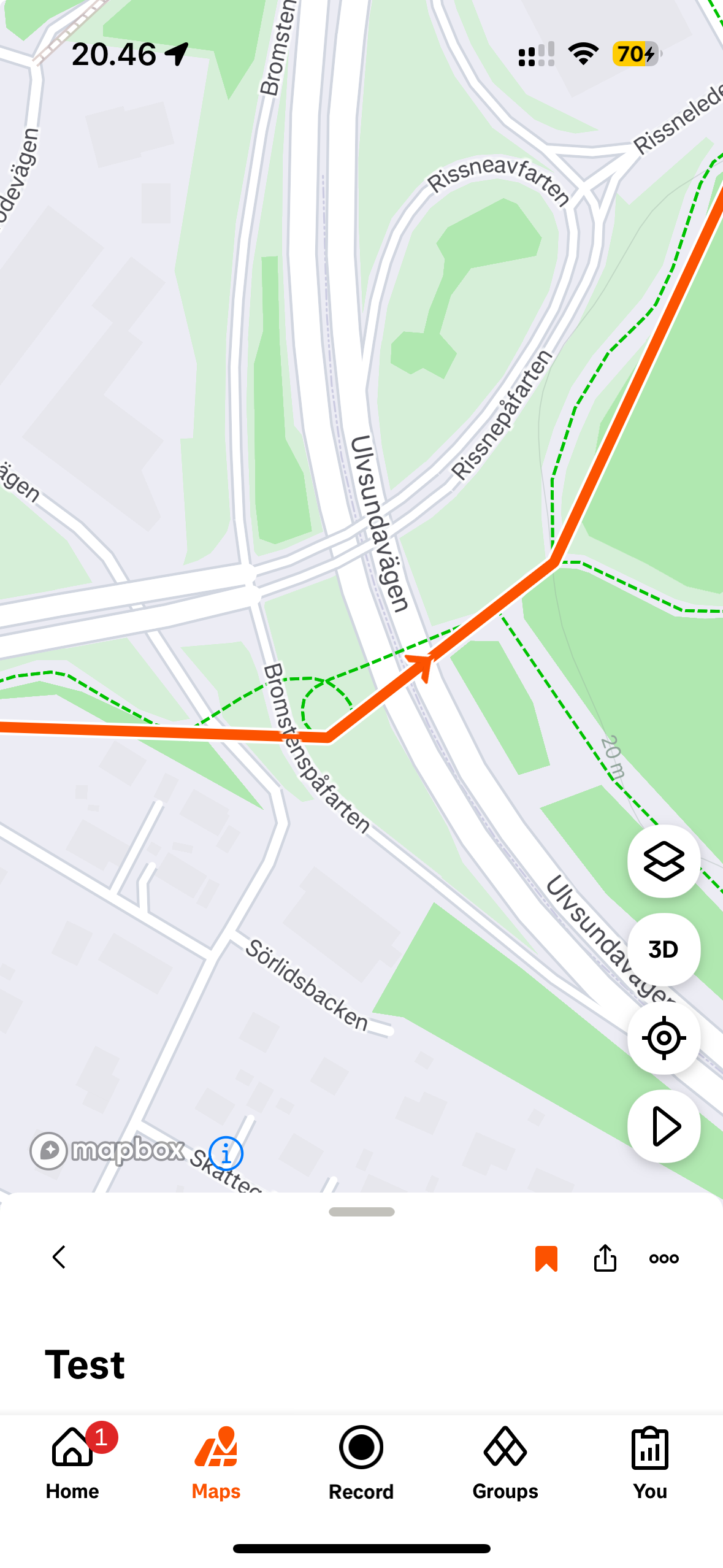
It seems like the iOS route viewer is only showing a fraction of the vertices required to actually draw the route so that it follows roads. It makes following along the route much harder, and I’ve taken the wrong turn more than once because of this.
Is anyone else seeing this, and any ideas on how to fix it?




