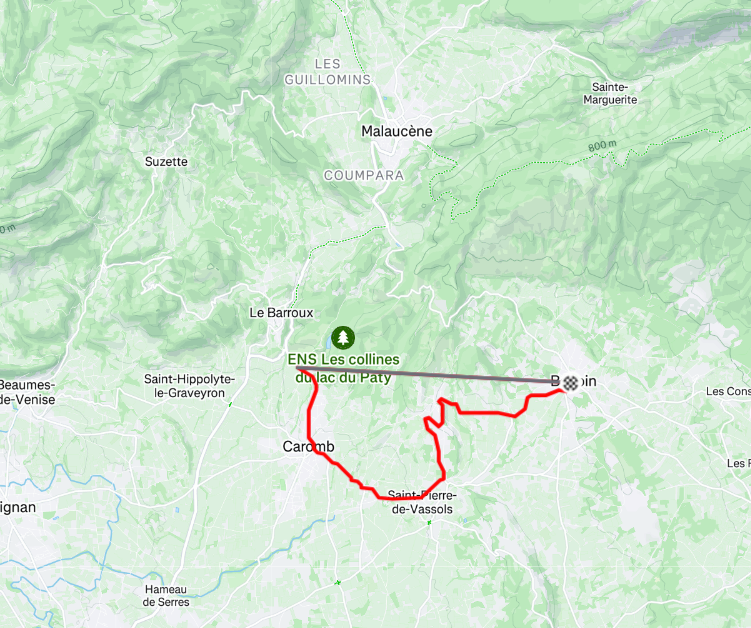
50km ride with only 11k logged
I stopped to take a photo from the lock screen and I forgot that THIS always happens so I lost most of my 50km ride. I’m pissed because I really pushed on to try to test my form in the last 15km and they were just not recorded,
I’ve lost LOADS of training rides like this. Can you not fix it?
I’m a software developer. Do you need a little help?





